Accutone A30 User Manual
Page 2
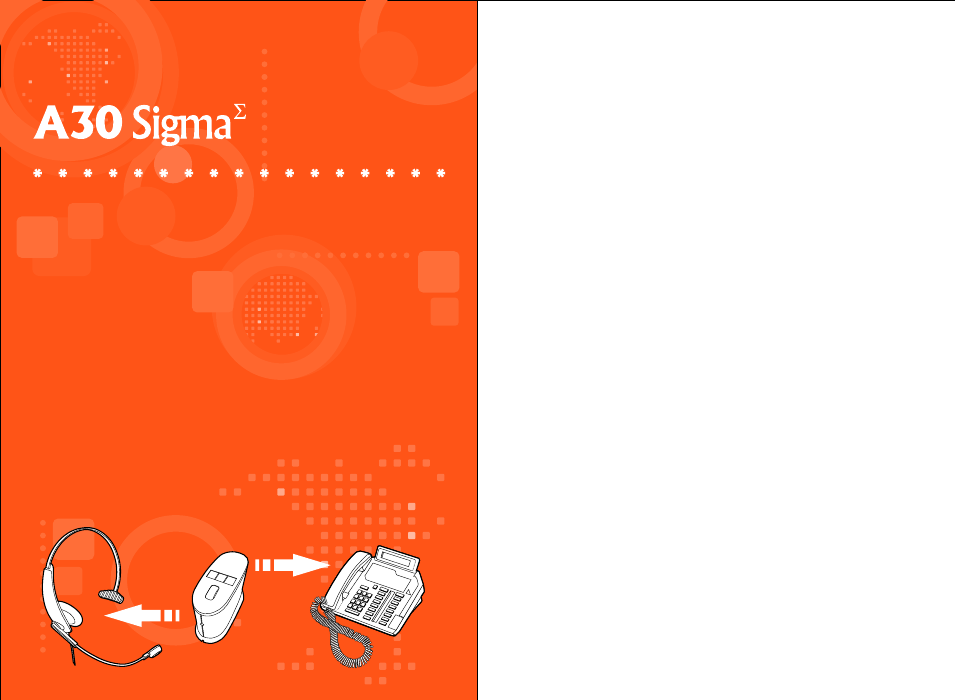
This installation guide and user manual contains the following contents:
Getting Comfortable.
A.1 Understanding the Controls.
A.2 Connection and Preparations.
A.2.1 connect to telephone
A.2.2 connect to telephone headset
A.2.3 inserting batteries
A.2.4 headset hanger parts
A.2.5 hanger installation part 1
A.2.6 hanger installation part 2
Begin to Operate.
B.1 Operating the Unit.
B.1.1 telephone pairing
B.1.2 adjusting the microphone gain level
B.1.3 adjusting the rotary volume control
B.1.4 headset/handset application
B.1.5 microphone mute function
B.1.6 voice enhancement function
B.1.7 caution in setting volume control
B.2 Troubleshooting
Accessories & Specifications.
C.1 Accessories
C.2 Specifications
PART A
PART B
PART C
1
Introduction.
Thank you for purchasing the Accutone A30 Sigma Telephone Amplifier.
This unit is designed to be paired with an Accutone telephone headset,
which you can find more information from your distribution agent, or
from our website. The A30 Sigma telephone amplifier is an entirely new
design from our existing models, and is tailor-made for intensive usage in
call centers or large corporations. With enhanced compatibility to fit with
almost all telephones in the market, and top-end acoustics for noisy
environments, the A30 Sigma is the ultimate tool for professional contact
agents.
Other highlight features of the A30 Sigma include: simple and direct user-
interface, low-power consumption for longer battery lifetime, noise-
filtering voice enhancement mode, microphone mute, headset hanger and
handset selection switch...etc.
Now please spend a few moments to read through this user manual
before connecting the A30 Sigma unit to your telephone. After
familiarizing with the features and functions, you will surely enjoy the
freedom and convenience this unique device offers you.
table of content.
A30 Sigma
Any System Telephone
®
Any Accutone
Headset
S
professional call center amplifier for telephone headset.
