Features diagram – Daewoo KOR-631G User Manual
Page 4
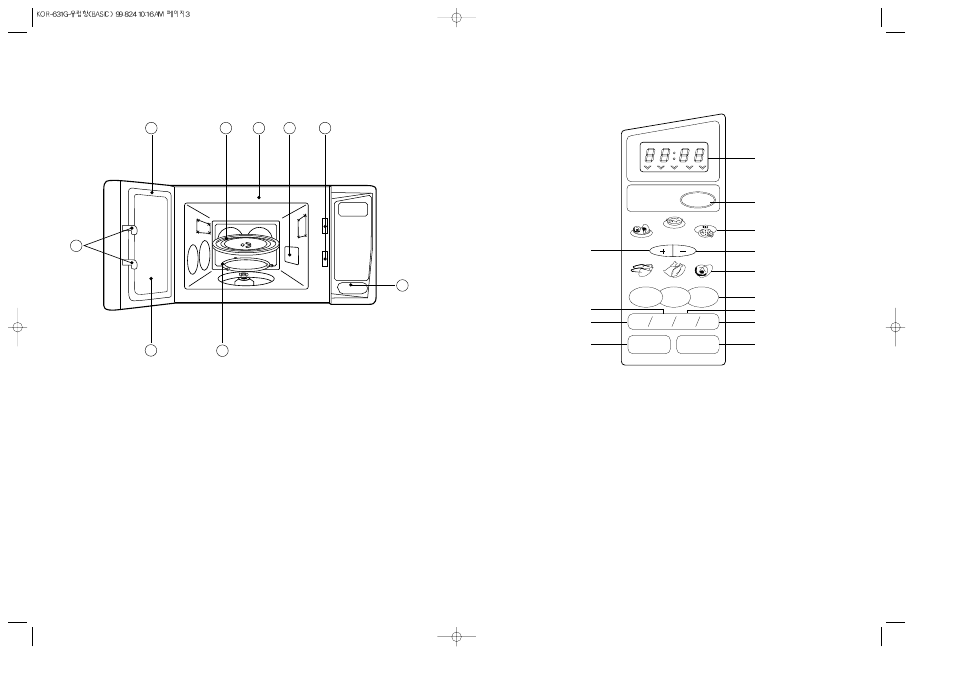
5
6
1. Door latch-When the door is closed it will
automatically shut off. If the door is opened
while the oven is operating, the magnetron
will automatically shut off.
2. Door seal-The door seal maintains the
microwave within the oven cavity and
prevents microwave leakage.
3. Oven cavity
4. Spatter shield-Protects the microwave outlet
from splashes of cooking foods.
5. Safety interlock system-Prevents the oven
from operating while the door is opened.
6. Door release button-Pushing this button
stops oven operation and opens the door.
7. Glass cooking tray-Made of special heat
resistant glass. The tray must always be in
proper position before operating.
Do not cook food directly on the tray.
8. Roller guide-Supports the glass cooking
tray.
9. Door screen-Allows viewing of food.
The screen is designed so that light can pass
through, but not the microwaves.
FEATURES DIAGRAM
2
9
1
6
5
4
3
7
8
10. Time set pad-Used to set the cooking time
and the present time.
11. Display-Cooking time, power level,
indicators and present time are displayed.
12. One Touch-Used to cook or reheat specific
quantities of food.
13. Auto Cook-Used to cook or reheat.
14. More-Used to add time to cooking.
15. Less-Used to remove time from cooking.
16. Auto Defrost-Used to defrost foods. (for
weight)
17. Power-Used to set power level.
18. Defrost-Used to defrost foods.(for time)
19. Kitchen Timer-Used as a minute timer, to
delay the start of cooking, or to set a
holding time after cooking.
20. Clock-Used to set clock.
21. Stop/Clear-Used to stop the oven
operation or to delete the cooking data.
22. Start/Speedy cook-Used to start the oven
and also used to set a reheat time.
FEATURES DIAGRAM
(continued)
M/W
DEF TIMER LOCK
g
Dish Warmer
Pasta
Frozen Pizza
Auto Defrost
Power
Defrost
Clock
Kitchen
Timer
Poultry
Meat
1min
10S
10min
1M
1hour
10M
STOP/
CLEAR
START/
SPEEDY COOK
q
e
w
y
0
p
s
i
a
u
t
r
o
Fish
1. BREAD
2. SOUP
3. BAKED POTATO
4. FRESH VEGETABLE
5. FROZEN VEGETABLE
Auto
Cook
