Troubleshooting, English – Denon ASD-11R User Manual
Page 11
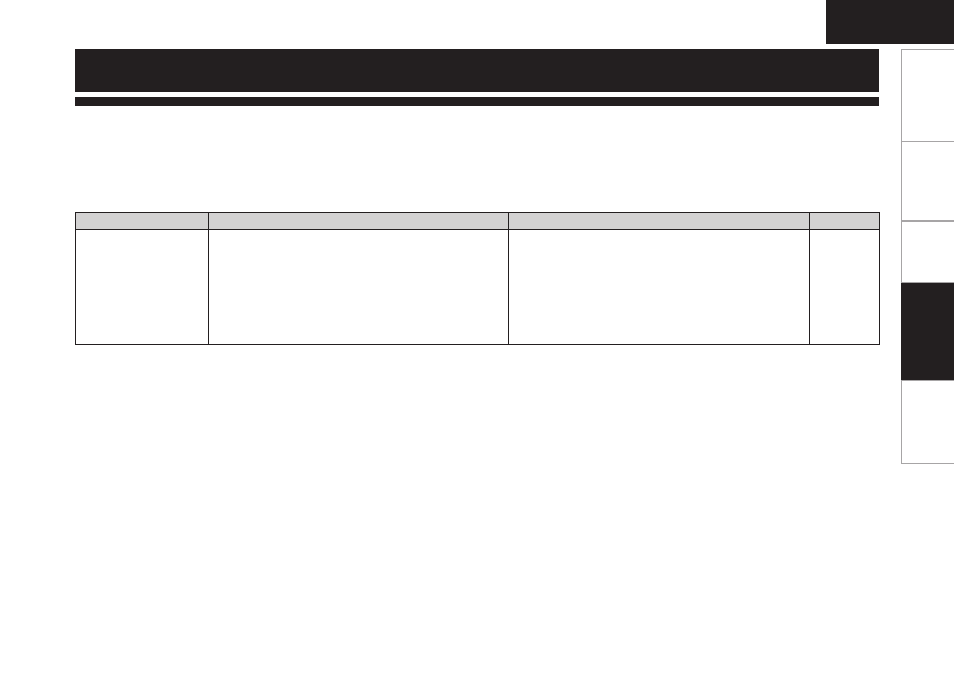
Get
ting Star
ted
Connections
Pla
ybac
k
Specifications
ENGLISH
If a problem should arise, first check the following:
1. Are the connections correct?
2. Is the set being operated as described in the owner’s manual?
3. Are the other components operating properly?
If this unit does not operate properly, check the items listed in the table below. Should the problem persist, there may be a malfunction.
In this case, disconnect the power immediately and contact your store of purchase.
Symptom
Cause
Countermeasure
Page
No sound is produced.
No image appears on
the monitor.
• The iPod is not playing.
• The iPod is not properly connected to the ASD-11R.
• The AC adapter is not connected to the ASD-11R or a power
outlet.
• The AV/Control cable is not properly connected.
• The monitor’s input selection is not properly set.
• Check that the iPod is playing.
• Check that the iPod is properly connected to the ASD-11R’s
dock connector.
• Check the connections.
• Check the connections.
• Set the monitor’s input selector to the proper position for
the connected video input terminal.
–
3
4
4
–
Troubleshooting
Tr
oubleshooting
