Datamax S-Class SV-3210 User Manual
Page 45
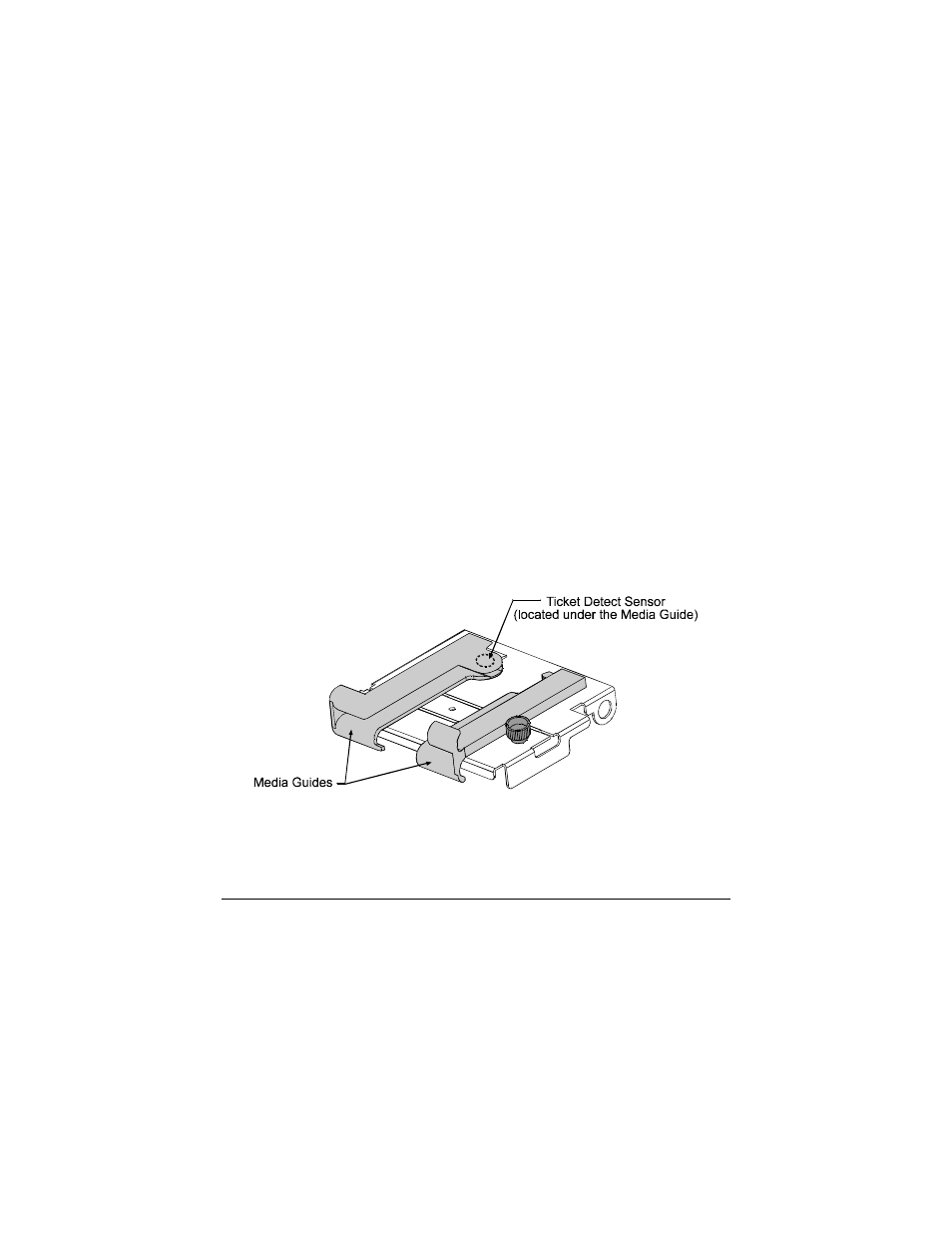
ST/SV-3210 and ST/SV-3306
35
4.4.4
Ticket Detect Sensor Cleaning
The Ticket Detect Sensor initiates the auto-loading process by signaling
the presence of ticket stock within the Media Guides. If the sensor
becomes blocked with paper particles, ticket feeding problems can occur.
To clean the sensor:
n Turn ‘Off’ and unplug the printer.
o ST Models: Raise the access cover; see Section 3.2.
p
Slide the printhead latch to the unlocked position, raise the printhead
assembly (see Section 4.4.1) and remove the ticket stock.
q
Using compressed air, direct the airflow between the Media Guide
and under the area indicated by the dotted line in the drawing below.
(The sensor resides in a small aperture within the Media Guide.)
r
Lower the Printhead Assembly and slide the printhead latch into the
locked position.
s
Plug in and turn ‘On’ the printer.
t
Load ticket stock (see Section 3.2).
u
ST Models: Close the access cover.
