Connecting the units Page 2
Page 2
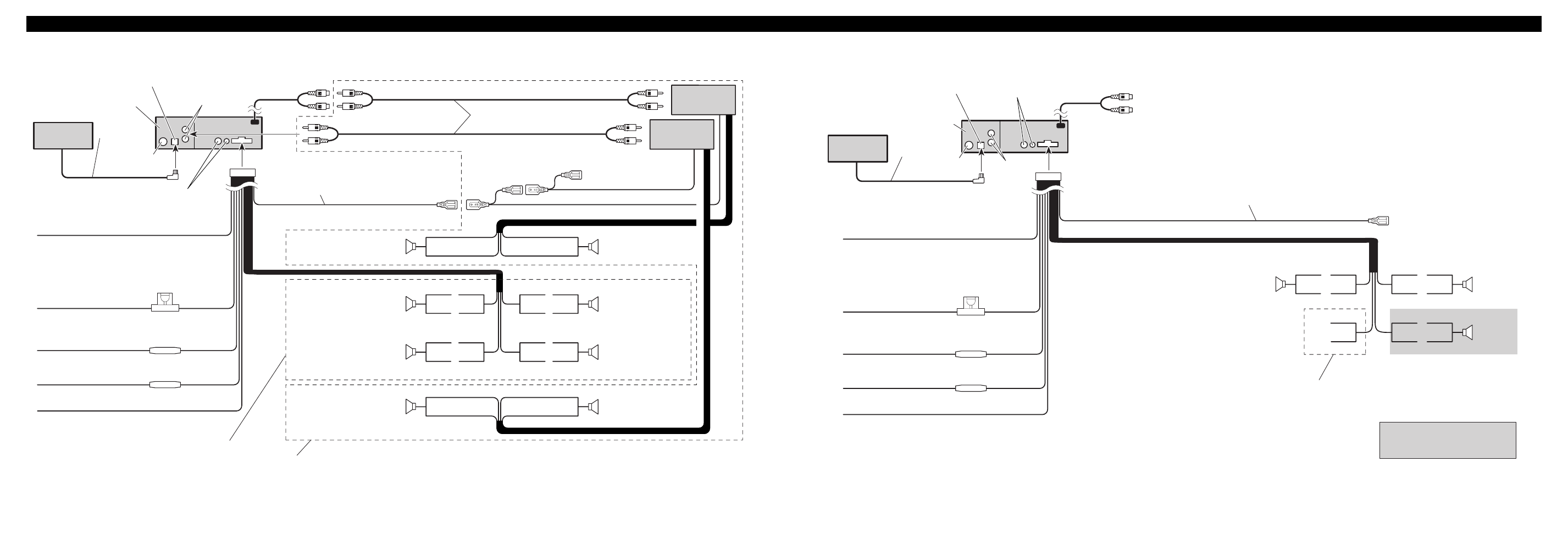
+
≠
+
≠
+
≠
+
≠
+
≠
+
≠
+
≠
+
≠
+
≠
+
≠
+
≠
This product
Antenna jack
Yellow
To terminal always supplied
with power regardless of
ignition switch position.
Red
To electric terminal controlled by
ignition switch (12 V DC) ON/OFF.
Black (ground)
To vehicle (metal) body.
Yellow/black
If you use a cellular telephone, connect it via the
Audio Mute lead on the cellular telephone. If not,
keep the Audio Mute lead free of any connections.
Blue/white
To system control terminal of the power
amp or Auto-antenna relay control ter-
minal (max. 300 mA 12 V DC).
Connecting cords
with RCA pin plugs
(sold separately)
Power amp
(sold separately)
IP-Bus input (Blue)
Multi-CD player
(sold separately)
Subwoofer output
or Non Fading Output
IP-BUS cable
Orange
To lightnig switch terminal.
Front speaker
Subwoofer
Left
Front speaker
Subwoofer
Right
With a 2 speaker system, do not connect
anything to the speaker leads that are not
connected to speakers.
Perform these connection
when using a different amp
(sold separately).
Power amp
(sold separately)
Front output
System remote control
Front speaker
Front speaker
Rear speaker
Rear speaker
Gray
White
Gray/black
White/black
Violet
Green
Violet/black
Green/black
Refer to a Handsfree Telephone
unit’s manual (sold separately).
Fuse holder
Fuse resistor
Fuse resistor
Connecting the Units
7 When not connecting a rear speaker lead to a Subwoofer
7 When using a Subwoofer without using a different amp (sold separately)
This product
Antenna jack
Yellow
To terminal always supplied
with power regardless of
ignition switch position.
Red
To electric terminal controlled by
ignition switch (12 V DC) ON/OFF.
Fuse holder
Black (ground)
To vehicle (metal) body.
Yellow/black
If you use a cellular telephone, connect it via the
Audio Mute lead on the cellular telephone. If not,
keep the Audio Mute lead free of any connections.
Blue/white
To Auto-antenna relay control terminal
(max. 300 mA 12 V DC).
IP-Bus input (Blue)
Multi-CD player
(sold separately)
Subwoofer output
IP-BUS cable
Orange
To lightnig switch terminal.
Front speaker
Left
Front speaker
Subwoofer
Right
Front output
Gray
White
Gray/black
White/black
Violet
Green
Violet/black
Green/black
Do not connect anything to these speaker leads.
Note:
Change the Initial Setting of this product.
(Refer to the Owner’s Manual.)
Refer to a Handsfree Telephone
unit’s manual (sold separately).
Fuse resistor
Fuse resistor
