7 setup – DXG Technology DXG-503 User Manual
Page 40
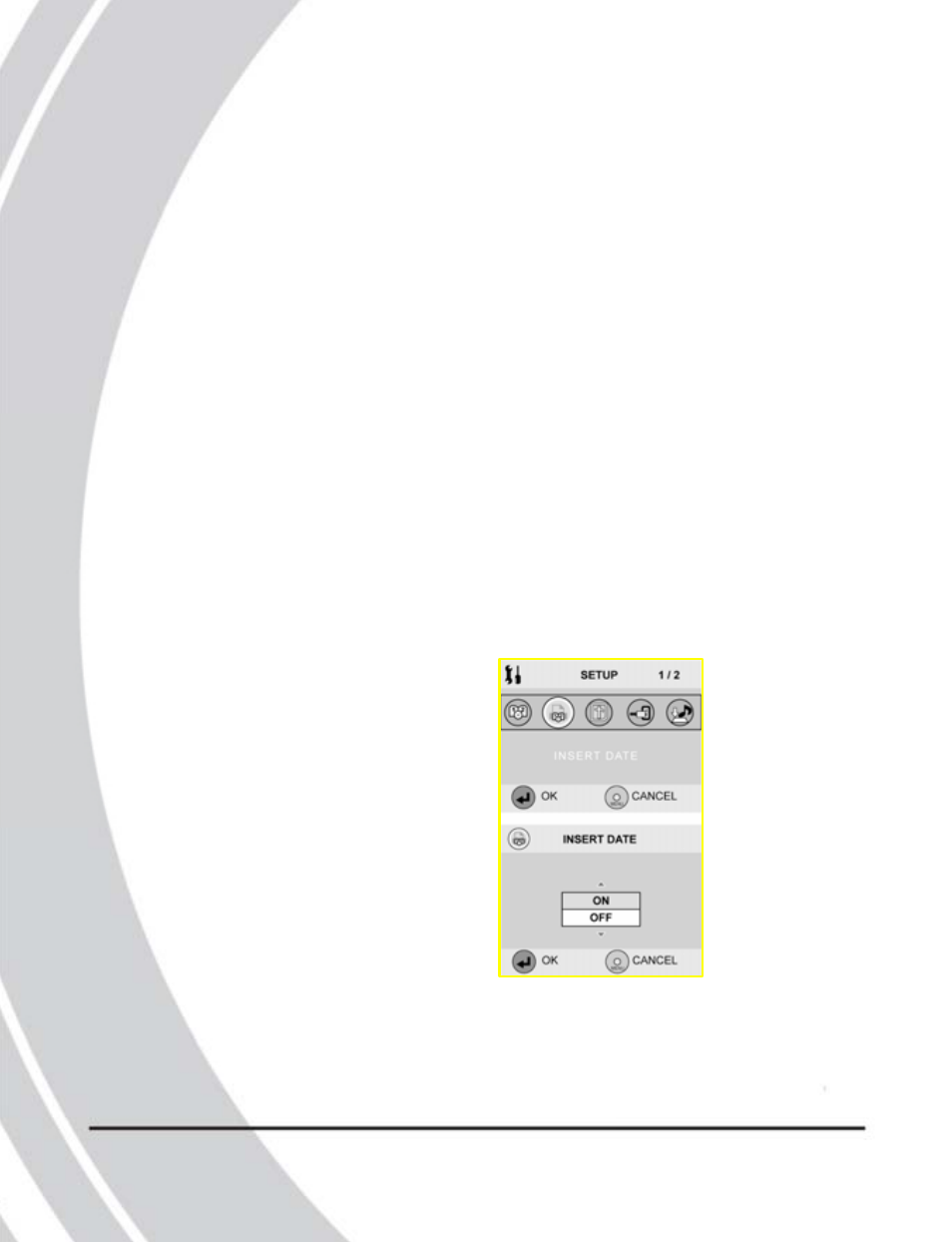
3.6.3 Menu options
The menu options in video mode include SELF TIMER,
S
et
u
p
QUALITY, EXP. COMP, and WB. For details of these
options, see “Menu options” on page 23.
3.7 Setup
Use setup mode to set the camera configurations to suit
y
our personal preferences. Turn the mode dial to SET Mode.
3.7.1 Date/time
See “Setting the date and time” on page 7.
3.7.2 Insert date
Use the insert date function to display the date on each still
picture you capture.
T
o set the insert date option:
1. Set the camera to the Setup mode using the mode dial.
2. Highlight the insert date option
using the joystick (left and
right). Press the joystick
button down to confirm.
3. Use the joystick (up and down)
to highlight the on or off option.
Press the joystick button down
to confirm.
35
40
etu
p
