Monitor, Adjusting colour temp – Daewoo DLP-2622 User Manual
Page 42
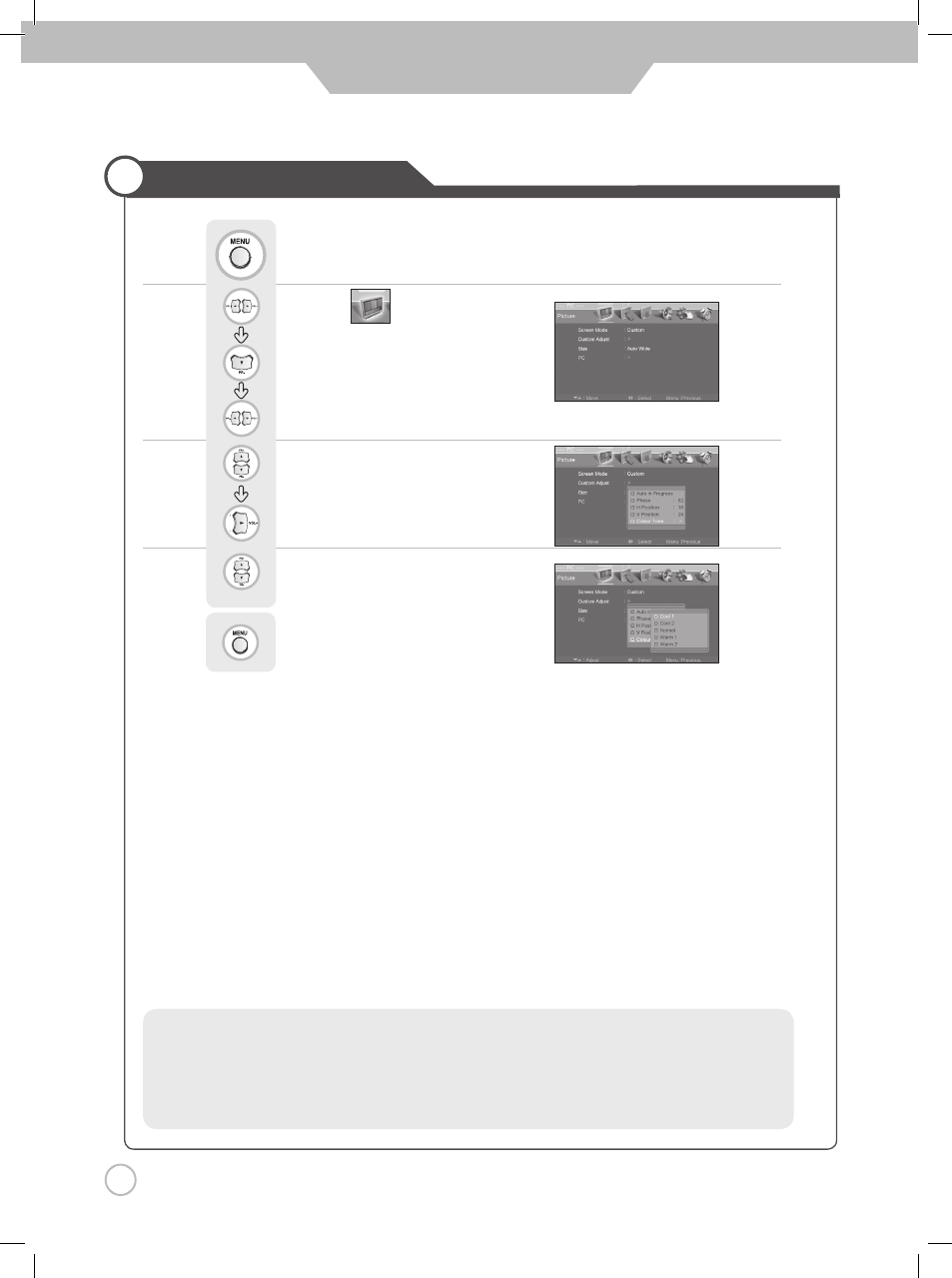
42
Adjusting Colour Temp
Monitor
Use
to move to
.
Press
to move to "PC".
Press
to select.
Use
to move to "Colour Temp"
Press
to select.
Use
to select the desired category.
Press
to go back to the previous menu.
Press
.
• Cool 1: This results in a blueish tone.
• Cool 2: This results in a more blueish tone.
• Normal : This is standard colour setting.
• Warm1 : This results in a reddish tone.
• Warm2 : This results in a more reddish tone.
This manual is related to the following products:
See also other documents in the category Daewoo Televisions:
- DSL-20D1T (15 pages)
- DSL-17W1T (18 pages)
- DTQ 27S2FCV (32 pages)
- DLT-37C7 (53 pages)
- DLP-20W2 (31 pages)
- 20T3 (77 pages)
- DSL-17D3 (29 pages)
- DSC-3270E (60 pages)
- DSC-3270E (16 pages)
- DP-42SM (51 pages)
- DTQ 13V1FC (2 pages)
- DTQ 19V5FC (27 pages)
- DLT-32C5 (53 pages)
- d Color Television 20V4FSPN DTQ-14U1FSPN (48 pages)
- DTQ 14V4SCN (26 pages)
- DTS - 42 (79 pages)
- DSC-3220E/3220L (86 pages)
- DLP-2612 (38 pages)
- DTZ-29 (18 pages)
- DT-4280 NH (72 pages)
- GB14H4 (54 pages)
- DLT-20J1T (48 pages)
- DTQ 27U4SC (2 pages)
- DDQ-9H1SC (33 pages)
- DTQ 20U6SC (18 pages)
- GB21F1T2 (38 pages)
- DLP-42C1 (53 pages)
- DLT-32G1 (56 pages)
- DTQ-2133SSFN (35 pages)
- DP - 42 GP (35 pages)
- DLT-46U1FH (58 pages)
- DTQ-14U1FS/20U1FS (42 pages)
- DTQ 25S5FC (35 pages)
- Colour Television CP-885F (86 pages)
- ET 19P2 (26 pages)
- DP-HG22 (13 pages)
- DTQ 27U8SC (34 pages)
- DTQ 13V6FCP (29 pages)
- DSC-3210EGB (7 pages)
- DSC30W60N (51 pages)
- DWP-28W2ZZF (70 pages)
- DP-50GM (2 pages)
- DTQ 25S3FC (32 pages)
- D T P -28 (14 pages)
