PSC Handheld Laser Bar Code Scanners Keyboard Wedge / Wand Emulation Interface User Manual
Page 35
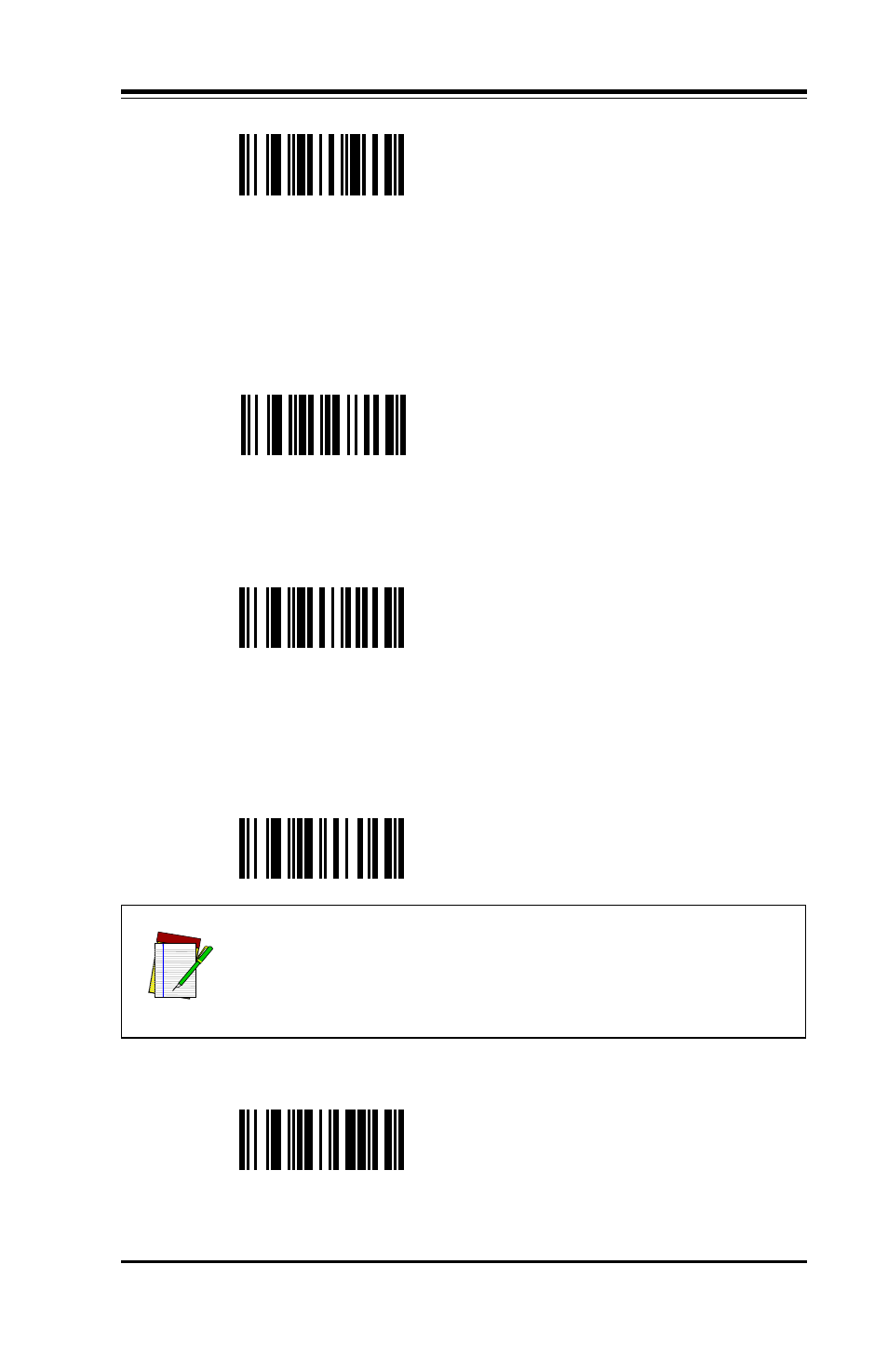
06656
27
MF
Suffix = CR and LF *
Users also have the ability to select any ASCII character for use as a
suffix.
Scan the MJ label, then scan two labels from the Hexadecimal Con-
version Table representing the character needed for the suffix.
Certain specialized applications require a two character suffix of ETB
NUL. Scanning MI provides this.
MI
Select Suffix = ETB NUL
Terminal ID
Terminal ID characters are used to identify individual scanners when
more than one scanner is interfaced with the host system. Options
available are none (DISABLED) or digits 01 through 99.
JA
ID Character = Disabled*#
JB
ID Character = XX
MJ
Select Programmable
Suffix Character
NOTE
If you scan the label below, you must also scan two of the
digits from the Digit Selection page.
