Dell 5600R OL HV-US User Manual
Page 68
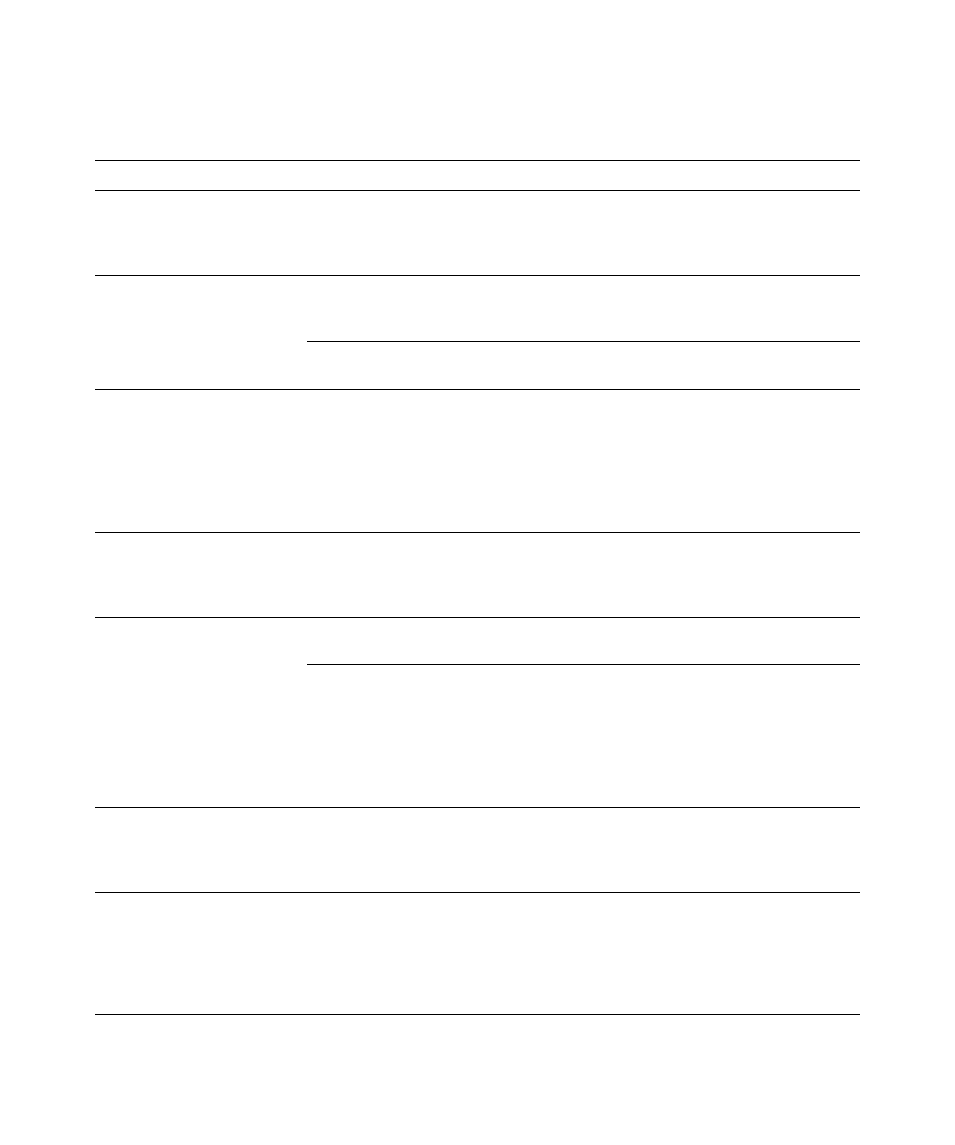
68
|
Troubleshooting
Table 16. Typical Alarms and Conditions (continued)
Alarm or Condition
Action
Possible Cause
Battery test did not run or
was interrupted.
One of the conditions listed in
“Running Automatic Battery
Tests” on page 53 was not
present.
Resolve the condition, then restart the test.
The UPS does not transfer to
Bypass mode.
The bypass utility does not
qualify.
Check the bypass utility. The UPS is receiving
bypass utility power that may be unstable or in
brownout conditions.
Bypass mode is disabled.
Check that the Bypass settings are configured
correctly. See “Settings” on page 42.
UPS on Bypass
(Notice 169)
Continuous Alarm
The UPS is operating from
Bypass mode.
The equipment transferred to bypass utility
power. Battery mode is not available and your
equipment is not protected; however, the
utility power continues to be passively filtered
by the UPS. Check for one of the following
alarms: overtemperature, overload, or UPS
failure.
On Manual Bypass
(Notice 143)
Intermittent Alarm
UPS was manually commanded
to transfer to Bypass mode and
will remain in bypass until
commanded.
None.
Battery Disconnected
(Alarm 199)
Continuous Alarm
The UPS does not recognize the
internal batteries.
If the condition persists, contact your service
representative.
Battery voltage is lower than the
batteries disconnected level
defined for this UPS. This may
be due to a blown fuse,
intermittent battery
connection, or battery cable
being disconnected.
Verify that all batteries are properly connected.
If the condition persists, contact your service
representative.
Low Battery Warning
(Alarm 56)
Continuous Alarm
Battery time remaining or
battery capacity is lower than
the battery low warning level
defined for this UPS.
This warning is approximate. The actual time to
shutdown may vary depending on the UPS load
and presence of an External Battery Module
(EBM).
Shutdown Imminent
(Alarm 55)
Continuous Alarm
Communication to external
devices stops because the UPS
has entered a state where it may
abruptly stop operating without
further notice unless utility
returns.
The alarm is issued when the battery time
remaining reaches zero. All connected devices
should have already shut down gracefully.
