Onsiderations, Pay per programs, Reviewing orders – Dish Network SoloDVR ViP 612 User Manual
Page 34
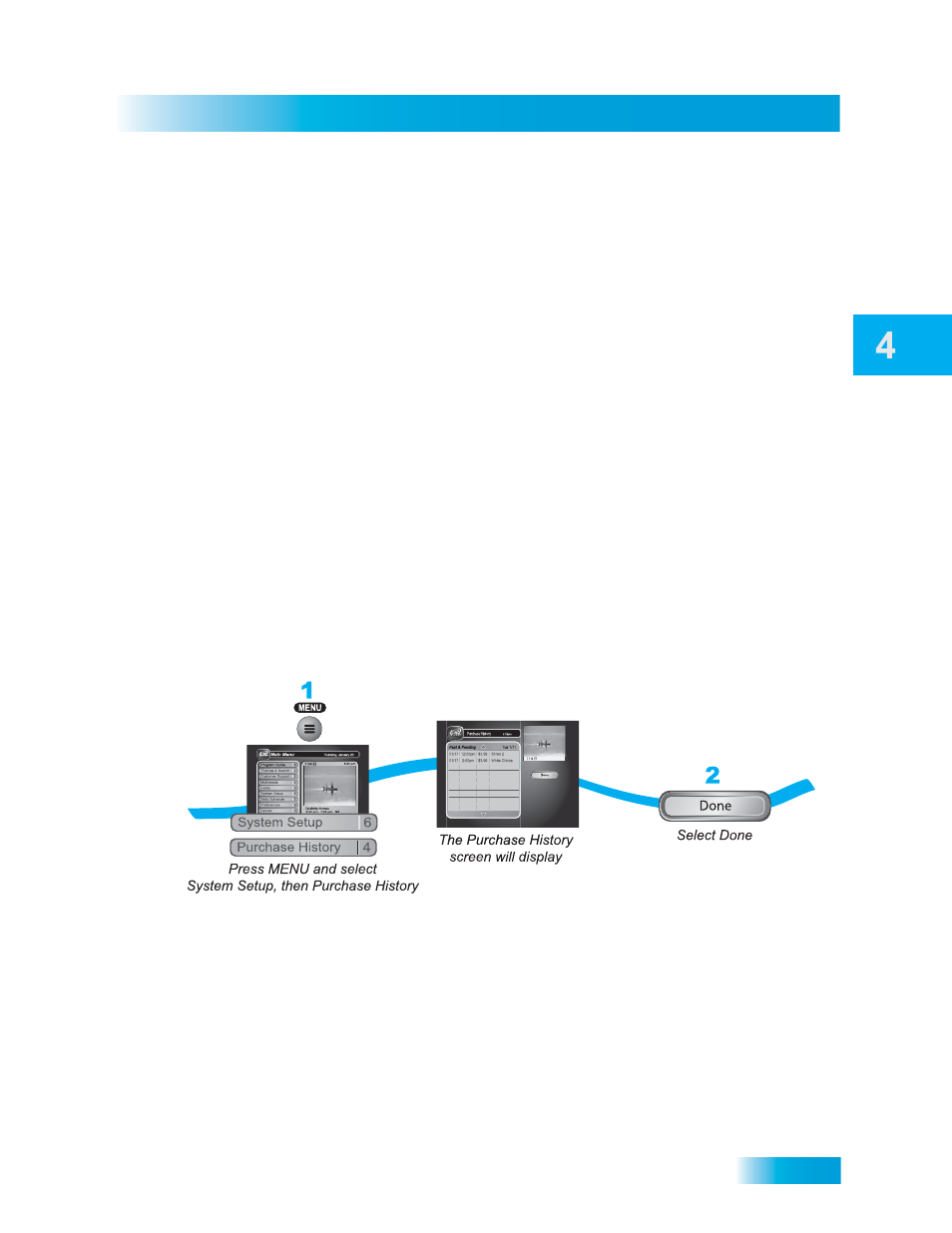
Pay Per Programs
29
Considerations
•
The My Rentals option shows you how much time you have remaining on rented
DISH On Demand Programs.
•
Be sure to keep Updates and Inactivity Standby enabled so that your receiver always
has the latest DISH On Demand programs. See Scheduling Receiver Updates on
page 83.
C
ONSIDERATIONS
Keep in mind these important considerations about Pay-Per-View and On Demand
programs.
•
When you confirm an order for a DISH On Demand or Pay-Per-View program, you
cannot cancel the order and you will be billed for it.
•
You can use Pay-Per-View Locks and Ratings Locks to control the programs your
family views. See What are Locks? on page 36.
•
You can review what you have rented during the last 30-60 days by looking in
Purchase History.
•
The programs you order will appear on your DISH Network bill.
Reviewing Orders
