Viewing information pages, Creating a waypoint – Apollo FLYBUDDY 800 User Manual
Page 4
Attention! The text in this document has been recognized automatically. To view the original document, you can use the "Original mode".
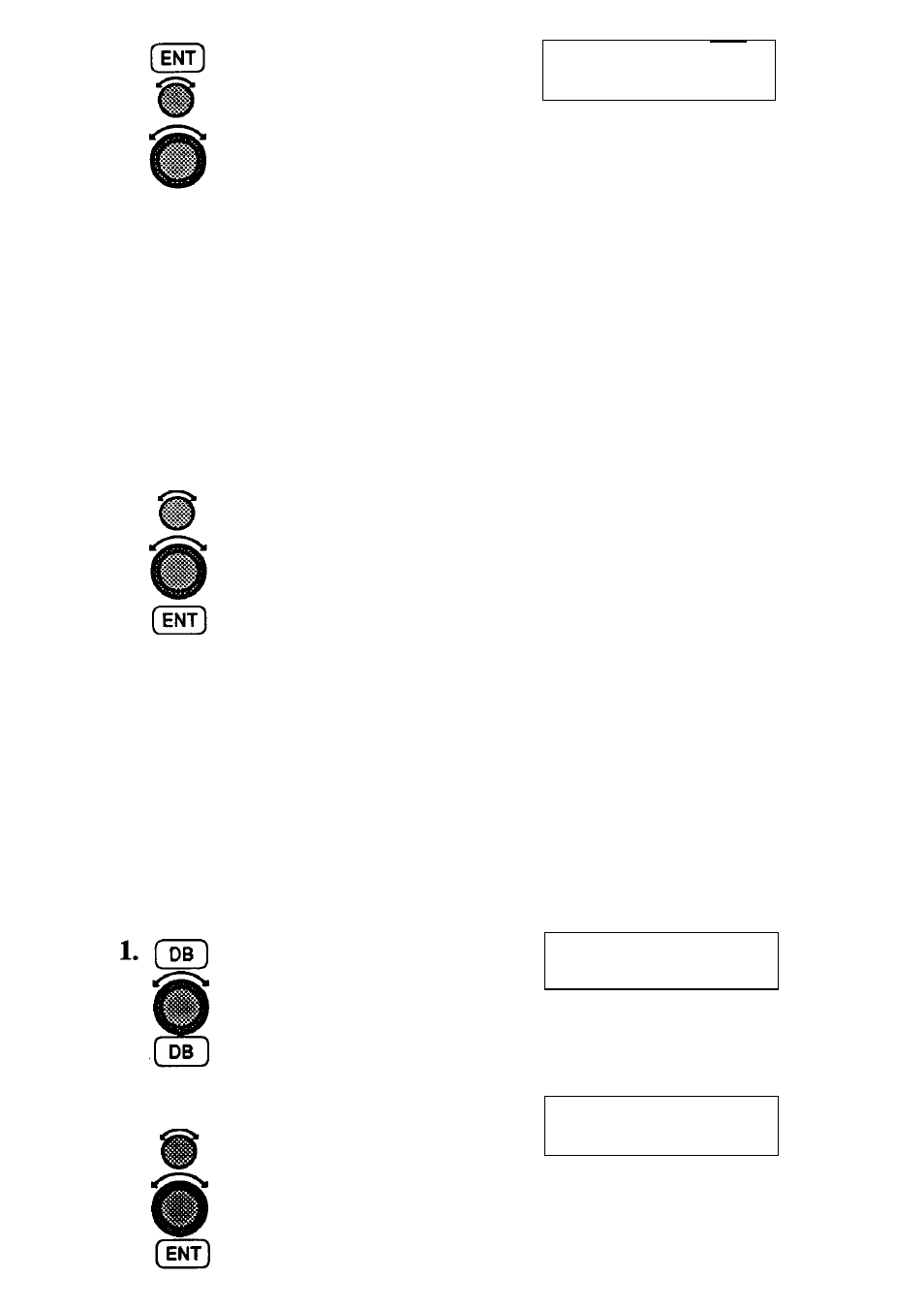
FPL
w
Pressing ENT stores the
waypoints for the leg, and
allows entry of the To
waypoint for the second leg.
Use the Data and Control
knobs to choose the To
waypoint. Repeat the process
to enter the remaining
waypoints. If the flight plan
has less than ten legs, enter
blank spaces for the last leg.
Viewing Information Pages
CVO to
EUfi
2 vor
aPrt
1
.
In DB mode, press SEL to
activate the search feature.
Use the Data and Control
knobs to choose the waypoint
identifier. Press ENT to
display the waypoint If
information on the To
waypoint is desired, simply
enter NAV mode for this step.
2.
(
info
]
Press
info
to display
information. Turn the Data
knob to display additional
information. To return to
normal operations, press
INFO again.
DB
AAF
arpt
29 °43.75N
085°01.75W
DB
AAF
elev
20ft
APALACHICOLA MUN
Creating a Waypoint
2. [
sel
]
In DB mode, turn the
Control knob to display the
User data base. If necessary,
press DB to display the
"open" user waypoint
Pressing SEL activates editing.
Use the Data and Control knobs
to edit the identifier and
cocsdinates. Press ENT to save
the waypoint
DB
#000
0
N
user
0
W
DB
#000
0
N
user
0
W
