Dukane 8761A User Manual
Page 9
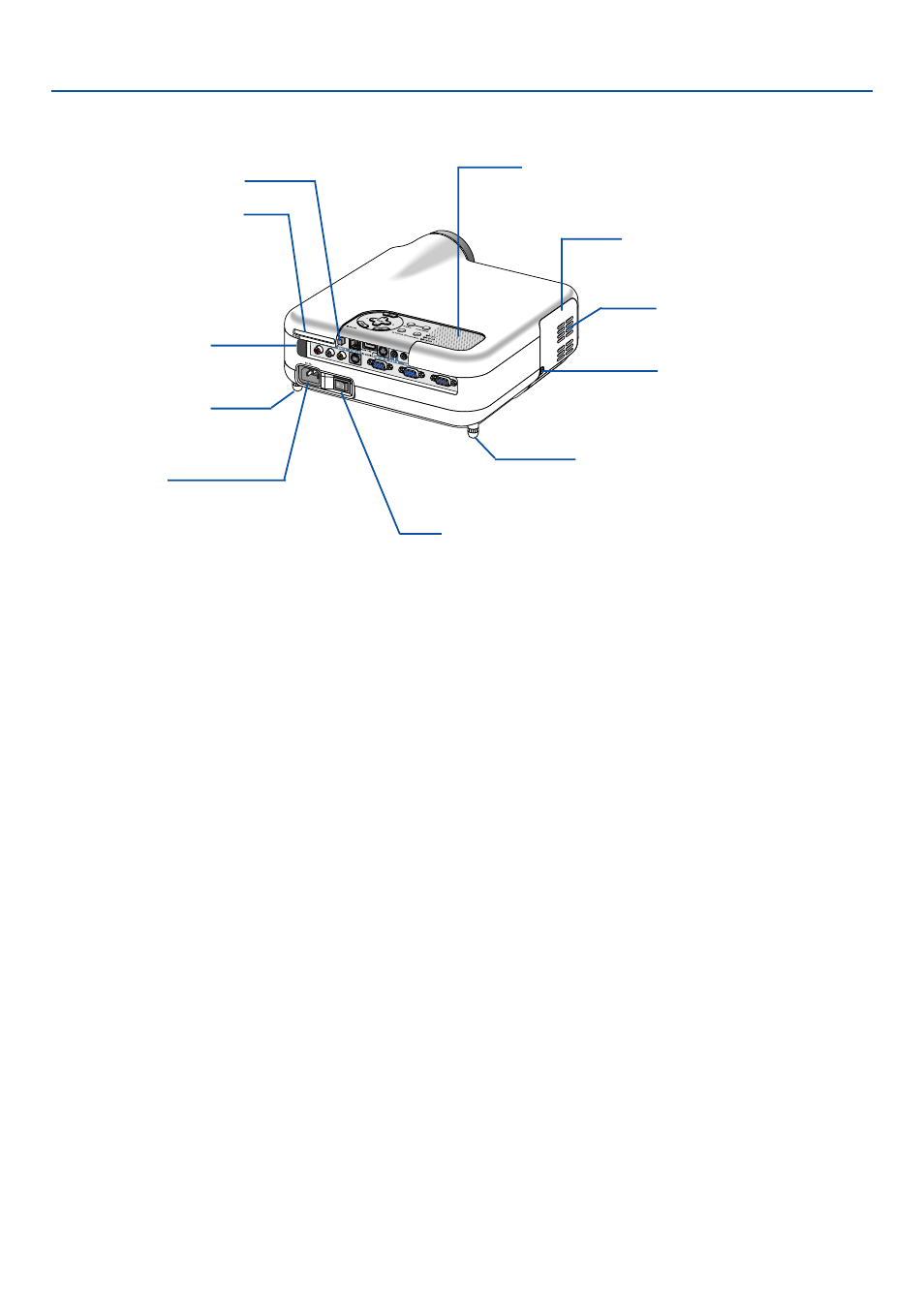
5
Monaural Speaker (2W)
AC Input
Connect the supplied power cable's
three-pin plug here, and plug the other
end into an active wall outlet.
Main Power Switch
When you plug the supplied power cable into an active wall
outlet and turn on the Main Power switch, the POWER
indicator turns orange and the projector is in standby mode.
Remote Sensor
PC Card Slot
Rear Foot
Ventilation (outlet)
Lamp cover screw
Rear Foot
Rotate to make the projector level.
PC Card Eject Button
Lamp cover
See also other documents in the category Dukane Projectors:
- ImagePro 8909 (2 pages)
- ImagePro 9020 (2 pages)
- 8054 (40 pages)
- Projector 8970 (128 pages)
- 401-8755E-01 (82 pages)
- LCD Projector 8974WU (4 pages)
- ImagePro 8043A (2 pages)
- DATA VIDEO PROJECTOR 8956H-RJ (24 pages)
- ImagePro 8038A (2 pages)
- SF5510 (20 pages)
- 8755D-RJ (114 pages)
- 28A8049B (54 pages)
- 8767A (82 pages)
- 8755B (56 pages)
- DVP507 (2 pages)
- Data Video LCD - Interactive WXGA UST Projector 8107HWI (28 pages)
- LCD Data Video Projector 8104HW (24 pages)
- ImagePro 8800A (2 pages)
- Projector 8112 (17 pages)
- 8947 (2 pages)
- ImagePro 8939 (2 pages)
- ImagePro 8763 (2 pages)
- 9060 (114 pages)
- 8912H (16 pages)
- ImagePro 8783 (12 pages)
- ImagePro 8050 (2 pages)
- ImagePro 8035 (2 pages)
- ImagePro 8932 (1 page)
- 8049A (2 pages)
- 28A8751 (48 pages)
- projector 8789H (20 pages)
- 8044 (58 pages)
- Digital Visual Presenter DVP505A (2 pages)
- Projector 8919H-RJ (75 pages)
- 8760 (144 pages)
- 8944 (178 pages)
- 28A8941 (42 pages)
- 28A8910 (50 pages)
- Data Video Projector 8104WB (26 pages)
- ImagePro 8046 28A8046 (2 pages)
- Projector 8783 (61 pages)
- Data Video Projector 8103H (21 pages)
- ImagePro 8039 (2 pages)
- 8776-RJ (126 pages)
- 28A8043 (62 pages)
