2) tone control, 3) left/right balance control(pull), Front/rear fader control – ASA Electronics VR50 User Manual
Page 2: Fm/am band selector, 0manual up/downtuning, Auto-store tuning(as), Pre-set scan tuning (ps)
Attention! The text in this document has been recognized automatically. To view the original document, you can use the "Original mode".
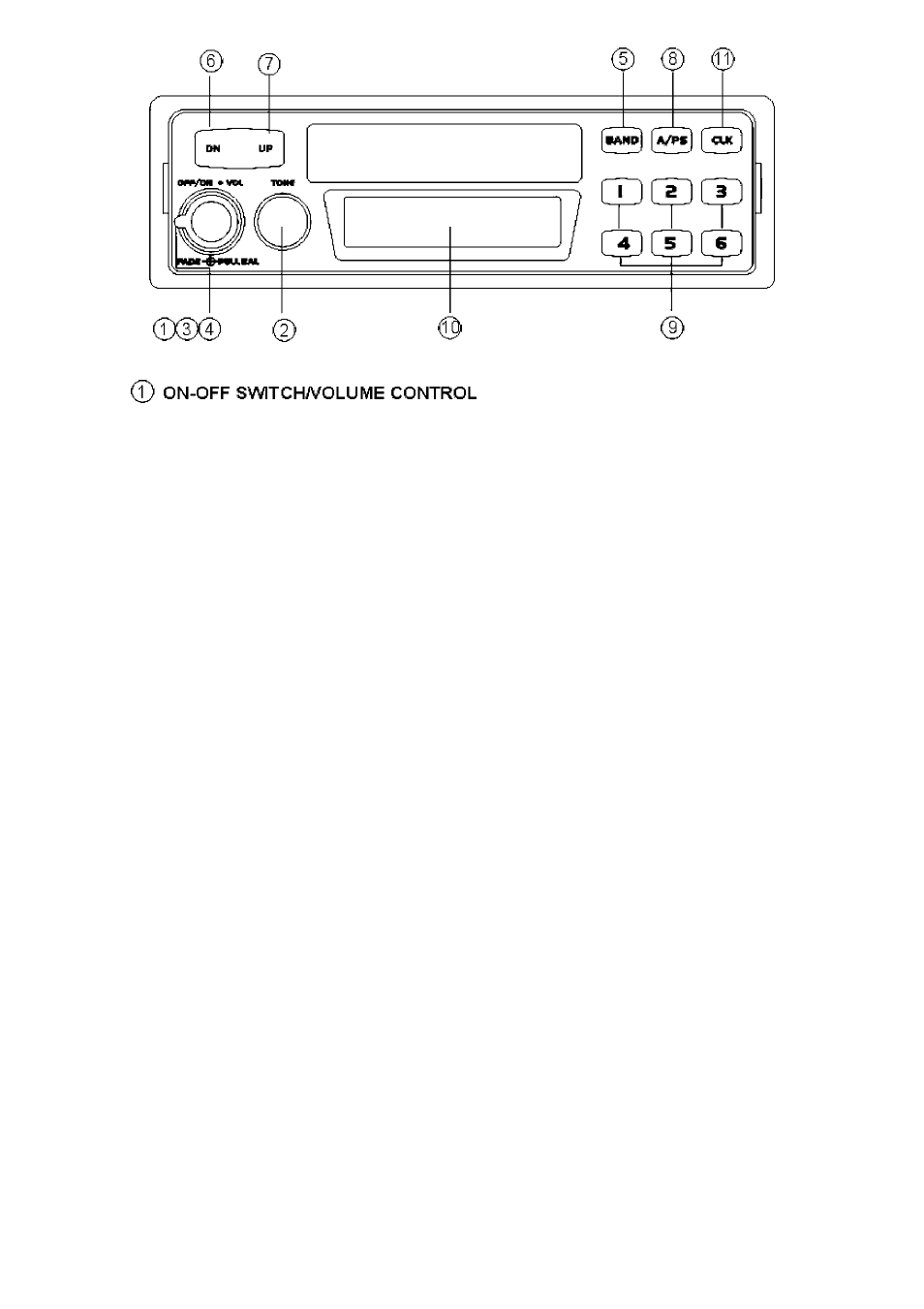
Rotate this knob to the right to turn the radio on. Continue rotation untii
the desired voiume ievei is obtained.
(2)
TONE CONTROL
Rotate this knob either to the ieft or right to adjust the desired tone
reproduction. Rotating the knob ciockwise will increase treble response and
counter-olockwise will increase bass response
(
3
) LEFT/RIGHT BALANCE CONTROL(PULL)
Pull this knob outward until it locks into outer position. Rotate it to the
left or right to obtain the desired balance between left and right speakers.
Push knob back in to return to volume control position.
© FRONT/REAR FADER CONTROL
Rotate this knob to the left or right to obtain the desired balance between
front and rear speakers in 4 speaker installations. When used in conjunction
with the Left/Right Balance Control @, you have full 4-way stereo balance
capability.
© FM/AM BAND SELECTOR
Each time this button is pressed, the radio band is changed.The indications
"AM1 "ori'AM2", "FM1" or "FM2"or"FM3" will appear in the display panel
according to you selection.
© &0MANUAL UP/DOWNTUNING
To manually select a radio station press the Up Tuning(UP) button©to advance
the unit one digit higher or Down Tuning (DN) button ® to tune downward.
Pressing either button for longer than 0.5 second will cause the radio to tune
rapidly in the selected direction.
© AUTO-STORE TUNING(AS)
PRE-SET SCAN TUNING (PS)
During radio operation, press this button momentarily to soan the twelve stations
pre-set into the memories of the AM bands or the eighteen pre-set memories of
the FM bands. The unit will stop at each pre-set station for 5 seconds before
continuing to the next pre-set station(the channel indicator
number on the
display will flash). Press the button again momentarily to stop the Pre-set
Scan operation and remain on the selected frequency. Pressing the button
for longer than 1 second will activate the Auto-Store Tuning .which will
automatically scan the band and enter the six strongest stations into the six
pre-set memory positions for each band. If you have already set the pre-set
memories to your favorite stations, activating the Auto-Store feature will
erase those stations and enter the new strong stations. This feature is
