Front and rear panels, Gtp-600 front panel diagram – Adcom GTP-600 User Manual
Page 4
Attention! The text in this document has been recognized automatically. To view the original document, you can use the "Original mode".
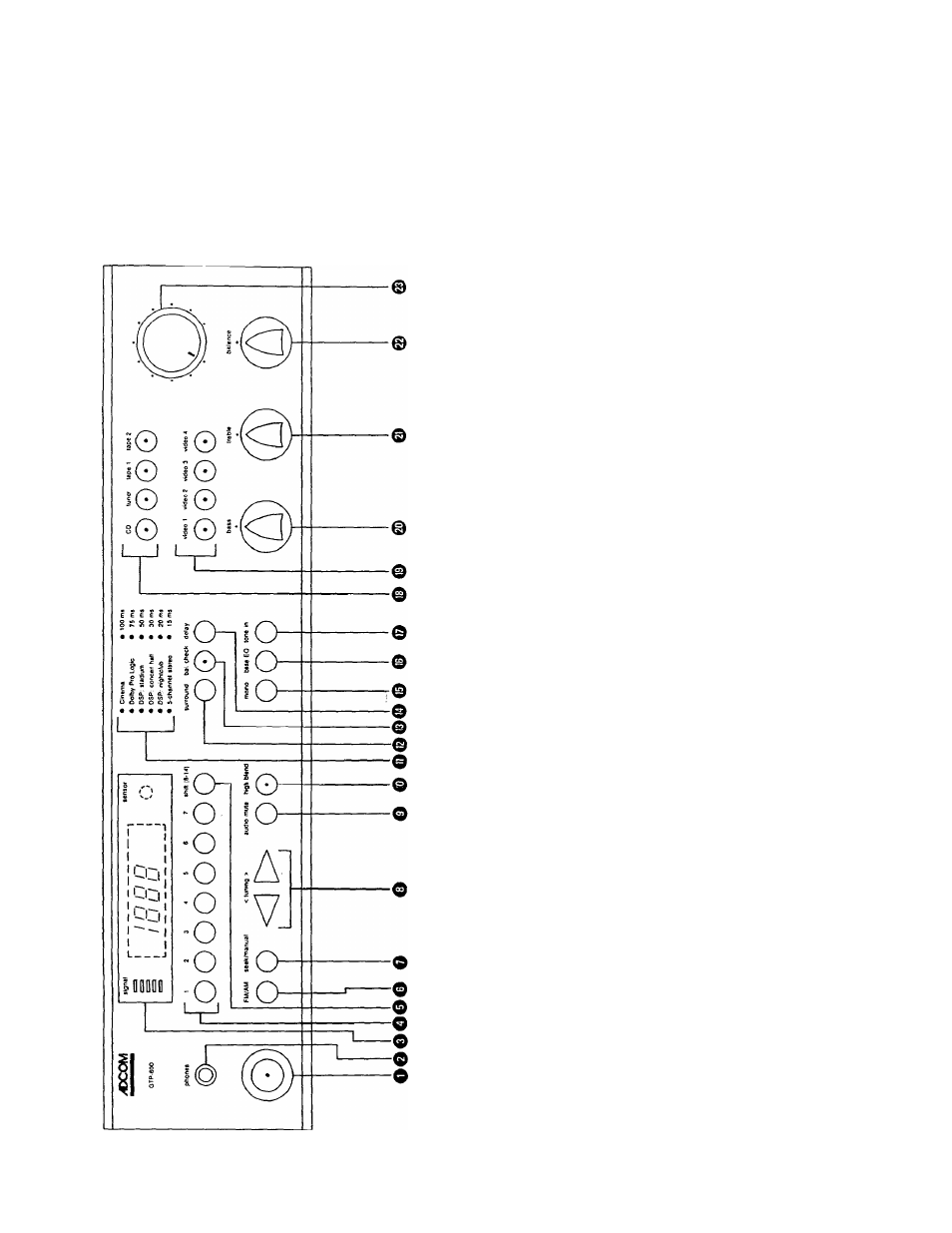
FRONT and REAR PANELS
We carefully designed the GTP-600 with your enjoyment in mind. We’ve arranged the controls in functional groups so
that their use is almost intuitive. The rear panel also benefits from the same design goals. Take a few moments to
familiarize yourself with them. You’ll find references to the circled ID numbers throughout the rest of this manual.
GTP-600 FRONT PANEL DIAGRAM
C/2
o O
O O
_Q)
(D O
CO (n
CD CD _
poo
— O
8 8
CO
iO
o O
£=
o
o
c
o
^ 8 CD
0^ c E
^
O
^
CO
D
3
O
CD
E
CO
O
< > m CD >
o
o ar
o o
CD
CO
c
o
CD
P
E ^
o
t5 o CO 5
0) S § O “
o V) CO |jj
2
g
rj CO CO CD Q 2 CD ®o©o o t5 (D CO ^ ^ T5 c 9 CO C F CD c ‘c 3 CD 0) CO CO c 0 X) a= C o 1 s TO QJ Q- 3 E 8^.0 F < ^ Q — >. o _cg D CD 2 Q ^ ‘O c O ll D) 3 S 2 u_ CO CO W o ro p T3 c o oo©o -C 0 1 CO ^ s c CO iO O to '-D ^ c 0) — $ Q O LLI 0__ I O 5 CO o o 5 C l x> CO CD X Q CO c o 3 n o CO 0) m ^ <0 ^ c o XI X CO p CO p CL- O P P CO Q. P P S CO C C >
3
2 3
3
