Care and maintenance, Defrosting, Cleaning your refrigerator – Avanti FF100 User Manual
Page 9: Changing the light bulb, Operating your refrigerator, Care and maintenance changing your light bulb
Attention! The text in this document has been recognized automatically. To view the original document, you can use the "Original mode".
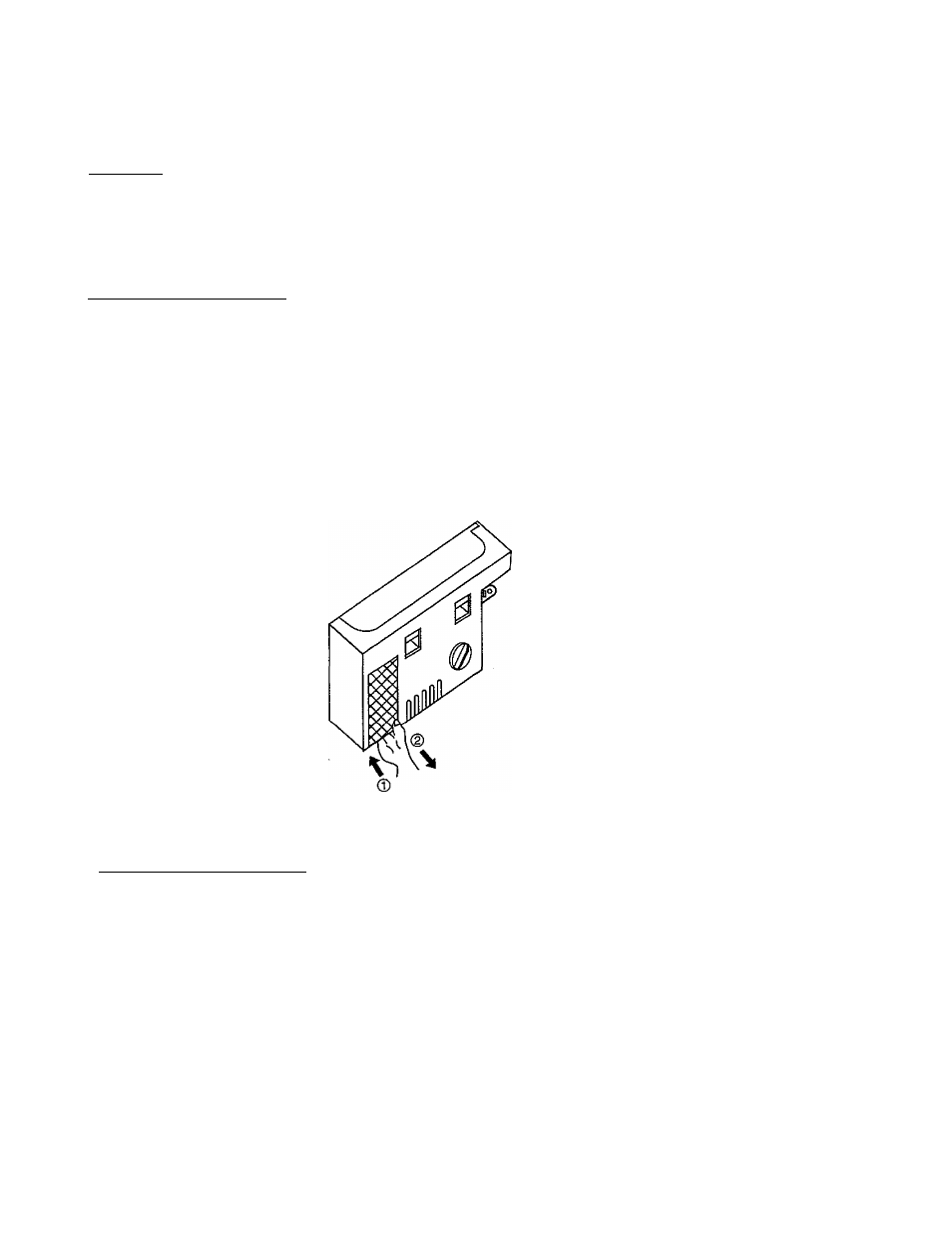
CARE AND MAINTENANCE
* Defrosting
You will never have to defrost your refrigerator as it is designed to do it automatically. The defrosted
water drains into the evaporator tray located in the backside. You should clean the tray only when
needed. To get to the evaporator tray, remove the screws holding the plastic back cover located in the
rear (bottom).
• Cleaning Your Refrigerator
• Turn the temperature control to “MIN”, unplug the refrigerator, and remove the food, shelves, and trays.
• Wash the inside surfaces with a warm water and baking soda solution. The solution should be about 2
tablespoons of baking soda to a quart of water.
• Wash the shelves and trays with a mild detergent solution.
• The outside of the refrigerator should be cleaned with mild detergent and warm water.
• Wring excess water out of the sponge or cloth when cleaning area of the controls, or any electrical
parts.
• Wash th^ outside cabinet with warm water and mild liquid detergent. Rinse well and wipe dry with a
clean sc )th.
• The con • jer coils should be vacuumed when they are dusty or dirty.
FF100
• CHANGING THE LIGHT BULB
Before removing the light bulb, either unplug the refrigerator or disconnect the electricity leading into the
refrigerator at the main power supply. Failure to do so could result in electrical shock or persona! injury.
• Remove the light cover by pushing up gently and out on the two bottom ends of the plastic cover.
• Unscrew the bulb.
• Replace witii a 15 watt-refrigerator bulb that is the same shape and size.
• Replace the light bulb cover.
