Preparation for use, Power sources, Changing the remote battery warning – Curtis iP3019UK User Manual
Page 5: Cr2025, Push open
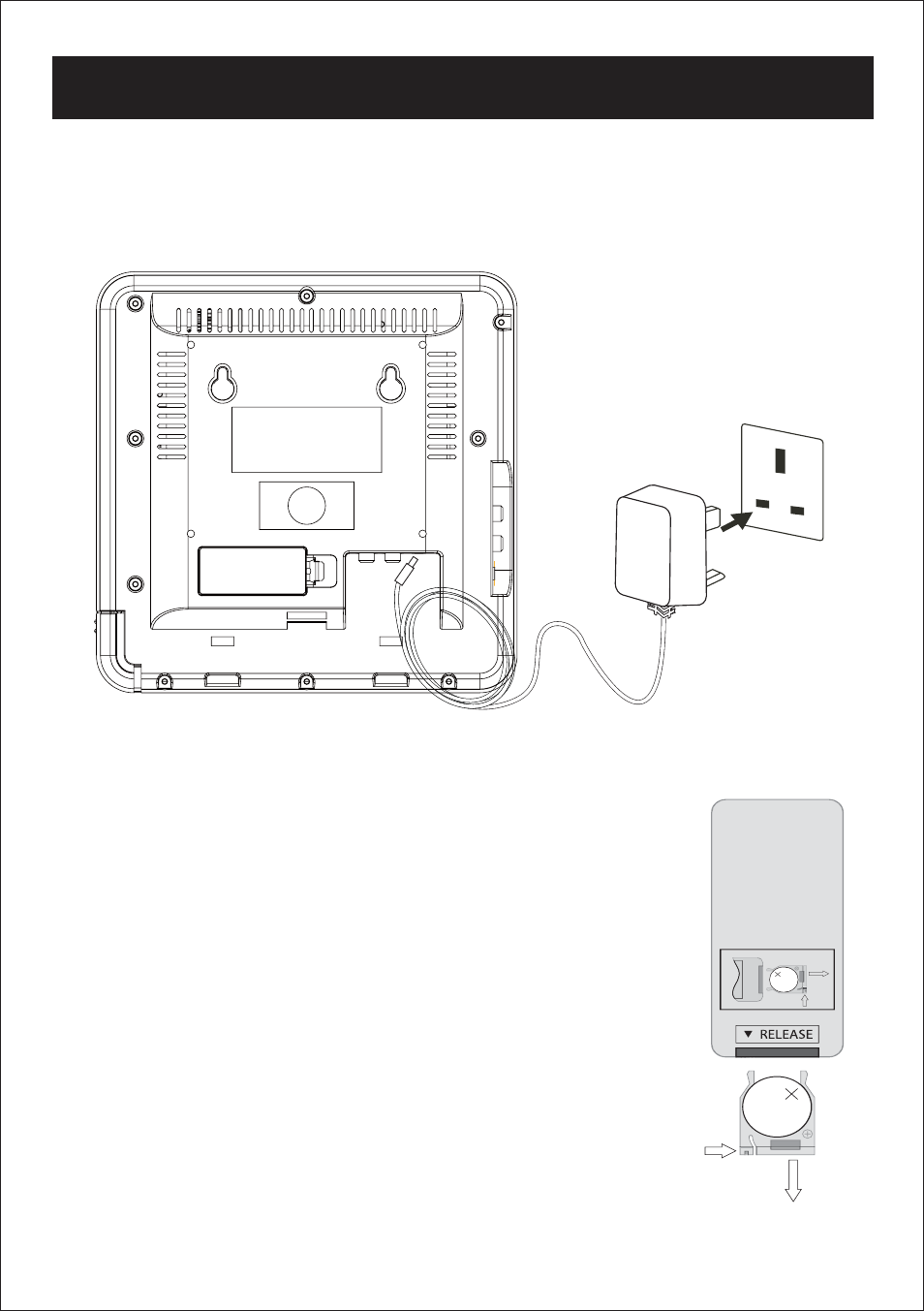
PREPARATION FOR USE
Power Sources
Power the unit by connecting it to a standard AC outlet (230V ~ 50Hz) via the
attached AC adaptor.
Changing the Remote Battery
WARNING:
Danger of explosion if the remote control’s
batteries are incorrectly installed. Replace only with the same or
equivalent battery.
a. Push the Release Button and pull out the Battery
Compartment to access the battery.
b. Replace the old battery with an equivalent new battery (CR
2025).
c. The positive side of the battery, as indicated by a plus symbol,
must be facing up when inserted into the remote.
LIT
HIU
M
B
AT
TE
RY
CR
2025
3V
CR2025
PUSH
OPEN
LI
TH
IU
M
B
AT
TE
RY
CR
20
25
3V
CR2025
PUSH
OPEN
5
See also other documents in the category Curtis Players:
- Alarm Clock Radio with Docking Station for Ipod IP202UK (1 page)
- MP4213 (6 pages)
- SMP3512 (18 pages)
- MP128 (1 page)
- IP2093 (1 page)
- MPK7836UKA (1 page)
- SMPK8858 (10 pages)
- MP1000 (1 page)
- IP201 (1 page)
- MPK7836UK (16 pages)
- MPK7836 (1 page)
- MPK8854 Quick Start (1 page)
- IP1002MUK (1 page)
- iMode IP220 (1 page)
- MP3512 (1 page)
- IP1500 (1 page)
- IP1500 (17 pages)
- IP1500 (21 pages)
- MP257 (1 page)
- iPOD iP1002 (11 pages)
- MPK2050 (18 pages)
- MPK2050 (18 pages)
- IP1502 (1 page)
- iMode IP200 (1 page)
- CD149 (1 page)
- MP4212 (1 page)
- MP4212 (19 pages)
- MPK8854UK (1 page)
- SMPS1015 (1 page)
- MPK1040 (10 pages)
- MP530 (18 pages)
- SMPK4077 (1 page)
- MPS2015UK (19 pages)
- iP215UK-BLACK (7 pages)
- iP215UK-BLACK (8 pages)
- IP2604 (1 page)
- MP510 (1 page)
- IP1005 (1 page)
- SMPS2050 (24 pages)
- SMPS2050 (19 pages)
- MP1004 (1 page)
- MPK7836UK (1 page)
- MPK8858 (1 page)
- MPK8854 (1 page)
- RCD163A (1 page)
