Т³гж 20, Xi stand assemble instruction manual – Curtis LCD1105A User Manual
Page 20
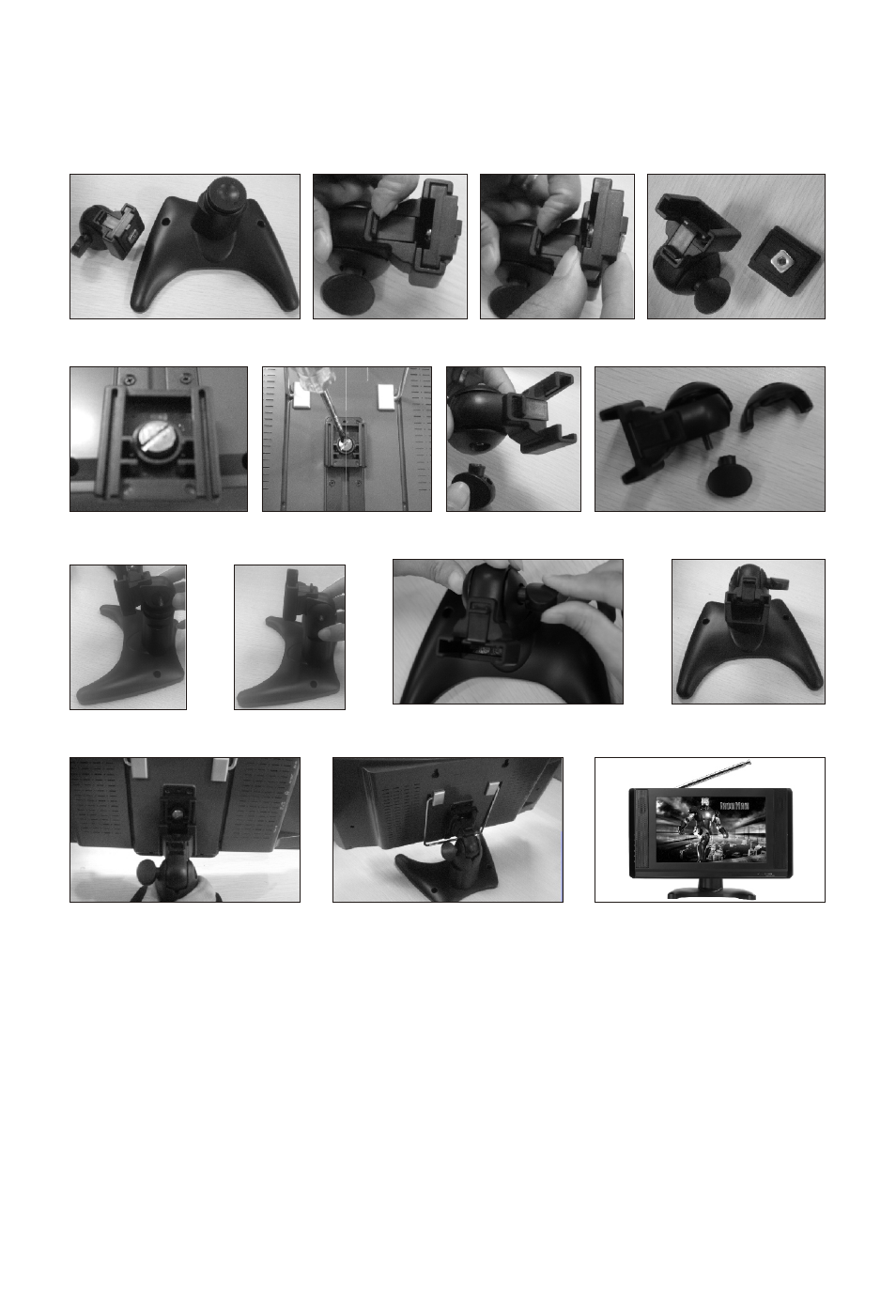
XI
Stand Assemble Instruction Manual
-18-
Pict.-9
Pict.-10
Pict.-11
Pict.-12
Pict.-13
Pict.-14
Pict.-15
Pict.-8
Pict.-7
Pict.-5
Pict.-6
Pict.-1
Pict.-2
Pict.-3
Pict.-4
Step one: Pick up the stand accessory from the package as Pict.-1.
Step two: Take out the rectangle patch from the stand haead as Pict.-2,
Pict.-3 & Pict.-4.
Step three: Loose the screw of rectangle patch, and then locked it on the
back of the Unit. as Pict.-5 & Pict.-6.
Step four: Loose the screw and open the stand head as Pict.-7 & Pict.-8.
Step five: Lock the 2 piece stand hand while they combine together with
stand in middle as Pict. -9 & Pict.-10.
Step six: Firm the screw while adapting the angle as Pict. -11 & Pict.-12.
Step seven: Lock the stand into the unit as Pict. -13 & Pict.-14.
Step eight: Completed As Pict.-15.
- LCDVD198 (45 pages)
- LCD1927A (1 page)
- LCDVD191A (1 page)
- LCD2622A (17 pages)
- LCD1905E (37 pages)
- LCD2226 (1 page)
- LCD3215A (1 page)
- TV2740 (14 pages)
- TV2710 (1 page)
- LCD3213A (1 page)
- LCD3213A (17 pages)
- LCD1922A (34 pages)
- PL4210A (35 pages)
- LCD1975 (21 pages)
- LCP5210A (1 page)
- LCD1905A (17 pages)
- TV2710B (1 page)
- LCD1922 (1 page)
- LCDVD3202A (26 pages)
- LCDVD152UK (34 pages)
- LCDVD192E (48 pages)
- LCDVD192E (48 pages)
- LCD3239A (35 pages)
- LCDVD194A (26 pages)
- LCDVD326A-2 (20 pages)
- LCDVD326A-2 (36 pages)
- LCD3215 (1 page)
- LCD1975 (21 pages)
- RLDEDV3288-A (45 pages)
- LCDVD326A (1 page)
- LCDVD322A (45 pages)
- RLCV3223AB (45 pages)
- LCD2226A (1 page)
- LCD3202A (17 pages)
- LCP4210 (1 page)
- TV2011 (1 page)
- LCD3213 (25 pages)
- LCD3213 (24 pages)
- LCD1533 (1 page)
- KCR2610A (1 page)
- LCD1975 (1 page)
- LCD2622 (1 page)
- LCD3212 (25 pages)
- LCD3798 (15 pages)
