Power connection, Placement and operation, Subwoofer tuning using the variable level control – Atlantic Technology CTS 2 PBM User Manual
Page 4: Cothpaict ifkaaieti
Attention! The text in this document has been recognized automatically. To view the original document, you can use the "Original mode".
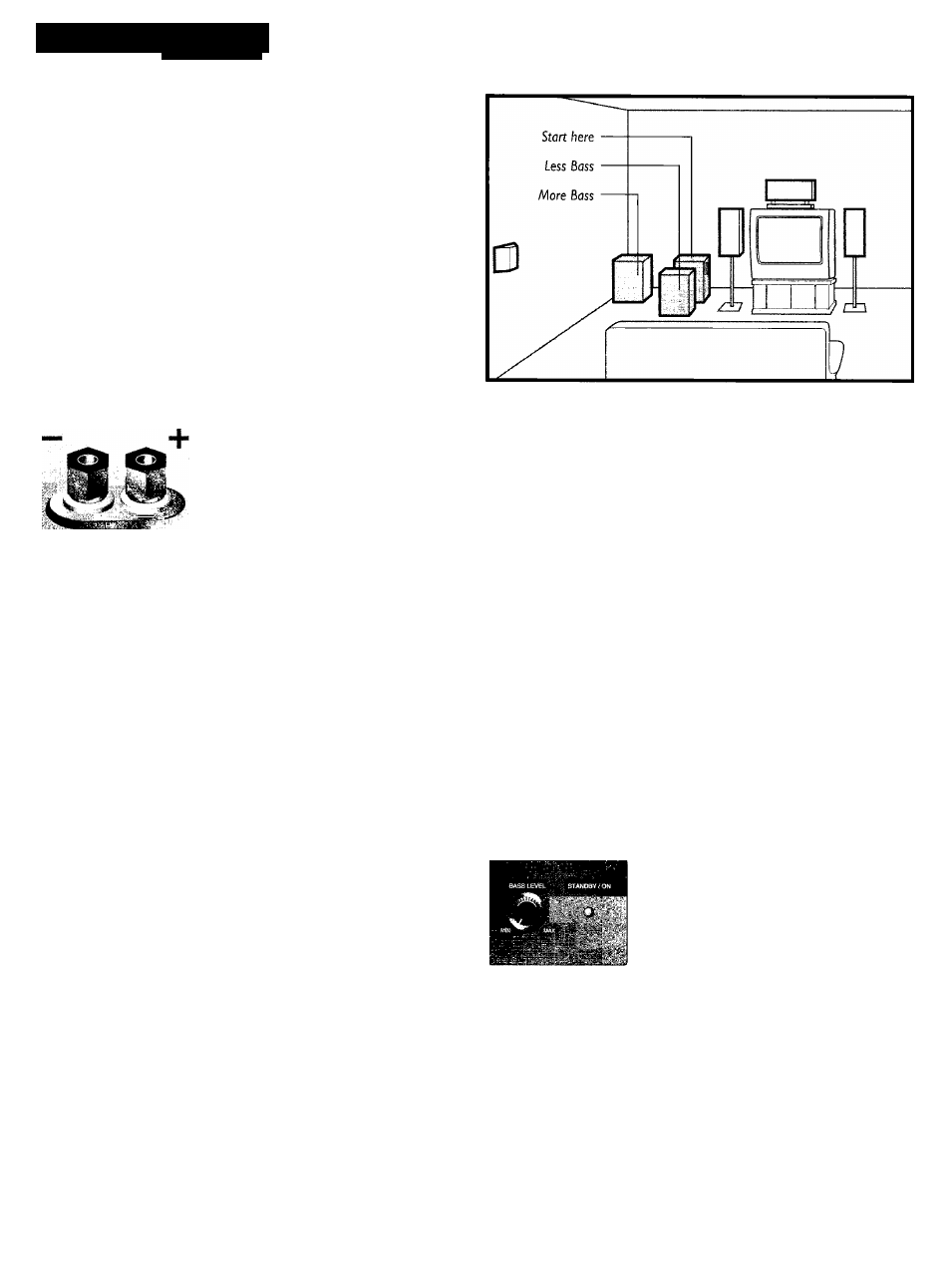
CotHpaict Ifkaaieti
By Atlantic Technology
Warning:
To prevent risk of electrical shock or damage to your .
equipment, always unplug all component AC cords before proceeding
with speaker and component connections! The last step in wring your
system should be plugging in the AC cords!
Note:
Due to the very close placement of the High-level connectors
the most practical connector to use is “double banana jacks" available
from most any electronic supply store.
You can connect to the High-level inputs by using a variety of
connectors, or by removing 1/2" of insulation from each wire
end, twisting the strands of wire together, placing the wire
through one of the post holes and screwing down the nut tighdy.
We recommend that you check your local electrical codes to make
sure you are not using an improper connector.
It is important to observe polarity
while making speaker connections:
red (-t) terminals on the amplifier to
red (-t) on the speaker, black (-) on
the amplifier to black (-) on the
speaker. Look carefully at the wires
you are using and note that one of
the wires in each pair will be marked
by either color, printing on the covering, a ridge on one side, or a
thread intertwined with die wire strands. By convention, the
marked wire is connected to the red (+) terminal.
Power Connection
Connect the power cord to an AC outlet only after making all
other connections to the subwoofer. This will avoid any chance of
accidentally activating the subwoofer while wiring. Atlantic
Technology DOES NOT RECOMMEND plugging the
subwoofer into the switched outlet of an amplifier, preamplifier,
or receiver. The power demands of the subwoofer amplifier may
exceed the power rating of the switched outlet and may damage
the equipment.
The System Two PBM is totally automatic in its operation. The
automatic on/off circuitry will only activate the subwoofer in the
presence of an audio signal from your audio/video system. After
7-10 minutes with no signal detected from the rest of the system,
the amplifier will shut itself off and go into standby mode. When
an audio signal is present, the power LED located under the front
grille will glow green. Power consumption in the standby mode is
negligible. Standby operation can be completely bypassed by
plugging the System Two PBM into a heavy-duty switched power
outlet strip if you desire. In this mode, the subwoofer will be
powered when the power switch is turned on and will still operate
in automatic standby when the power strip is active.
Placement and Operation
Generally speaking, the best location for your new Subwoofer will
be in the front of the room, in or close to a corner. Every room
has its own unique sound characteristics, and flexibility in the
exact placement of the subwoofer is always desirable. The closer
the subwoofer is placed to a wall and especially a corner, the more
and deeper the bass response you will hear. However, in many
rooms, corner placement can produce too much bass or a “one
note” boomy effect. Under such circumstances the subwoofer
may work better well away from the corner. You should
experiment to find the best position in your room.
Helpful Hint:
A particularly handy way to experiment is to place
the subwoofer right at the prime listening position, play something with
lots of good bass (preferably music), and walk around the room
listening to the subwoofer’s response. When you locate an area that
has lots of well defined bass you have found a good potential place to
locate the sub.
Refer back to the wiring diagrams on the previous to determine
the correct wiring scheme for your particular setup. Then proceed
with listening and fine tuning.
Subwoofer Tuning Using the
Variable Level Control
Start your listening with the subwoofer Lo-Pass control set at
approximately one third of its range (which corresponds to
90Hz), the phase switch set to normal, and the front panel
variable level control set to the bottom of its range (fially
countercloclcwise facing the front of the
woofer). Play some music that you know
has good bass content, and turn the level
control up until you just start to hear the
subwoofer working. Now, from your
normal listening position, determine
whether the subwoofer is playing loudly enough and filling in the
bass frequencies of the music evenly. If adjustment is necessary,
change the setting of the front panel level control to compensate.
If the bass seems too heavy, move the subwoofer away from the
corner. If the bass seems too thin, move the subwoofer closer to
the corner. Small differences in positioning the subwoofer can
make big differences in the overall bass response. When you find
a position that seems to work well, try switching the phase switch
between its two settings, listening closely for the smoothest
transition from the subwoofer to the satellites. In many cases
people prefer more bass impact for movies than sounds natural
when reproducing music. You may wish to determine both a
