American Dynamics LIRC0308CS User Manual
American dynamics, Cctv lens owner’s manual
Attention! The text in this document has been recognized automatically. To view the original document, you can use the "Original mode".
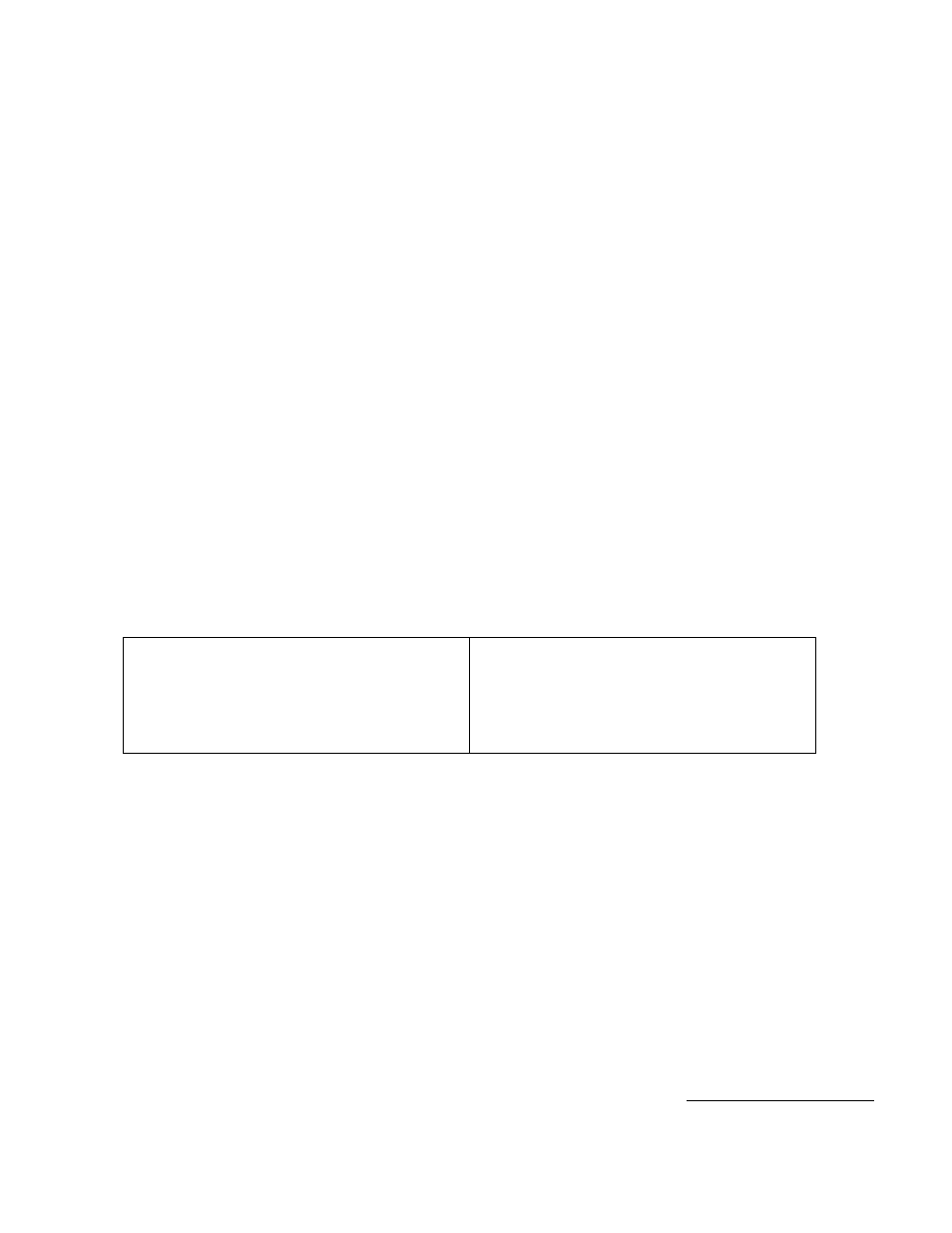
AMERICAN
DYNAMICS
CCTV LENS OWNER’S MANUAL
L1RC0308CS, LIRC1040CS, URC2811CS
Thank you for purchasing our Aspherical CCTV Lenses. These new auto iris lenses are used to produce consistent video signals from cameras that view
scenes with varying light levels. The use of auto iris lenses enables reliable monitoring in areas, which would otherwise be compromised. In order to
understand the lens specification and performance, please read this manual.
IR Lftns
These lenses are designed to have the same focal point in the IR light range as in the visible light range. Since there is no focus shift in any
iighting condition, the lens is ideal for use with Day/Night cameras. However, as the depth of fieid in the IR range is very narrow, focus
adjustment should be done very carefully. So, when you install the lens with IR illumination, piease check your focus setting in both visible
light and IR light.
MOUNT-TYPE
Your new AMERICAN DYNAMICS Lens is equipped with a CS mount. Before you use the lens, please make sure that the mount type
matches that of your camera.
INSTALLATION ON CAMERA
The lens is instaiied by screwing it clockwise into the mount on the CCTV camera. Once the iens is screwed in completeiy to its mechanical
stop position, you wili then be able to rotate lens chassis back to suit the set-up position of the camera.
WIRING DIAGRAM
Piease read the User’s Manual for the devices such as the camera and controlier before wiring. Then piease foiiow the chart beiow to
insure the right connection.
Cable
Supplied with 4Pin Square Connector (JEITA)
Yellow
Control (+)
1
Control (+)
Orange
Control (-)
2
Control (-)
Red
Drive (+)
3
Drive (+)
Black
Drive (-)
4
Drive (-)
IRIS
LIRC0308CS, LIRC1040CS, LIRC2811CS
if the camera has a seiection switch between Video and DC, please set it DC.
TO INSURE LONG TERM USE
❖
Please remove dust on the lens by using a biower or soft brush. Avoid touching the lens surface.
❖
In order to remove fingerprints or oii stains on the iens surface, use iens cleaning paper or clean cotton cloth with a little cleaning liquid.
Then, wipe off the stains lightly starting from the center of the lens surface. Please wipe the lens body with a silicon cloth. Avoid using
any organic solvents such as thinner or benzene.
Thank you for using American Dynamics products. We support our products through an extensive worldwide network of dealers. The dealer
through whom you originally purchased this product is your point of contact if you need service or support. Our dealers are empowered to
provide the very best in customer service and support.
Dealers should contact American Dynamics at (800) 507-6268 or (561) 912-6259 or on the Web at
8200-0843-01 AO
