Troubleshooting guide – Computer Expressions 38CG User Manual
Page 9
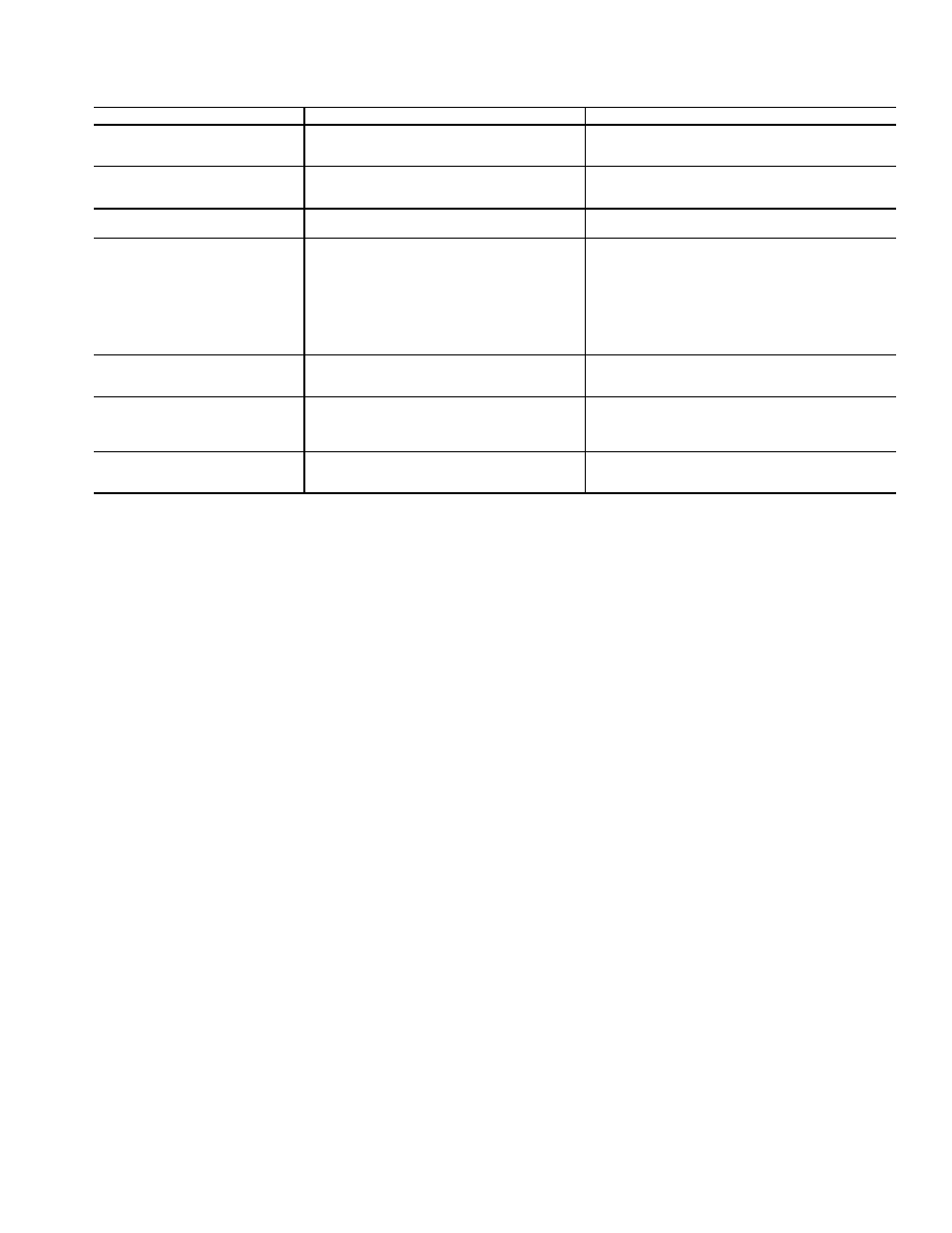
9
TROUBLESHOOTING GUIDE
Refer to the Troubleshooting Guide below before contacting your local dealer.
PROBLEM
POSSIBLE CAUSE
SOLUTION
Unit/system does not work
• No command transmitted to unit.
• Unit did not receive transmitted command.
• Press the ON/OFF button.
• Make sure that remote control is pointed at unit
during command transmission.
POWER Lamp is not lit
• Unit is not properly connected.
• Automatic circuit breaker switches to OFF.
• Fuse burned.
• Check electrical connection.
• Reset breaker.
• Replace fuse.
FILTER Lamp is lit
• Filters require cleaning.
• Remove and clean filters.
• Move the operation switch to OFF, then REMOTE.
Unit is working, but does not
perform the required operation
• Desired temperature setting is higher than
room air temperature when operating in the
COOLING mode.
• Desired temperature setting is lower than
room air temperature when operating in the
HEATING mode.
• The control system is malfunctioning.
• There is no direct line of sight between the
remote control and the unit.
• Lower the desired temperature setting.
• Raise the desired temperature setting.
• Move the operation switch to OFF, then REMOTE.
• Place the remote control where there is a direct
line of sight to the unit.
Various indicator lamps behave
other than listed in previous table
• Incorrect operation or malfunction.
• Move the operation switch to OFF, then to REMOTE.
Restart the unit. If the problem persists, call service
personnel.
Unit does not operate with the
remote control
• The operation switch on the Display Panel
is in the AUTO or OFF position.
• The remote control batteries are weak.
• The remote control is malfunctioning.
• Move the operation switch to the REMOTE position.
• Replace the batteries.
• Turn the unit ON and OFF using the operation switch.
The remote control of another
air conditioner interferes with
unit operation
• Both remote control are transmitting on the
same wavelength.
• Call Service Personnel.
