Mounting the cubes – Cambridge SoundWorks Speaker System User Manual
Page 15
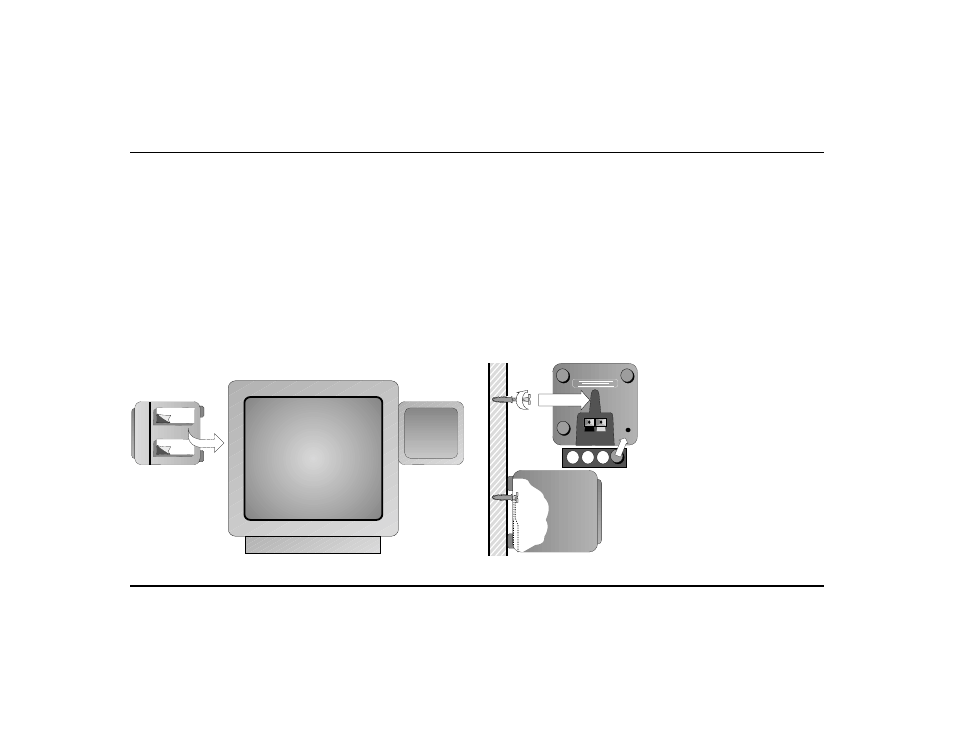
12
Mounting The Cubes
CAMBRIDGE
SoundWorks
–
+
To the monitor:
1. Each cube requires two “hook &
loop” strip pairs for stable mount-
ing. Do
not peel apart the mated
hook & loop pairs before attach-
ing them. This ensures proper
alignment.
2. Be sure the surfaces to which you
attach the strips—including the
cubes—are clean.
3. Peel off just
one paper cover from
one of the mated hook & loop
pairs. Press the adhesive side
firmly into place at the top of the
proper surface of the cube. Repeat
for a second mated pair, attaching
it to the side of the cube down near
the bottom.
4. Remove the remaining paper
covers from each mated hook &
loop pair and press the cube firmly
against the side of the monitor.
5. Repeat steps 3 and 4 for the
other cube.
6. You can detach the cubes from
the monitor at any time (the
“tearing” sound is normal). To
reattach a cube, don’t press it
straight against the strips on the
monitor, but rather at a slight
angle so that the tiny hooks on
one surface can engage the loops
on the other. It may be necessary
to “wiggle” the cube a bit as you
press it into place).
To the wall:
To wall-mount the cubes on struc-
turally strong surfaces (a wall stud
or wood panelling), screw the No.
10 screws into the material. Allow
their heads to protrude about
1
/
4
inch to fit into the keyhole slots on
the back of each cube
(as shown below).
The plastic anchors supplied will
be needed to secure the screws in
most wall surfaces. If so, drill
1
/
4
inch holes in the wall, then tap the
anchors into the holes until they are
flush with the wall. Then screw the
screws into the anchors until they
protrude about
1
/
4
inch.
Be sure to apply the stick-on
rubber feet to the back of the satel-
lite cubes. This assures an acousti-
cally secure installation.
