Identification, R= fi – Audiovox AVP7000 User Manual
Page 16
Attention! The text in this document has been recognized automatically. To view the original document, you can use the "Original mode".
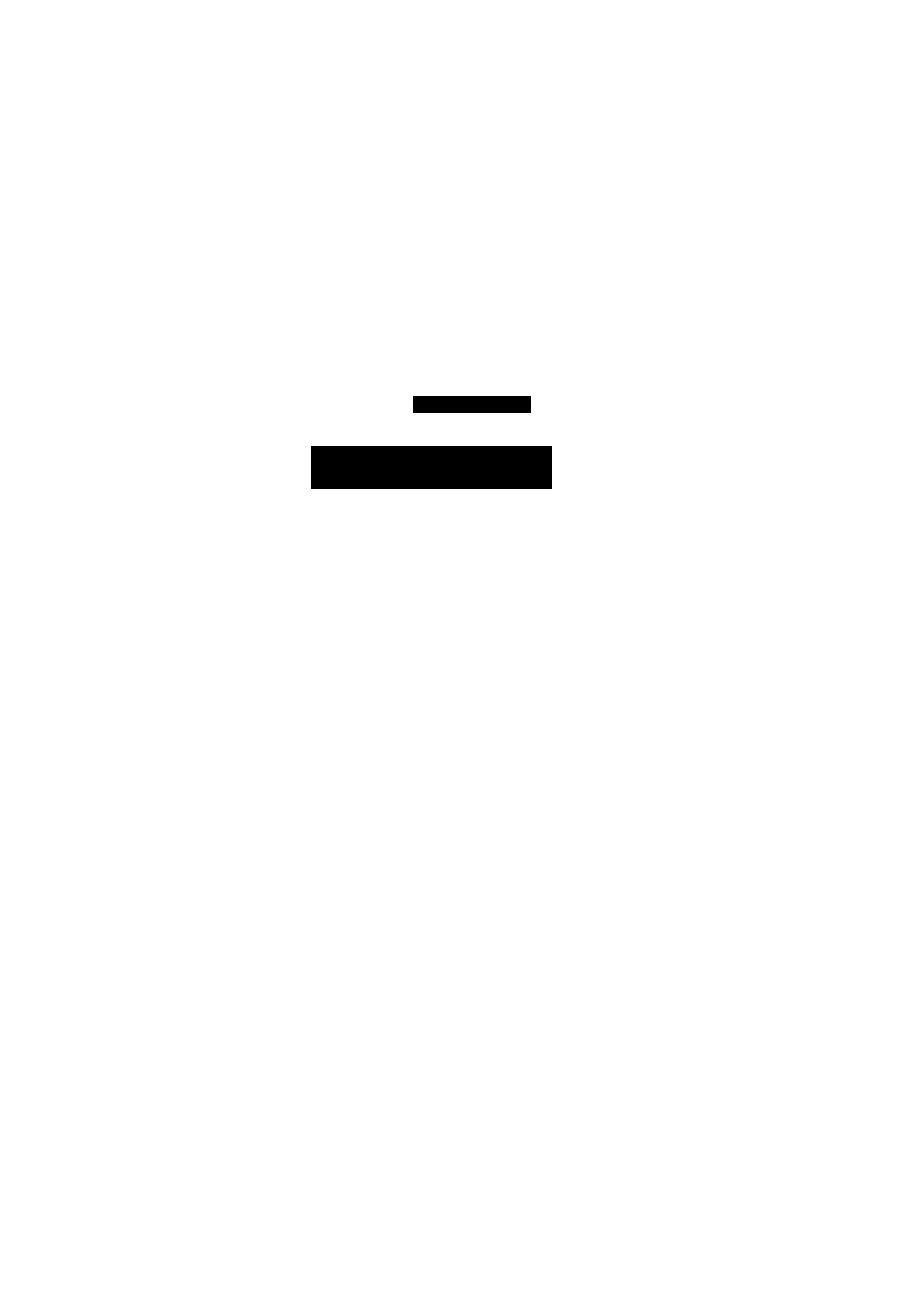
IDENTIFICATION
FRONT PANEL
AirD[QTa№
^
.(1
r= fi
® Cassette Compartment
(D Power key
When power is supplied to the set, the power indicator
lamp will always light up in red.
The Power ON and Power OFF mode will be toggled by
pressing this key.
@ Stop/Eject key
Press this key to stop tape and once more to eject tape.
®
Rewind/Review key
If this key is pressed in the PLAYBACK mode, the VCP
enters the reverse picture search mode. If pressed in
STOP mode, then the tape will rewind at high speed.
When the POWER is switched on, the power lamp will light The REW indicator lamp will light up in orange,
up in red and the other keys will light up in green.
13
