Front panel controls – Arcam Digital Pre -Amplifier Delta 110 User Manual
Page 6
Attention! The text in this document has been recognized automatically. To view the original document, you can use the "Original mode".
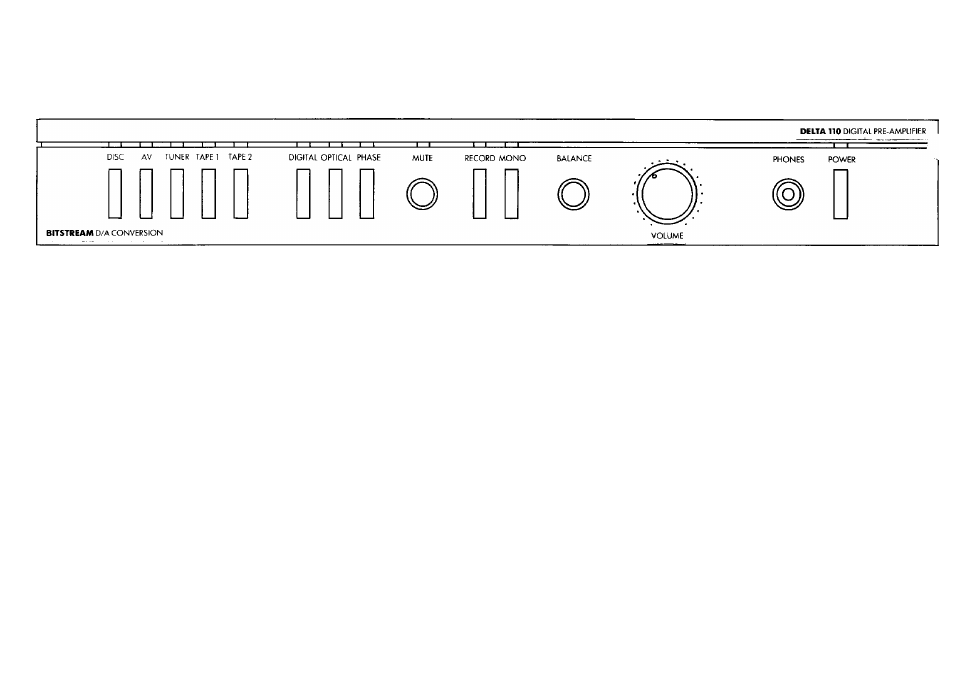
Delta I IO digital pre-amplifier
Front panel controls
Mains power switch
The Delta HO is turned on by depressing the power switch.
The small LED (light emitting diode) above the switch will glow green.
After a second or two, you may hear a gentle click from inside the
pre-amplifier This indicates that the various signal switching and muting
relays are taking up their correct settings, and that the unit is ready
for use.
To turn off the Delta 110, depress the power switch again, so
that it unlatches. The LED will go out.
Standby mode
When the Delta 110 is switched off with the remote control
handset, it is in the 'standby' mode.
In 'standby', the listen'and 'record'selectors are dis
engaged. All LEDs are extinguished (except the power LED) and the
audio output is muted.
We recommend leaving the Delta 110 in the 'standby' mode
when not in use, in order to obtain the best possible sound guality when
switching on again.
Input selection
Function selection of all the Delta 1 lO's seven inputs is
carried out by microprocessor control with one-touch push buttons.
Status is indicated by a row of LEDs, one above each
control button.
This technigue enables the Delta 110 to be operated via its
infra-red remote control handset if required.
The system permits separate 'listen'and 'record’functions,
allowing one input to be listened to, whilst another input is
being recorded.
By connecting an integrated amplifier (and a pair of speakers)
to one of the Delta 1 lO's tape outputs, any source selected with the
'record'button on the Delta 110 will be routed through to the
integrated amplifier, making a very simple, but practical and affordable
multi-room system.
Listen function
Select the input you wish to listen to by depressing the
relevant button, i.e. disc, AV tuner, tape 1, tape 2, co-axial digital or
optical digital.
The selected input signal is then routed to the pre-amplifier's
main outputs and headphones socket.
