Clarion DXZ776usb User Manual
Page 3
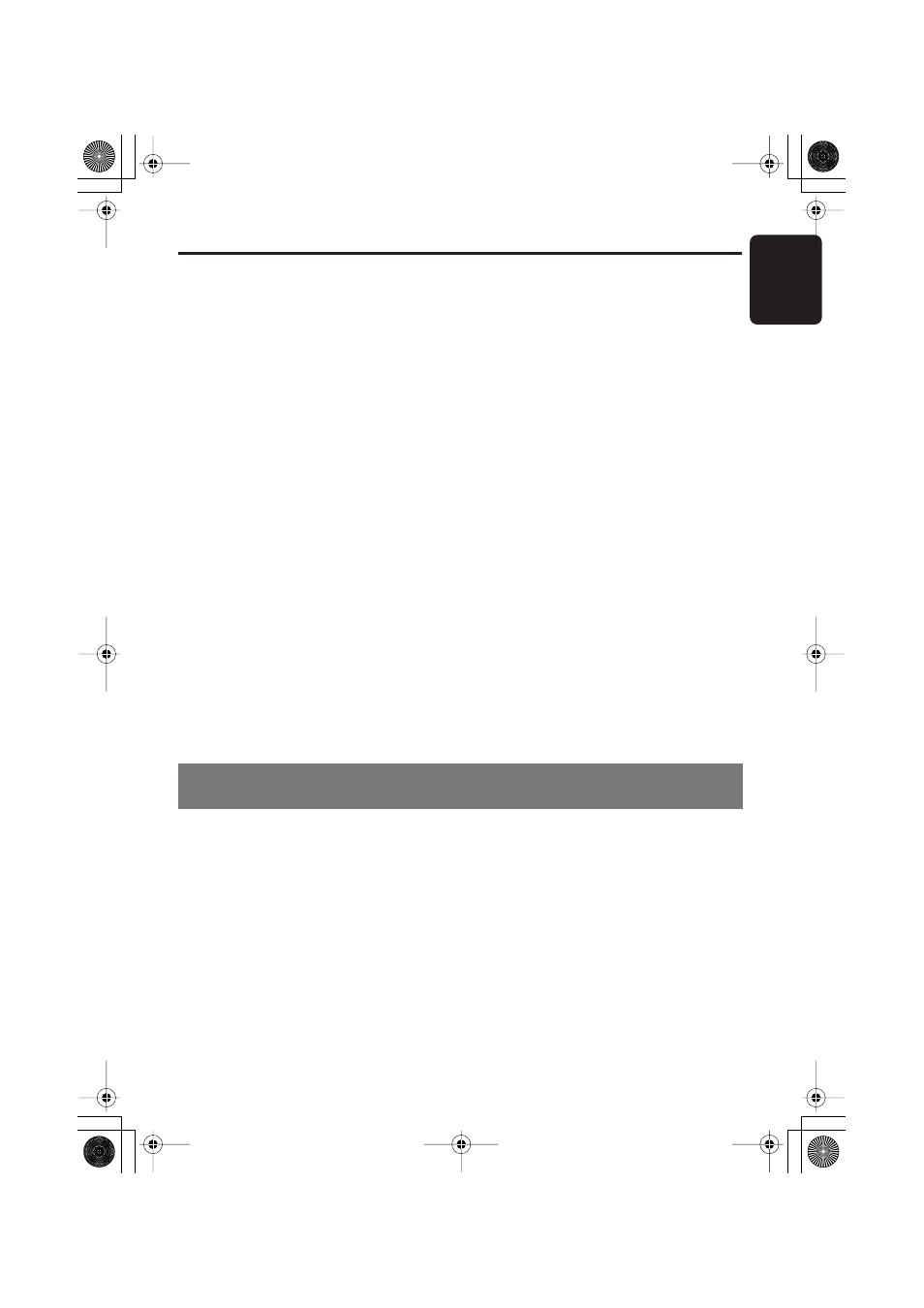
English
1
DXZ776USB
Contents
CONTROLS............................................................................................................................................ ii
1.
FEATURES ...................................................................................................................................... 1
2.
PRECAUTIONS ............................................................................................................................... 2
Motorized Face................................................................................................................................. 2
Handling Compact Discs .................................................................................................................. 3
3.
NOMENCLATURE........................................................................................................................... 4
Names of the Buttons and Their Functions ...................................................................................... 4
Display Items.................................................................................................................................... 5
LCD Screen...................................................................................................................................... 5
4.
DCP.................................................................................................................................................. 6
5.
REMOTE CONTROL ....................................................................................................................... 7
Inserting the Battery ......................................................................................................................... 7
Functions of Remote Control Unit Buttons ....................................................................................... 8
6.
OPERATIONS................................................................................................................................ 10
Basic Operations ............................................................................................................................ 10
Radio Operations ........................................................................................................................... 20
CD/MP3/WMA/AAC Operations ..................................................................................................... 22
Operations Common to Each Mode ............................................................................................... 26
7.
OPERATIONS OF ACCESSORIES .............................................................................................. 30
USB Operations ............................................................................................................................. 30
iPod BB Operations........................................................................................................................ 32
CD Changer Operations................................................................................................................. 34
DVD Changer Operations .............................................................................................................. 36
TV Operations ................................................................................................................................ 37
8.
IN CASE OF DIFFICULTY............................................................................................................. 38
9.
ERROR DISPLAYS ....................................................................................................................... 40
10. SPECIFICATIONS ......................................................................................................................... 41
• “Digital Time Alignment” & “Digital 3way X-Over” for sound creation
• “SLIDETRAK” for dynamic operation
• Full dot display with 728-variable colour illuminated key & Motorised Sloping Console
1. FEATURES
DXZ776USB_EN.book 1 ページ 2006年12月26日 火曜日 午後4時42分
