Concord Camera 3132z User Manual
Page 51
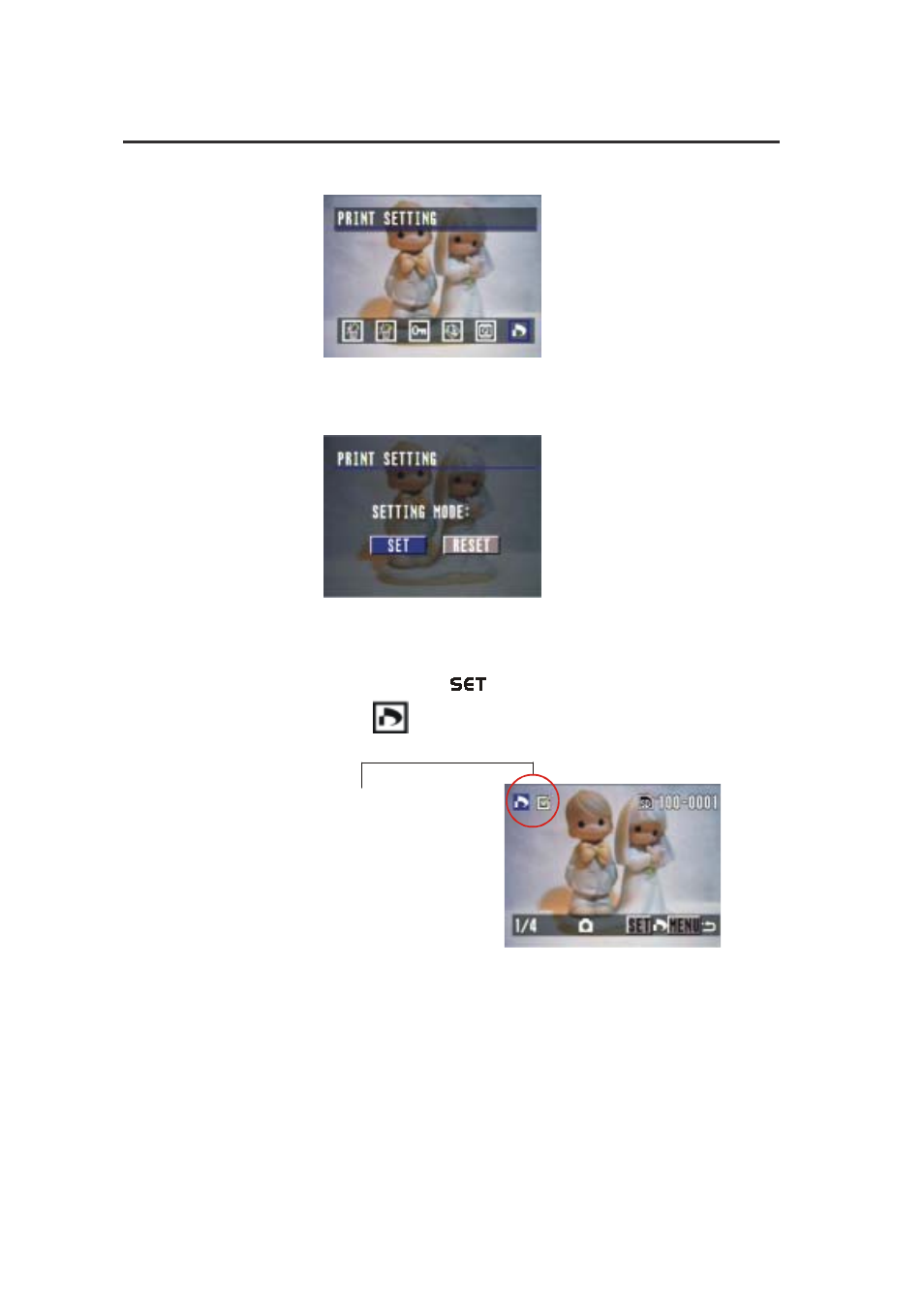
Setting Your Camera for Printing
46
4. Press the RIGHT button to toggle to PRINT SETTING.
5. Press the SET button to enter the SETTING MODE.
SETTING Modes:
Press the SET button (
) to confirm that you would like to print
this picture. (
)
Setting for the next image
- After setting the first image, use the RIGHT/LEFT button to scroll
to the next image you want to print.
- Follow the above PRINT SETTING procedures.
Once this picture is
confirmed for printing, the
tick sign appears in the box.
