Programming pir motion sensor to base station, Step 5, Step 4 switch settings – Chamberlain RWA310R User Manual
Page 2: Step 6, Step 3
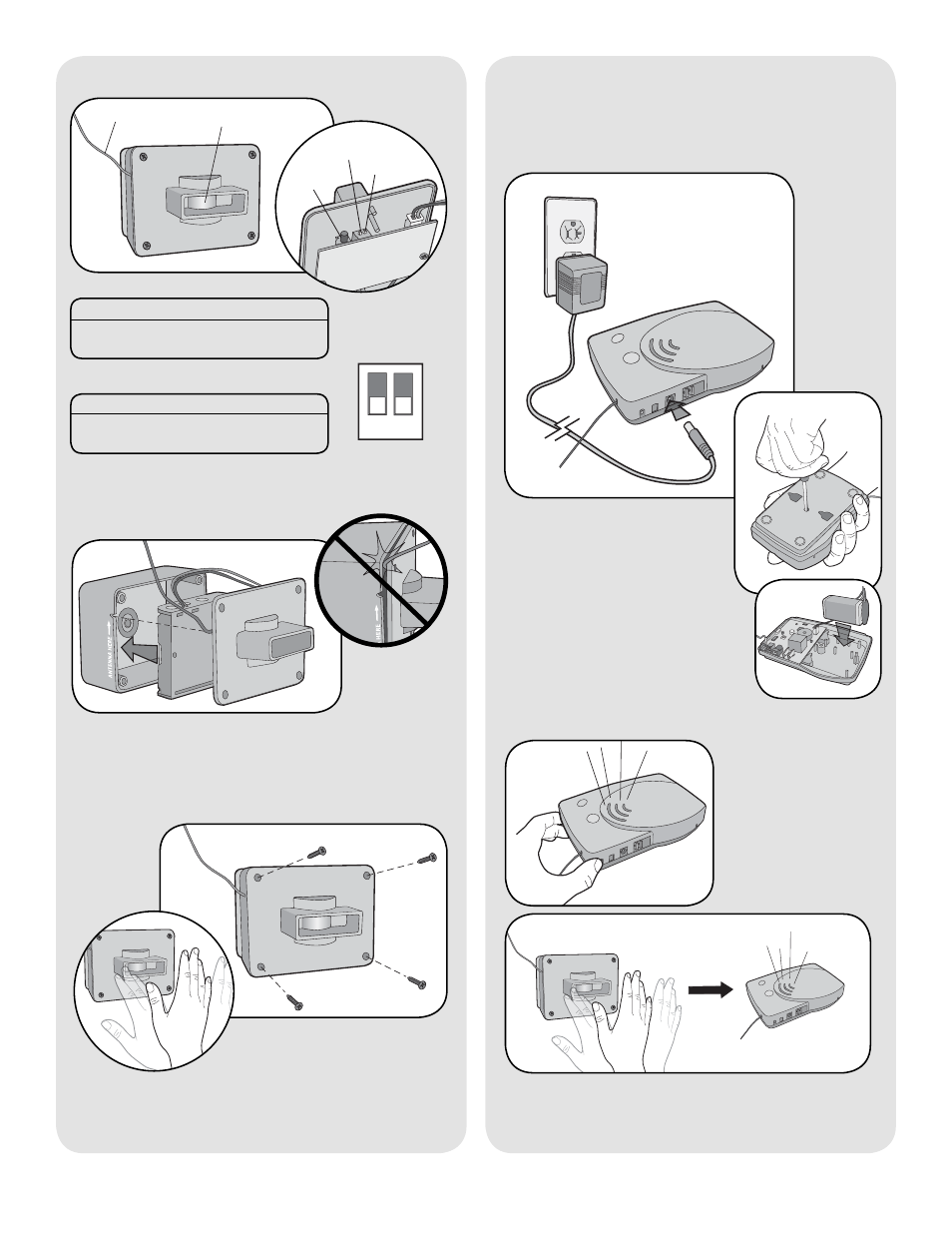
2
Step 5
Plug in Base Station. Adhere
rubber pads to bottom. A
9-Volt battery (not provided) is
optional in case of power
failures.
OPTIONAL
A
B
Programming PIR Motion
Sensor to Base Station
Test PIR Motion Sensor by waving hand in front of
sensor. Test light should flash. Secure cover with the
smallest screws.
Insert battery pack facing away from circuit board and
attach cover.
NOTE: Ensure the batteries do not touch the circuit
board and the antenna and battery wires are not
pinched.
PIR Sensor
Antenna
Switch #1:.
Switch #2:
ON
OFF
1
2
Step 4
Switch Settings
Switch #1
Switch #2
Test
Button
Step 6
B Within 5 seconds, wave hand in front of PIR Motion
Sensor. Test light will illuminate and Base Station
will buzz.
A
B
A Ensure Base
Station and PIR
Motion Sensor are
in close proximity
to each other.
Press and release
learn button on
Base Station.
Buzzer will sound.
OFF Low
Sensitivity
ON
High Sensitivity
(Default)
OFF
6 m Detection Range
ON
12 m Detection Range
(Default)
Step 3
