Compatible Systems 2200R User Manual
Page 6
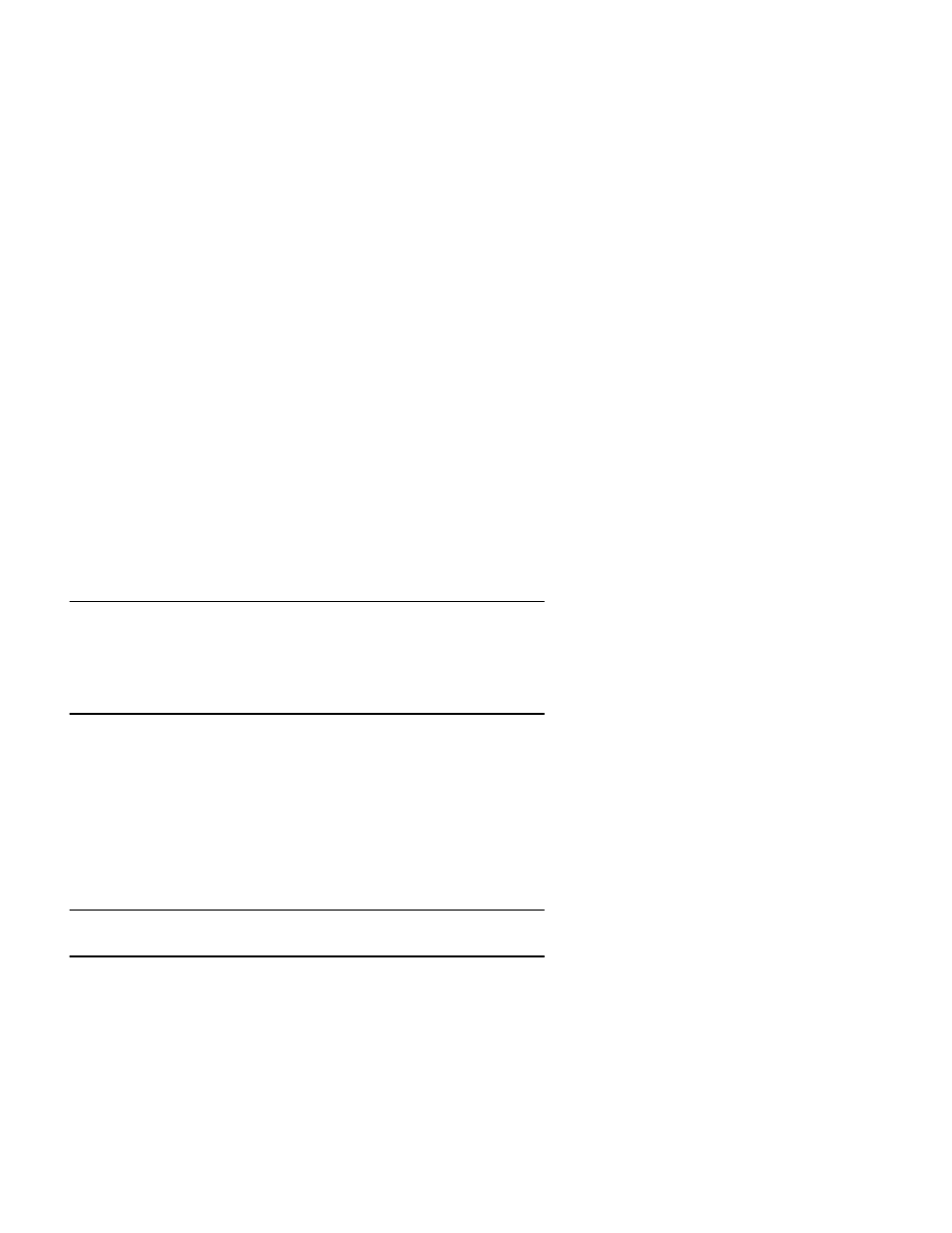
iv
V.35 (WAN 0) Link & Physical Defaults
RS-232 (WAN 1) Link & Physical Defaults
Appendix B - Connector and Cable Pin Outs
Pin Outs for V.35 Female Connector (DTE)
35
Pin Outs for DB-25 Male to DB-25 Female RS-232 Data &
Console Cable
36
Appendix C - LED Patterns and Test Switch Settings 37
MicroRouter 2200R LED Patterns
Ethernet Traffic Indicators (Ethernet LED Bar)
Other Indicators (on All LED Bars)
MicroRouter 2200R Switch Settings
38
Appendix D - Downloading Software From Compatible
