Troubleshooting guide, 1] troubleshooting chart, Chapter 7. troubleshooting guide – Sharp Carousel R-305KS User Manual
Page 13: Chart, Chapter 7, R305ks
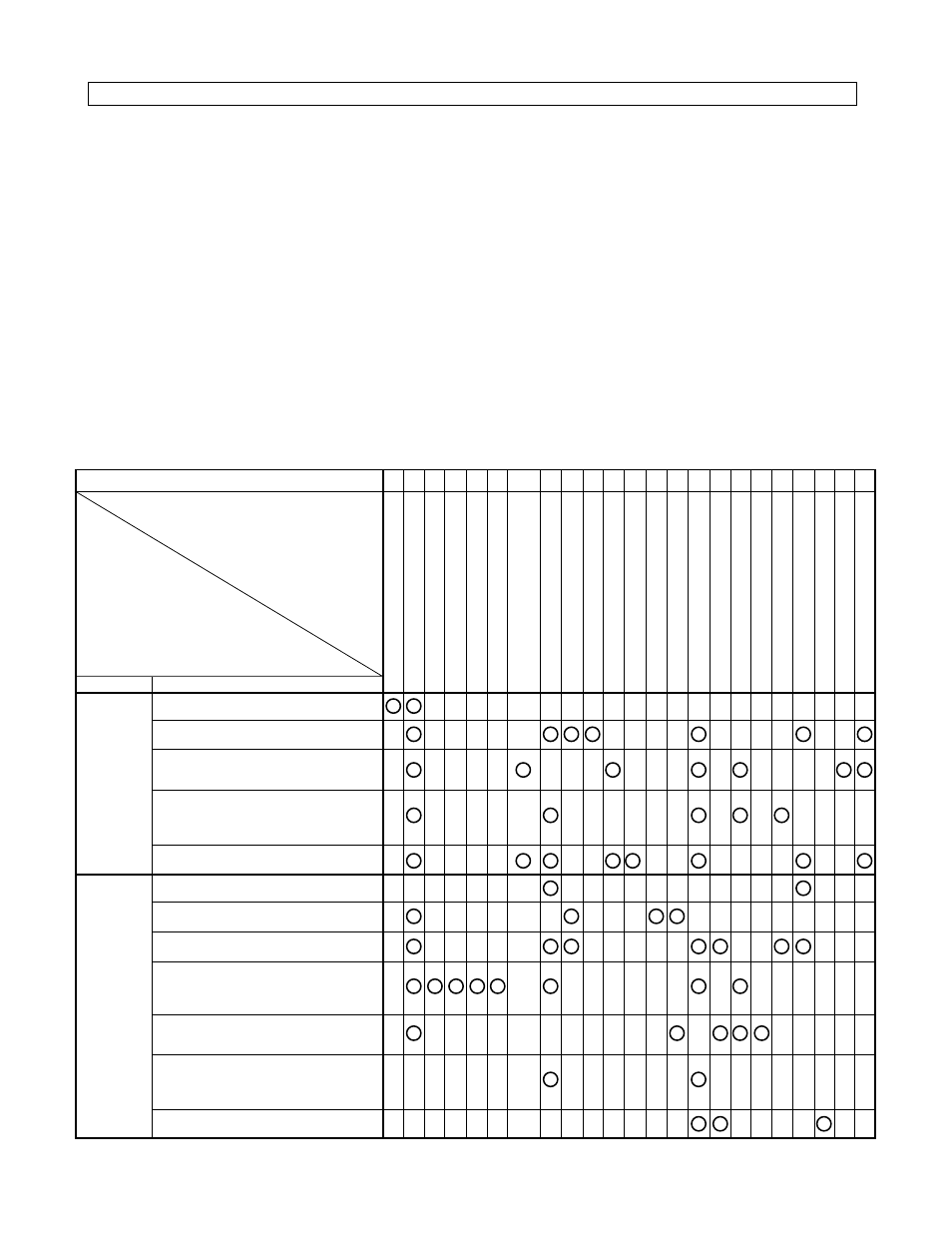
R305KS
7 – 1
R305KS
CHAPTER 7.
TROUBLESHOOTING GUIDE
Never touch any part in the circuit with your hand or an uninsulated tool while the power supply is connected.
When troubleshooting the microwave oven, it is helpful to follow the Sequence of Operation in performing the checks. Many of the possible causes of
trouble will require that a specific test be performed. These tests are given a procedure letter which will be found in the "Test Procedure "section.
IMPORTANT
:
If the oven becomes inoperative because of a blown monitor fuse,
check the monitor switch, primary interlock relay (RY2), door sensing
switch and secondary interlock switch before replacing the monitor
fuse. If monitor fuse is replaced, the monitor switch must also be
replaced. Use part FFS-BA037WRKZ as an assembly.
IMPORTANT
:
Whenever troubleshooting is performed with the power supply cord
disconnected. It may in, some cases, be necessary to connect the
power supply cord after the outer case has been removed, in this
event,
1) Disconnect the power supply cord, and then remove outer case.
2) Open the door and block it open.
3) Discharge high voltage capacitor.
4) Disconnect the leads to the primary of the power transformer.
5) Ensure that the leads remain isolated from other components and
oven chassis by using insulation tape.
6) After that procedure, reconnect the power supply cord.
When the testing is completed,
1) Disconnect the power supply cord, and then remove outer case.
2) Open the door and block it open.
3) Discharge high voltage capacitor.
4) Reconnect the leads to the primary of the power transformer.
5) Reinstall the outer case (cabinet).
6) Reconnect the power supply cord after the outer case is installed.
7) Run the oven and check all functions.
[1] TROUBLESHOOTING CHART
RE CK A
B
C
D
E
F
F
G
H RE RE CK J CK CK CK K
L
N
I
POSSIBLE CASE
AND DEFECTIVE PARTS
SHORT
IN
POWER
CORD
SHORT
OR
OPENED
WIRING
MAGNETRON
POWER
TRANSFORMER
H.V.
RECTIFIER
ASSEMBLY
HIGH
VOLTAGE
CAPACITOR
TEMPERATURE
FUSE
or
THERMAL
CUT-OUT
PRIMARY
INTERLOCK
S
YSTEM
SECONDARY
INTERLOCK
S
WIT
MONITOR
SWITCH
MONITOR
FUSE
OVEN
LAMP
COOLING
FAN
MOTOR
TURNTABLE
MOTOR
TOUCH
CONTROL
PANEL
WRONG
OPERATION
LOW
V
OLTAGE
DIRTY
O
VEN
CAVITY
KEY
UNIT
(MEMBRAINE
SWITCH
RELAY
(RY1)
FOIL
PATTERN
O
N
P
WB
NOISE
FILTER
CONDITION
PROBLEM
OFF
CONDITION
TTEST PROCEDURE
COOKING
CONDITION
M
DEFROST
Home fuse or circuit breaker blows when
power cord is plugged into wall receptacle
Monitor fuse blows when power cord is plug-
ged into wall receptacle.
All letters and indicators do not appear in dis-
play when power cord is first plugged into
wall outlet.
Display does not operate properly when
STOP/CLEAR key is touched. (Buzzer
should sound and ":" or time of day should
appear in display.)
Oven lamp does not light when door is
opened.
Oven lamp does not go out when door is
closed.
Oven lamp lights but fan motor and turntable
motor do not operate.
Oven does not go into cook cycle when
START pad is touched
Oven seems to be operating but little or no
heat is produced in oven load. (Food incom-
pletely cooked or not cooked at all at end of
cook cycle.)
Oven goes into a cook cycle but extremely
uneven heating is produced in oven load
(food).
Oven does not cook properly when program-
med for Cooking Power P-50 mode. (Oper-
ates properly on Cooking Power P-HI (HIGH)
mode.)
Oven goes into DEFROST but food is not
defrosted well.
