Bryant evolution thermostat SYSTXBBECW01-A User Manual
Page 54
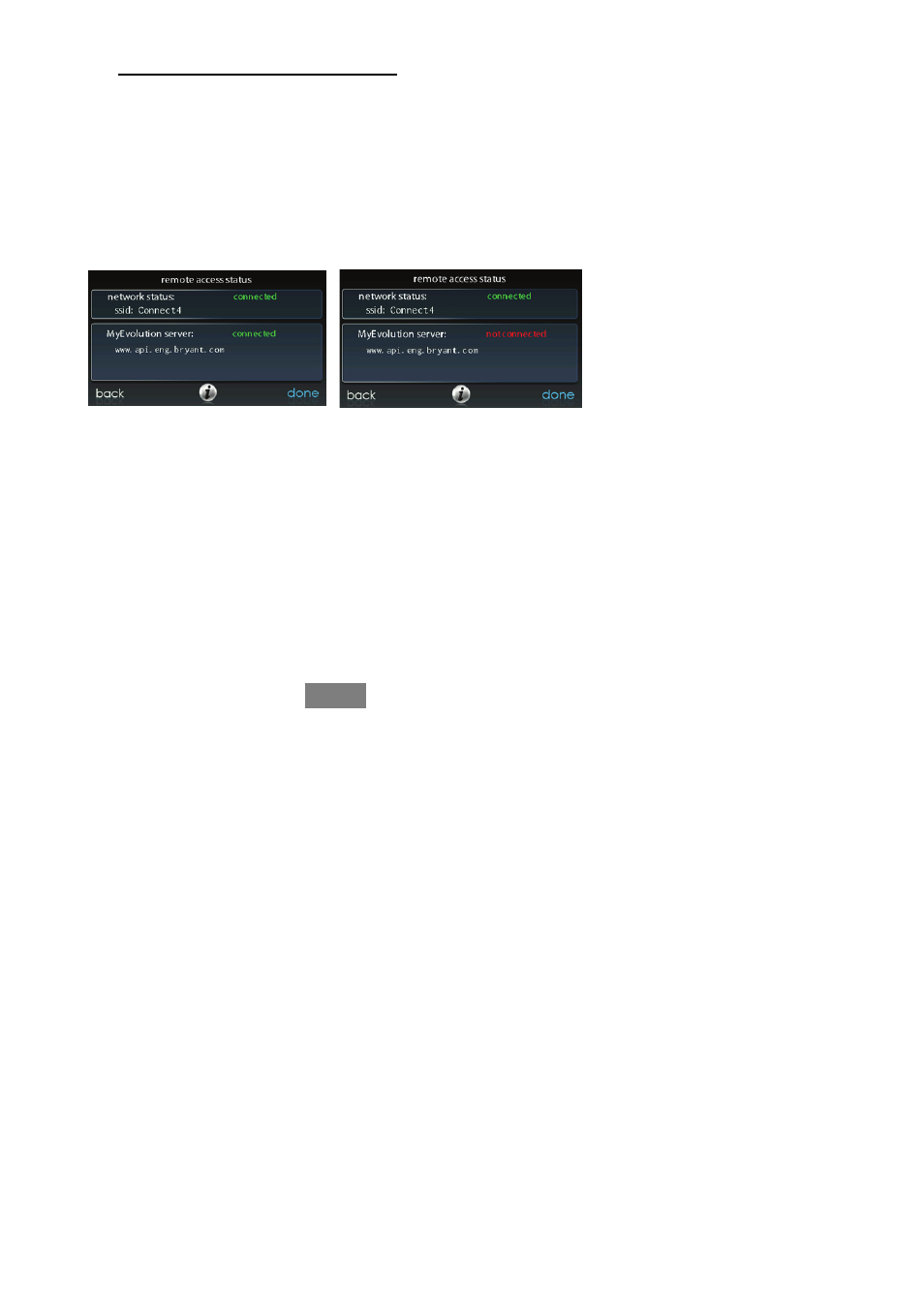
48
S
After the control has connected to the network, go to
www.MyEvolutionConnex.Bryant.com to register the unit and begin
remote access. This requires the MAC address and serial number of the
Evolution
®
Connext Wall Control. To find the serial number and MAC
address of the Evolution
®
Connext Wall Control, click on Menu, Down
Arrow, Wireless and View MyEvolution Info. This screen will provide
the information needed on the MyEvolution website during registration.
S
When the connection to the MyEvolution web server has been estab-
lished, the status screen will show Connected for both Wi--Fi and the
server.
Connected:
Not Connected:
A13239
SYSTXBBECW01--A Models (only)
To establish Wi--Fi connectivity to the Evolution Connex Control through the
Evolution System Wireless Access Point (TP--LINKR Device), connect the WAN
(BLUE port) connection of TP--LINK Wireless Access Point to the home’s existing
router LAN port using the provided Ethernet cable. The LAN ports on the back of
the TP--LINK Wireless Access Point should not be used for other devices. The
Evolution (TP--LINK) Wireless Access Point should only be used for connection of
the Evolution Connex Control(s) and is not intended to be used wired or wirelessly
with any other devices.
