3M 25 User Manual
Operation 3m-25, Instruction book concept, Time
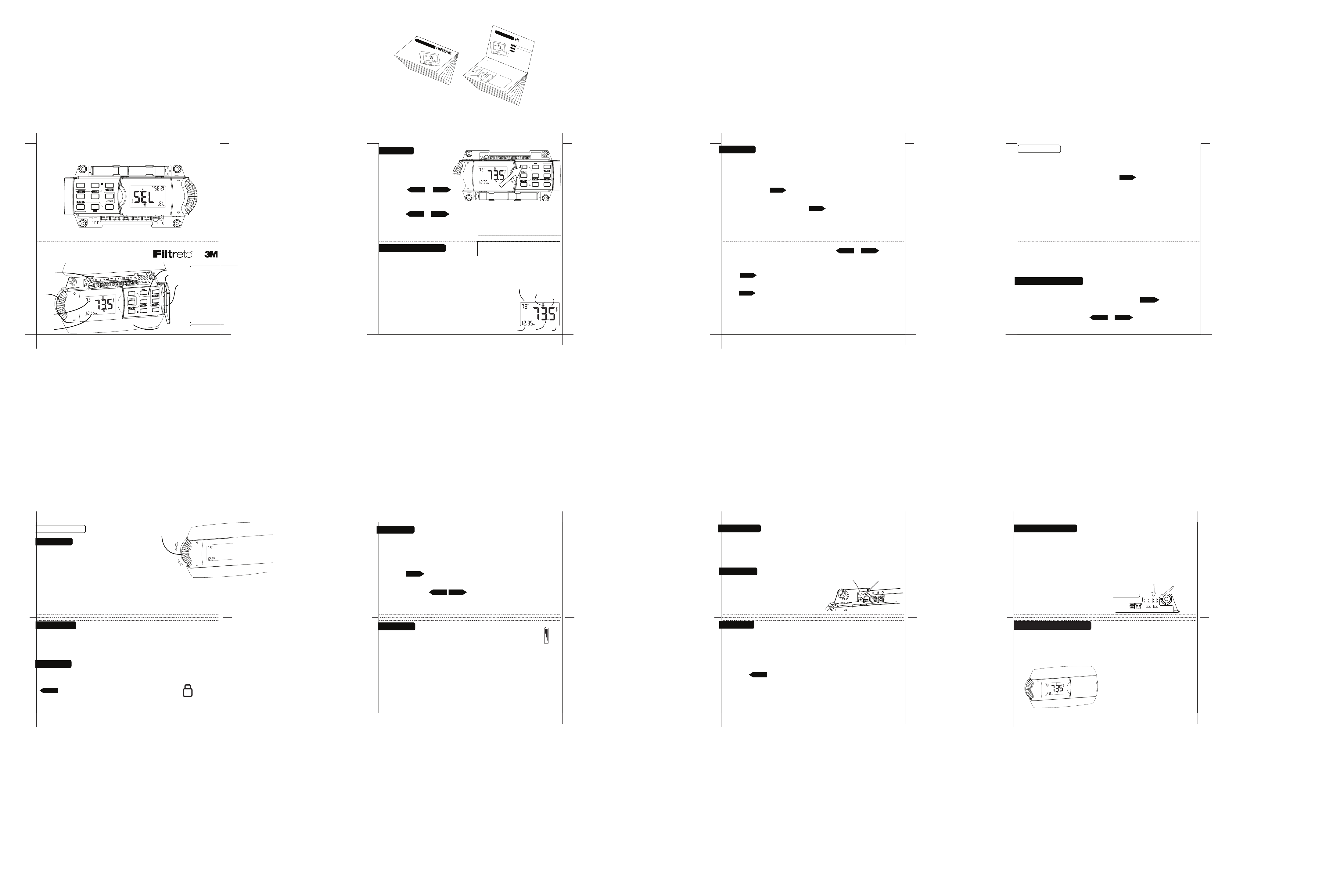
PROGRAM
HOLD
COPY
REVIEW
FILTER
TIME SLOT
TIME SET
SET CLOCK
EPA
PROG2
TARGET TEMP
HEAT
TARGET TEMP
TARGET TEMP
HEAT
Statement of use:
The 3M-25 can be
used with - millivolt,
24V single and
2-stage
conventional
systems,
gas/oil/electric heat,
1-stage heat
pumps, 2 -stage
heat pumps, zoned
hot water (2 or 3
wire), zoned forced
air, single and
2-stage cooling, and
hybrid systems.
PROG 2: An alternative program can be used for holidays, shift work, etc.
Access by pushing the
PROG 2 button. PROG 2 will then be active until you
shut it off by touching the
PROG 2 button again. The main program will then
again be active. To change
PROG 2 press
DAY
until
PROG 2 is displayed
and repeat the programming procedure.
•
When finished with your custom program, either wait 60 sec or press HOME
to save and run your program.
To program for
COOL, select COOL with the Heat/Cool MODE switch and
repeat the above procedure.
To
REVIEW the program you have entered:Press PROGRAM once to enter
programming mode.Then press
FILTER/REVIEW once.
The display will cycle through the programmed times and temps, showing
each program for 12 seconds. Starting from Sunday;
MORN
and ending on
Saturday;
NITE
. The programmed temperature is shown on the left of the
LCD, the programmed time, day and time slot are shown on the right and the
right top of the LCD respectfully.
•
Press HOME to leave program REVIEW mode and run the program.
Set Clock
Energy Saving Program
FOLD
LINE
Set day of the week -
•
Press SET CLOCK once
to set the
day of the week.
The day of the week display
flashes. (Initially
SU for Sunday)
•
Press
to select the day.
Set time of day -
•
Press SET CLOCK again to set the
time. The time display will flash.
•
Press
in the fast mode.
•
Press HOME to store your settings.
This Thermostat comes preprogrammed
with an energy saving program. This program is recommended for energy
efficiency. We strongly recommend that you use this program for one week,
and see if it works for you. If it does not fit your needs you can always input a
custom program.
•
To Run the energy saving program, select HEAT or COOL
with the mode switch. The unit is now running the energy
saving
program. To return to the energy saving program
press
EPA.
•
One of the TIME SLOT icons
MORN, DAY, EVEN, NITE
comes
on, this indicates the TIME SLOT active in the energy
saving
program. For program details refer to the energy
saving program chart above.
TEMP
Up/Down
Dial
Target
Temp
Time
Battery
Compartment
Control Panel
Reset
button
Heat/Cool
Mode Switch
Fan
Switch
Program
Program cont.
•
Select HEAT with the HEAT/Cool MODE switch.
•
To select the
DAY
you want to program: Press PROGRAM to enter
programming mode. The
PROGRAM icon will come on. The day icon will show
SU (Sunday). Press
day
again to advance the day selection.
•
Select the TIME SLOT you want to program: To change the TIME SLOT
(
MORN, DAY, EVEN, NITE) press the
NEXT
button. The display will cycle
through the time periods in sequence. Select
MORN.
•
Select the desired temperature for that TIME SLOT : To change the
temperature for that TIME SLOT turn the TEMP +/- dial.
•
Select the time of day you want that TIME SLOT to represent:
To set the time when
MORN
will begin , press the
or TIME> buttons to move the set point forward or backward in time. • Select the next TIME SLOT and program temp and time: Press NEXT> the display will show DAY. Repeat setting temp and time. Select the remaining TIME SLOT's, EVEN and NITE. Program their temp and time info. Repeat the above procedures for each day of the week. Push DAY> button to cycle through the days. To COPY the program of the current day to another day, press COPY program once. COPY will display on the LCD. The day icon for the source day will go solid and the day icon for the destination day will flash. Use day button to select the destination day. Press COPY again to confirm the copy. If you decide you don't want to copy, press HOME to exit. NOTE: 60 Second Rule-During programming, if a button is not pushed within 60 seconds, the unit will go out of the set mode. Everything you have input in this programming will automatically be saved. NEXT NEXT DAY DAY DAY TIME TIME TIME TIME PG 2 PG 3 PG 4 PG 5 All Days 70 o F 62 o F 70 o F MORN 6:00am HEAT DAY 8:00am EVEN 6:00pm NIGHT 10:00pm All Days 78 o F 85 o F 78 o F MORN 6:00am COOL DAY 8:00am EVEN 6:00pm NIGHT 10:00pm Operation 8082 RESET MENU PROGRAM Front cover pg 2 pg 1 C A U T I O N Your th ermos tat is a pre cise ins trumen t. Please handle it with care. Turn of f elec tricity to the ap pliance befo re ins tallin g or servic ing the rmost at or an y part of the system . Do not turn ele ctricity back on un til work is com pleted. Do no t short (jumpe r) acro ss ele ctric termina ls at control on furna ce or air conditi oner to test t he system. This will damage the therm ostat and void y our w arran ty. All w iring must c onform to loca l codes a nd ord inances. This therm ostat is design ed for u se with 2 4 volt AC and millivolt systems . The thermos tat should be limite d to a On replacement installations, mou nt the new thermostat in place of the old one i f pos sible. On new Installations, follow the guidelines lis ted below . Locate the thermostat on an inside wall, a bout 5 ft. (1.5m ) above the floor , and in a room that is used often. Do not insta ll it where there are unusual h eating conditions, such as: in direct sunlight; near a lamp, radio, television, radiator register , or fireplace; near hot water pipes in a wall; ne ar a stove on the other side of a wall. Good 5ft. (1.5m) PG 2 Operation 8082 1 Lo cation Caut ion Tools To avoid e lectrical shock and to pre vent da mage to the furnace, a ir con ditioner , and the rmostat, discon nect th e powe r supp ly befo re be ginning w ork. This can be do ne at the circuit b reaker , or at t he ap plianc e. On replace ment installati ons, mou nt the new thermo stat in place of the old one if possible. On new Installations, follow the guid elines list ed below . Loca te the thermostat on an insid e wa ll, about 5 ft. (1.5m) above the floor , and in a room that is use d often. Do not i nsta ll it whe re there ar e unusual heating You will need #1 Philli ps screwdri ver (small) a nd Operation 8082 RESET MENU PROGRAM Front cover Instruction book concept First page spread C A U T I O N Your th ermos tat is a pre cise ins trumen t. Please handle it with care. Turn of f elec tricity to the ap pliance befo re ins tallin g or servic ing the rmost at or an y part of the system . Do not turn ele ctricity back on un til work is com pleted. Do no t short (jumpe r) acro ss ele ctric termina ls at control on furna ce or air conditi oner to test t he system. This will damage the therm ostat and void y our w arran ty. All w iring must c onform to loca l codes a nd ord inances. This therm ostat is design ed for u se with 2 4 volt AC and millivolt systems . The thermos tat should be limite d to a On replacement installations, mou nt the new thermostat in place of the old one i f pos sible. On new Installations, follow the guidelines lis ted below . Locate the thermostat on an inside wall, a bout 5 ft. (1.5m ) above the floor , and in a room that is used often. Do not insta ll it where there are unusual h eating conditions, such as: in direct sunlight; near a lamp, radio, television, radiator register , or fireplace; near hot water pipes in a wall; ne ar a stove on the other side of a wall. Good 5ft. (1.5m) PG 2 Operation 8082 1 Lo cation Caut ion Tools To avoid e lectrical shock and to pre vent da mage to the furnace, a ir con ditioner , and the rmostat, discon nect th e powe r supp ly befo re be ginning w ork. This can be do ne at the circuit b reaker , or at t he ap plianc e. On replacement installations, mou nt the new thermosta t in pla ce of the old one if p ossib le. On ne w Insta llations, follow the gui delines listed below . Locate the th ermo stat on an ins ide wall, about 5 ft . (1.5m) above the floor , and in a roo m that is used often. Do not install it where there are unusu al heati ng You will RESET MENU PROGRAM TIME TIME TIME TIME NOTE: Your thermostat comes from the factory calibrated to + or - 1 o F actual temperature. It is an accurate instrument. If you want your thermostat to display the same temperature as another thermometer in your home, you can adjust its calibration. To change the calibration: Mode switch of the unit must be in the HEAT or COOL position. Press the
