Digital timer – Ronco 5270 Series EZ-Store Stainless Rotisserie Oven User Manual
Page 15
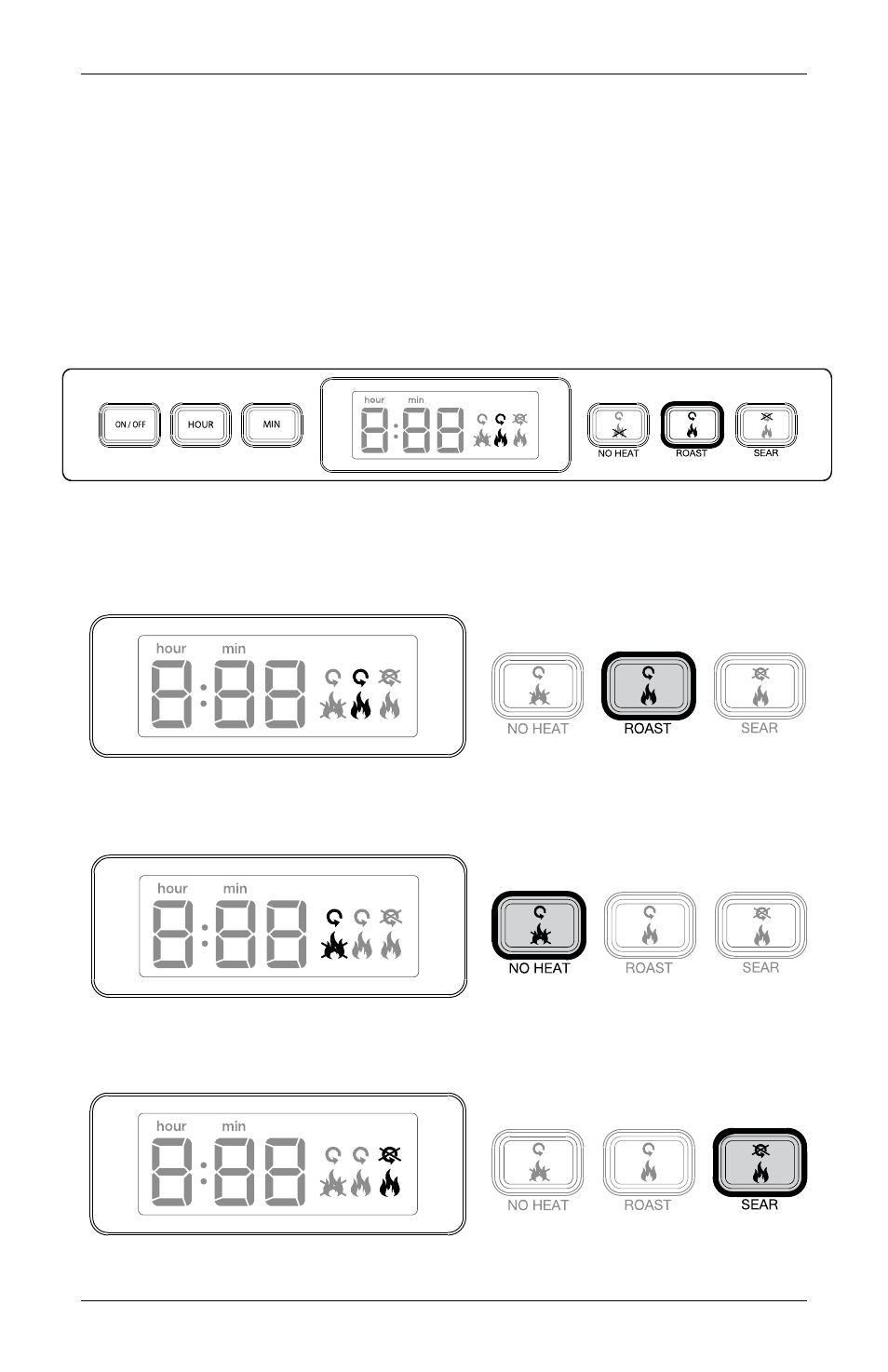
INSTRUCTIONS: Timers
15
Digital timer
EZ-store rotisserie timer
Push the ON/OFF button to turn on. Press the HOUR button to set the hours of cook
time. Press the MIN button to set additional minutes for your cook time. Automatically
shuts off after the allotted time and a bell sounds. Always push the ON/OFF button (if
the unit is still running) before removing food. The ON/OFF button will stop all functions.
Oven Light Heat Indicator – When the heat coils are getting hot, the oven light will be
on. The timer must be ON for the heat to be on.
cook settings
ROAST: Normal rotation with heat. Use this setting to rotisserie food. This function will
be automatically selected first.
NO HEAT: Rotation without heat. Use for up to 20 minutes after cooking to keep the
juices evenly distributed before serving.
SEAR: Pause to SEAR (Heat with NO rotation). Use this function to sear steaks and
brown food in front of the Heating Element. Great for food in the Baskets.
