Trouble shooting guide – MTD 070 Thru 088 User Manual
Page 10
Attention! The text in this document has been recognized automatically. To view the original document, you can use the "Original mode".
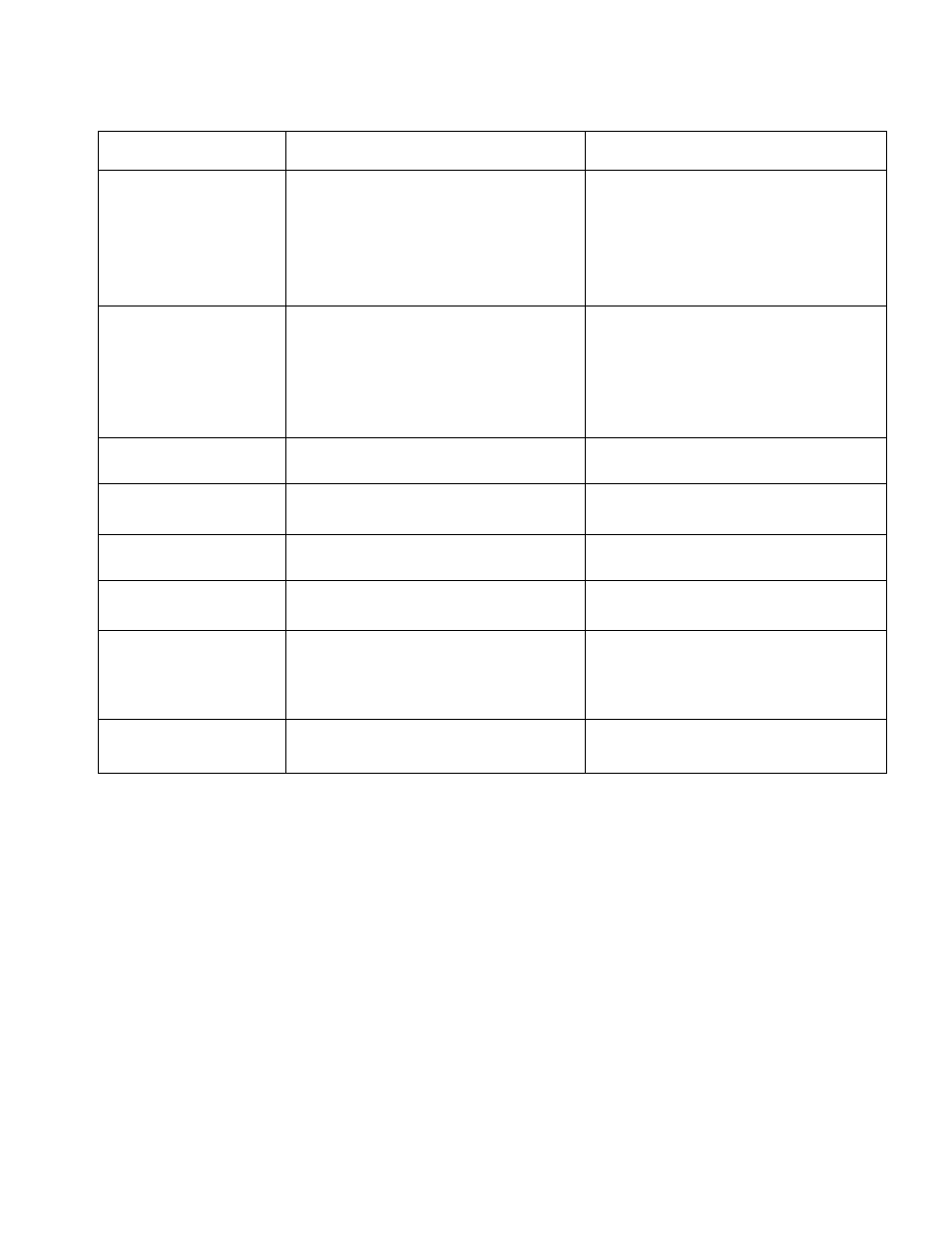
TROUBLE SHOOTING GUIDE
Trouble
Possible Cause(
>)
Corrective Action
Engine fails to start
1. Blade control f andle disengaged.
2. Spark plug wir j disconnected.
3. Throttle centre lever not in correct
starting positioi.
4. Fuel tank emp y, or stale fuel.
5. Blocked fuel lii le (if so equipped).
6. Faulty spark p ug.
7. Engine floode< 1.
1. Engage blade control handle.
2. Connect wire to spark plug.
3. Move throttle lever to correct starting
position.
4. Fill tank with clean, fresh gasoline.
5. Clean fuel line.
6. Clean, adjust gap or replace.
7. Crank engine with throttle in FAST
position.
Engine runs erratic
1. Unit running ir CHOKE or START
position.
2. Spark plug wir 3 loose.
3. Blocked fuel li le (if so equipped) or
stale fuel.
4. Vent in gas ca
d
plugged.
5. Water or dirt ii fuel system.
6. Dirty air clean';r.
7. Carburetor ou of adjustment.
1. Move throttle lever to FAST
position.
2. Connect and tighten spark plug wire.
3. Clean fuel line; fill tank with clean,
fresh gasoline.
4. Clear vent.
5. Drain fuel tank. Refill with fresh fuel.
6. Clean air cleaner.f
7. Adjust carburetor.-j-
Engine overheats
1. Engine oil lev< I low.
2. Air flow restric :ed.
3. Carburetor no adjusted properly.
1. Fill crankcase with proper oil.
2. Remove blower housing and clean.t
3. Adjust carburetor.t
Occasional skip
(hesitates) at high speed
1. Spark plug ga 3 too close.
2. Carburetor idl; mixture adjustment
improperly se.
1. Adjust gap to .030"
2. Adjust carburetor.t
Idles poorly
1. Spark plug for led, faulty or gap too wide.
2. Carburetor im jroperly adjusted.
3. Dirty air clean
h
.
1. Reset gap to .030" or replace spark plug.
2.
Adjust carburetor.t
3. Clean air cleaner.f
Excessive vibration
1. Cutting blade oose or unbalanced.
2. Bent cutting b ade.
1. Tighten blade and adapter.
Balance blade.
2.
Replace blade.
Mower will not
discharge grass
1. Engine speed too low.
2. Wet grass.
3. Excessively h gh grass.
1. Set throttle between 3/^ and full throttle.
2.
Do not mow when grass is wet; wait until
later to cut.
3. Mow once at a high cutting height, then
mow again at desired height or make a
narrower cutting swath (1/2 width).
Uneven cut
1. Wheels not pi isitioned correctly.
2.
Dull blade.
1. Place all four wheels in same
height position.
2.
Sharpen or replace blade.
fRefer to separate engine manual packed with yo jr unit.
Note: For repairs beyond the minor adjustments li >ted above, contact your local authorized service dealer.
NOTE:
The use of any accessory on this Rotar
t
Mower other than those manufactured by the mower manufacturer is not
recommended. GRASS CATCHER Model 190-110 is available as optional equipment for the mowers shown in this manual.
▲
WARNING: To reduce the risk of i ijury, do not operate mower unless rear trailing shield and guard or
entire grass catcher is in its propei place.
NOTE:
Under normal usage bag material is sub ect to wear and should be checked periodically. Be sure to use only factory
authorized replacement bag.
10
