Converting fractions of a pound to ounces, Defrost by weight, Hamilton beach – Hamilton Beach MW900BK User Manual
Page 12
Attention! The text in this document has been recognized automatically. To view the original document, you can use the "Original mode".
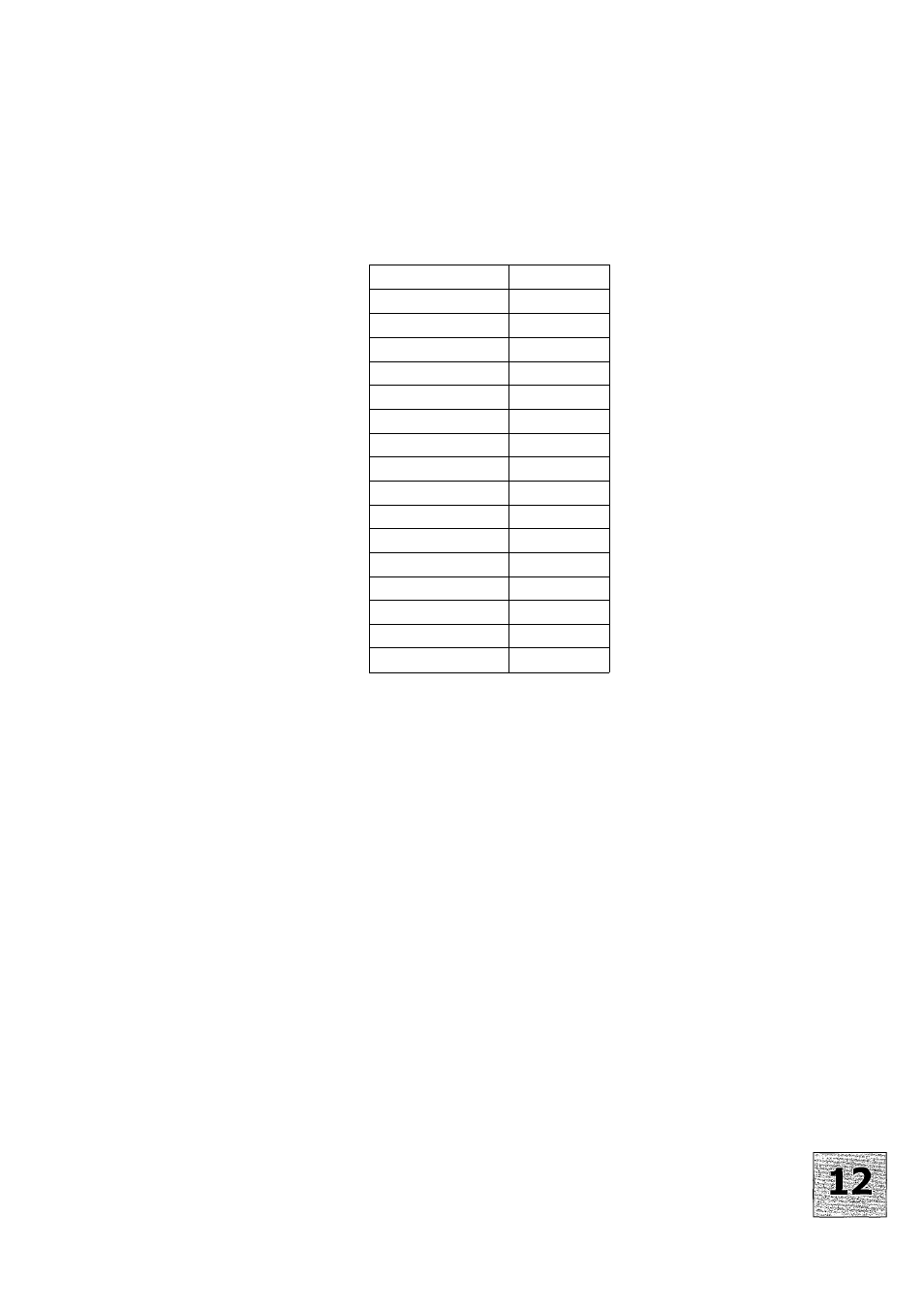
Hamilton Beach.
Converting Fractions Of A Pound To Ounces
Fractions of a pound
Ounces
Less than .03
0
.03 to .09
1
.lOto.15
2
.16to .21
3
.22 to .27
4
.28 to .34
5
.35 to .40
6
.41 to .46
7
.47 to .53
8
.54 to .59
9
.60 to .65
10
.66 to .71
11
.72 to .78
12
.79 to .84
13
.85 to .90
14
.91 to .97
15
Turn over meat when oven pauses and signals. Touch START/MINUTE PLUS
to resume cooking.
Leave the meat a few minutes before carving.
6. Defrost By Weight
1) Touch DEFROST BY WEIGHT once. "0.00" "LB" and " shows on display.
2) Use the number pad 1~5 to enter food weight (lb digit: from 1 lb to 5 lb).
3) Touch DEFROST BY WEIGHT again.
4) Use the number pad to enter food weight (oz digit: from 1 oz to 16 oz).
5) Touch START/MINUTE PLUS.
.
NOTE:
Weight must be in pounds and ounces. Ounce weights less than 10 must be preceded
by a 0. If label gives weight in pounds only, change the fraction of a pound to ounces by
using the chart given above. Maximum weight is 5 lb.4 oz.
Turn over food when oven pauses and signals.
Touch START/MINUTE PLUS to resume defrosting.
Microwave HB-P90b23AL-B8B-FR03(MW Use and Care Manual; Support: 1-888-283-7374
