Belkin, Howto use bluetooth on mac os 10.4 – Belkin P75094EA User Manual
Page 3
Attention! The text in this document has been recognized automatically. To view the original document, you can use the "Original mode".
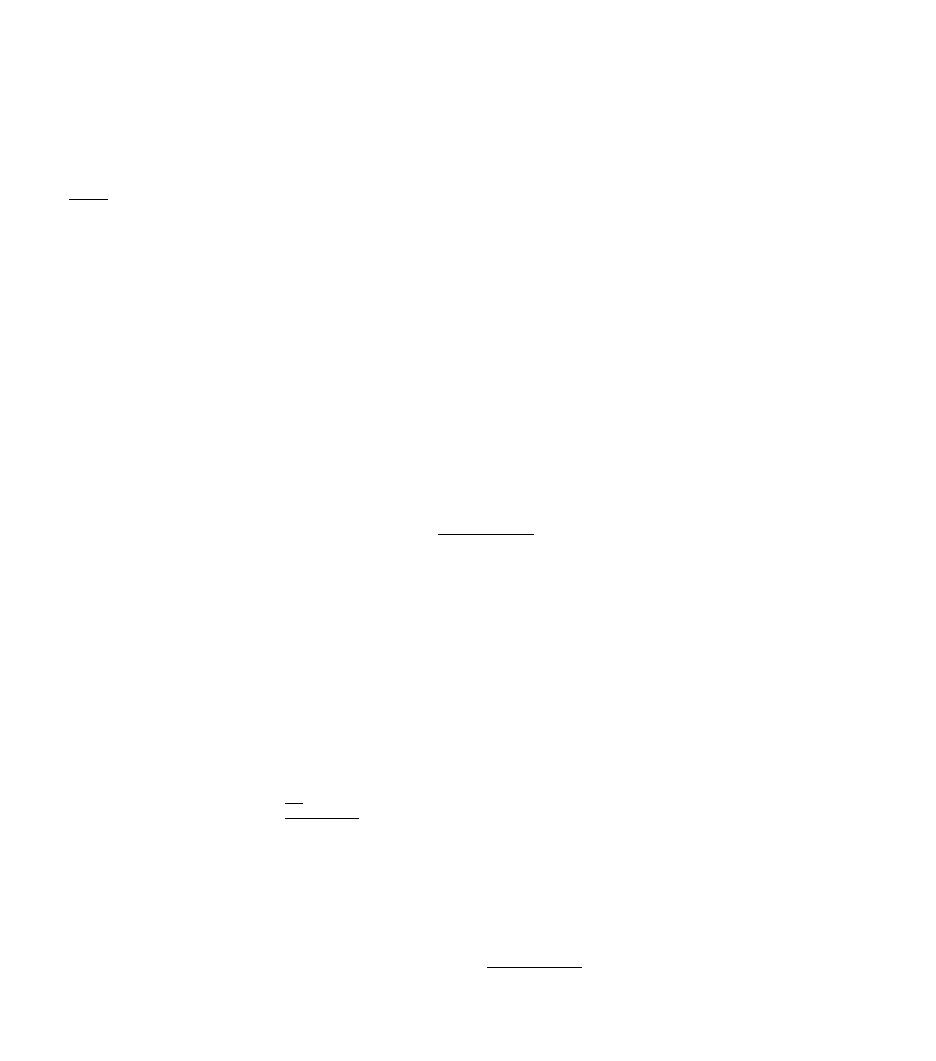
B E L K I N
Howto use Bluetooth on MAC OS 10.4
O O P
Bluetooth Setup Assistant
Select Device Type
The Bluetooth Setup Assistant sets up your Bluetooth device to
work with this computer Select the type of device you want to set
up from the list. Select "Any device" if the device you want to set
up is not on the list. Vour device needs to be within SO feet of
your computer.
O
Mcjuse
O Keyboard
O Mobile phone
O Printer
S Headset
CBiay device
Go Back ^ Continue^
4. In the next Window
you need to choose
the type of device
you want to use and
click “Continue”.
Note:
If you are using the
driver with headset
support and it has
been installed properly,
an option for Headset
will appear in the list.
If it is not connected
you will not have the
headset option.
P O O
Bluetooth Setup Assistant
Bluetooth Headset Set Up
Searching for your headset
when vour headset appears in the list, select it and dick Continue, if you
don't see your headset in the list, make sure it is powered on and
"discoverable." For more information, see the documentation that came
with your headset.
Nokia HS-36W
Belkin Headset |
^ Searching for headsets - 2 found.
Go Back ^ Continued
5. The Window on the
left will appear, and
the chosen device
list should appear
(example: Headset)
Note:
Make sure your
device is in pairing
modep in order for it
to appear in the list.
Choose your device
and click “Continue”.
