Acer DV650C User Manual
Dv650c, Quick start guide, 1 di r^ii i
Attention! The text in this document has been recognized automatically. To view the original document, you can use the "Original mode".
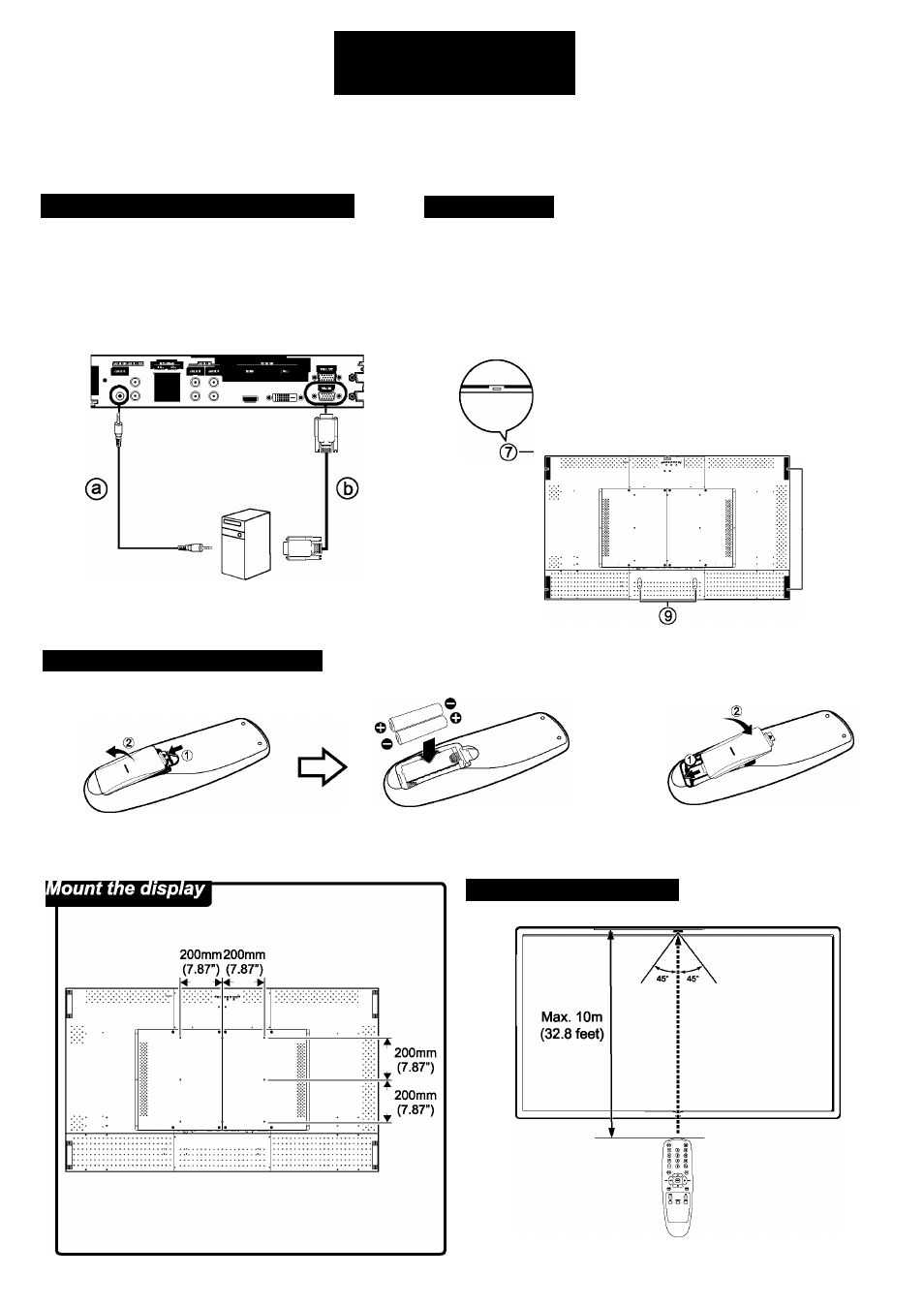
DV650C
Quick Start Guide
Connect the display to a computer
© Audio cable
© Mini D-Sub cable
Control panel
© Enter/
(5) Power
Video source
(g) Power indicator
(2) Menu
(
7
) Remote control sensor
© A(Up)/T(Down) (on the front panel)
0 ^(Left)/►(Right) ®
Carrying handles
© Cable retainer installation hole
®© © @
.1 di r^ii I
[ j ^ O O O O O O O t
SOURCE MENU T
A
■<
►
4
Install remote control batteries
-CD
Use the remote control
Table of contents
See also other documents in the category Acer Monitors:
- S240HL (2 pages)
- S242HL (27 pages)
- P216H (23 pages)
- P226HQV (2 pages)
- S212HL (28 pages)
- S211HL (2 pages)
- S211HL (27 pages)
- P186HV (23 pages)
- P186HV (2 pages)
- P196HQV (23 pages)
- P186H (2 pages)
- X163W (23 pages)
- X163W (3 pages)
- V223W (28 pages)
- V233H (26 pages)
- P235H (24 pages)
- P201W (2 pages)
- AL1917X (11 pages)
- 3230 (100 pages)
- AL1713bm (11 pages)
- ADEY (24 pages)
- X243HQ (51 pages)
- X233HZ (26 pages)
- X233HZ (3 pages)
- AL1751 (20 pages)
- AL2021 (130 pages)
- AL1917C (10 pages)
- 41L1500-786-1A (20 pages)
- AL2032 (9 pages)
- X243W (21 pages)
- AL2017 (11 pages)
- 41L1700-786-7A (20 pages)
- AL1917T (16 pages)
- X263W (24 pages)
- AL1703 (9 pages)
- AL1731 (3 pages)
- al200 (19 pages)
- AL1911 (10 pages)
- AF 707 (5 pages)
- AL1712 (10 pages)
- AC 711 (7 pages)
- AL1502 (17 pages)
- AL1932 (10 pages)
- X223W (25 pages)
- X223W (2 pages)
