Cleaning your monitor, Connecting/disconnecting the device – Acer B236HL User Manual
Page 3
Attention! The text in this document has been recognized automatically. To view the original document, you can use the "Original mode".
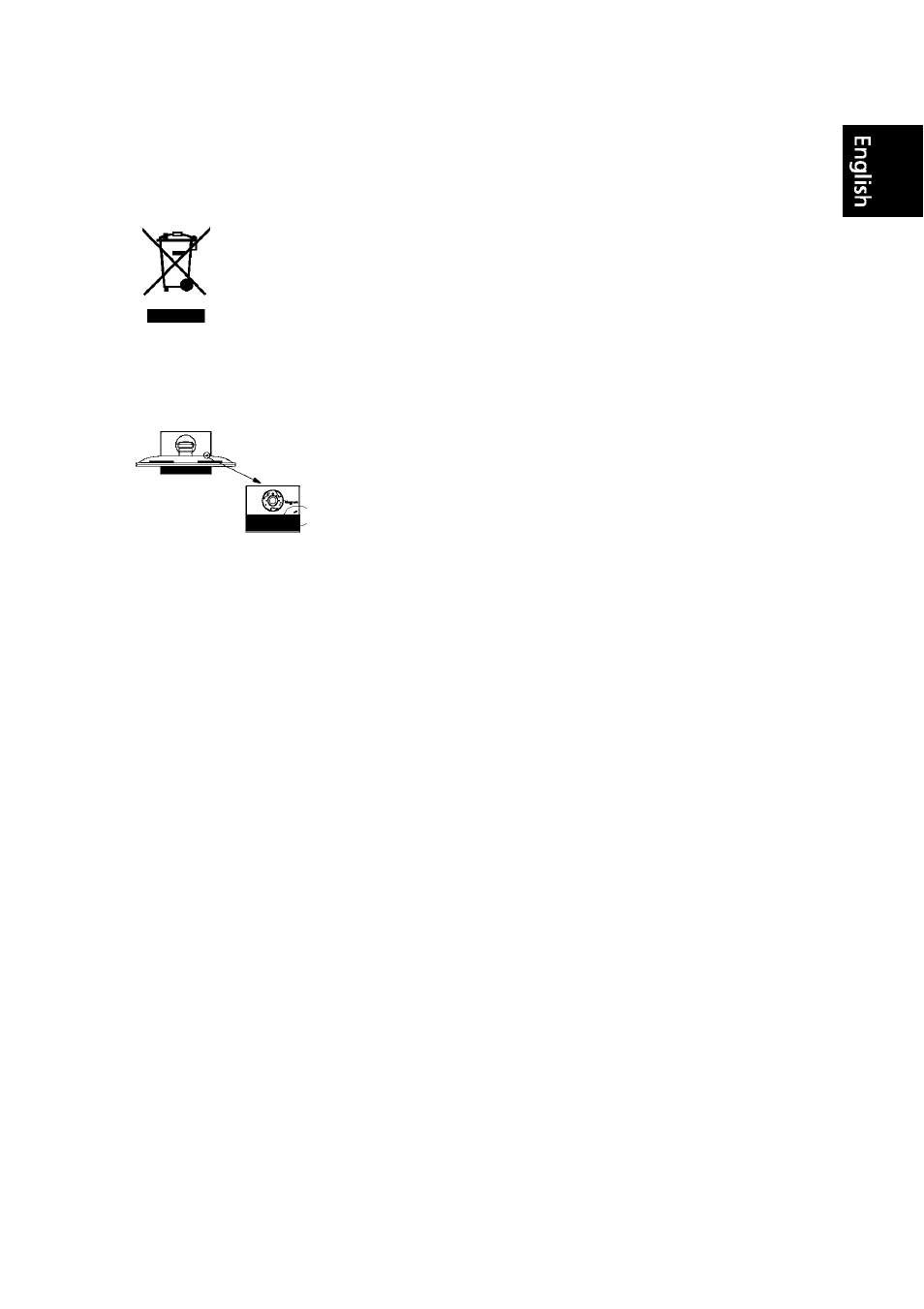
Disposal of waste equipment by user in private household in the European Union
This symbol on the product or on its packaging indicates that this product
must not be disposed of with your other household waste. Instead, it is your
responsibility to dispose of your waste equipment by handing it over to a
designated collection point for the recycling of waste electrical and electronic
equipment. The separate collection and recycling of your waste equipment at
the time of disposal will help to conserve natural resources and ensure that it is
recycled in a manner that protects human health and the environment. For more
information ab ut where you can drop off your waste equipment for recycling,
please contact your local city office, your household waste disposal service or the
shop where you purchased the product.
0 Warning Message for Magnet
Certain electronic devices such as hard drives, USB devices, tablet computers,
laptops, cellphones, watches, earphones, speakers, credit cards, magnetic ID
cards, etc. are sensitive to magnetic fields and may be damaged permanently
or temporarily disabled if exposed to a magnetic field that is too strong.
Electronic devices should not be put close to or directly on the magnetic
^area of monitor base.
Information for your safety and comfort
Safety instructions
Read these instructions carefully. Keep this document for future reference.
Follow all warnings and Instructions marked on the product.
Cleaning your monitor
Please carefully follow these guidelines when cleaning the monitor:
•
Always unplug the monitor before cleaning.
•
Use a soft cloth to wipe the screen and cabinet front and sides.
Connecting/disconnecting the device
Observe the following guidelines when connecting and disconnecting power
from the LCD monitor:
•
Make sure the monitor is attached to Its base before connecting the power
cord to the AC power outlet.
•
Make sure both the LCD monitor and the computer are turned off before
connecting any cable or unplugging the power cord.
•
If the system has multiple sources of power, disconnect power from the
system by unplugging all power cords from the power supplies.
