Quick start, Installation, Turn on and adjust volume – Cobra Electronics ESD-9100 User Manual
Page 3: Dash mounting
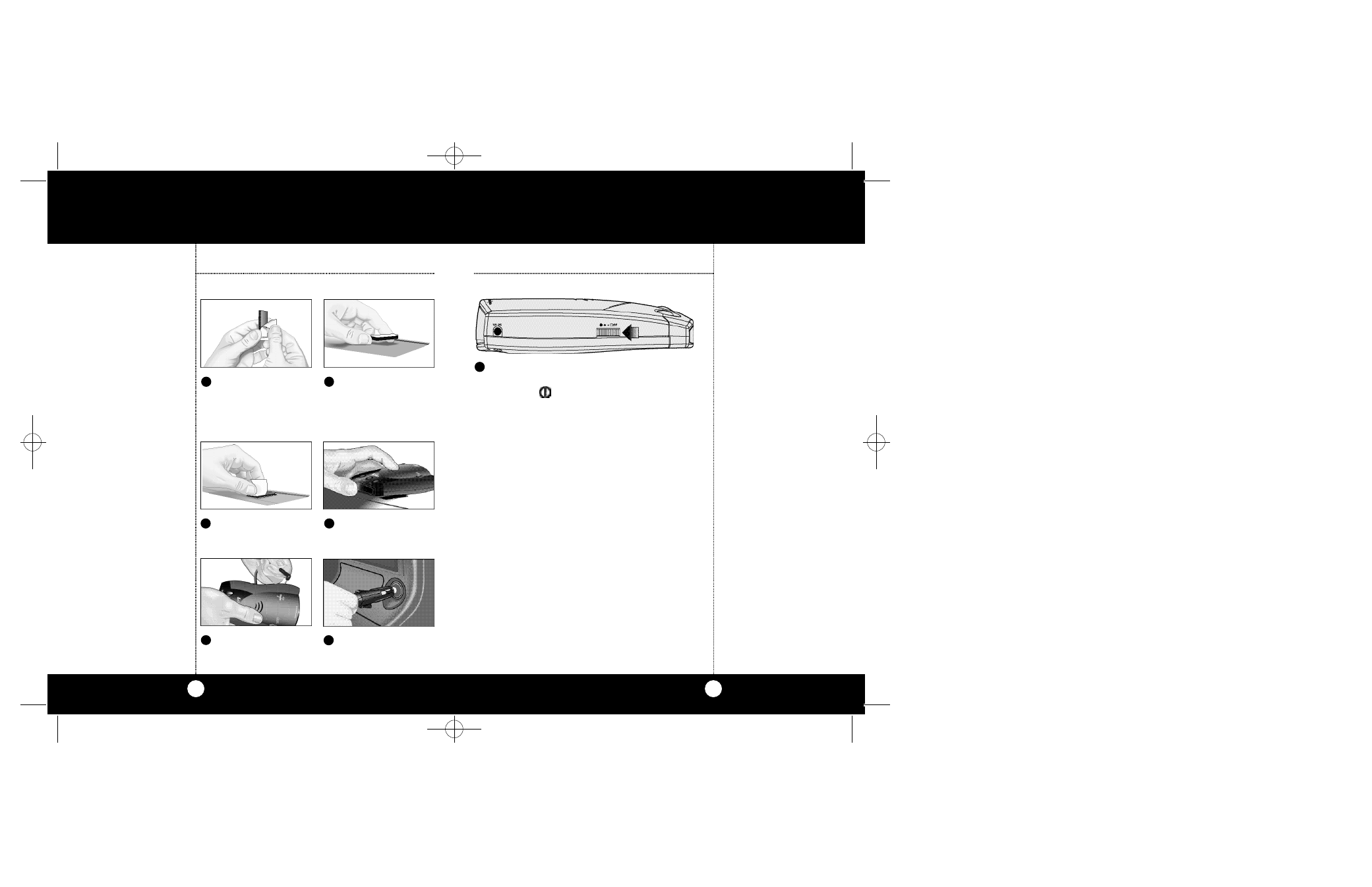
Quick Start
5
Turn On and Adjust Volume
Turn On and
Adjust Volume
Installation
4
Note
It will be easy for you to
remove and reinstall your
Cobra ESD-9100 detector at
any time using this hook
and loop material on the
dashboard.
Remember: Without the
means to adjust the angle
of the detector (when
mounted as above), be
sure you that your Cobra
ESD-9100 has a level,clear
view of the road before you
attach the hook and loop
material.
Dash Mounting
Dash
Mounting
Plug power cord
into detector.
Plug power cord
i nto cigare t te lighte r.
Peel protective
paper off one side
of hook and loop
material.
Place on dash.
Peel top paper off.
Place detector on
hook and loop pad.
1
2
3
4
5
6
Rotate ON-OFF Volume Control to left (away
from you). An audible “tone” will indicate the
unit is on.
PWR LED on front of unit
is illuminated.
1
9100.MANUAL 8/9/00 12:12 PM Page 4
- ESD-9570 (21 pages)
- XRS 9950 (23 pages)
- BAND XRS 9670 (21 pages)
- XRS 970 (21 pages)
- MR HH300 (25 pages)
- ESD-9560 (17 pages)
- PRO 9780 (22 pages)
- 12 BAND XRS 9840 (21 pages)
- XRS 9540 (15 pages)
- Pro 9680 (22 pages)
- XRS 9445 (15 pages)
- XRS 9930 (21 pages)
- XRS 9675 (21 pages)
- ESD-9050 (12 pages)
- XRS 9960G (24 pages)
- ESD-9150 (16 pages)
- 14 BAND XRS 9570 (15 pages)
- IRADAR 480-667-PVERSIOND (2 pages)
- XRS 9940 (21 pages)
- 9 BAND ESD 9270 (13 pages)
- XRS 989 (23 pages)
- XRS 9730 (21 pages)
- 14 BAND XRS 9470 (15 pages)
- XRS 9965/70G (27 pages)
- Pro 9380 (16 pages)
- ESD-9160 (16 pages)
- XRS R7 (49 pages)
- XRS 9700 (22 pages)
- ESD 8200 (11 pages)
- Band Ultra XRS 9745 (21 pages)
- PRO 9480 (16 pages)
- XRS 9845 (23 pages)
- ESD 7000 (11 pages)
- ESD 7400 (10 pages)
- ESD6060 (13 pages)
- 15 BAND XRS 9770 (21 pages)
- ESD-9110 (16 pages)
- XRS 9955 (23 pages)
- Mrf 80b (83 pages)
- xrs 9400 (16 pages)
- XRS 9830 (21 pages)
- XRS 9440 (15 pages)
- PRO 7080 (12 pages)
- XRS 9300 (21 pages)
