Other features – Clarion Ungo MS2004 User Manual
Page 13
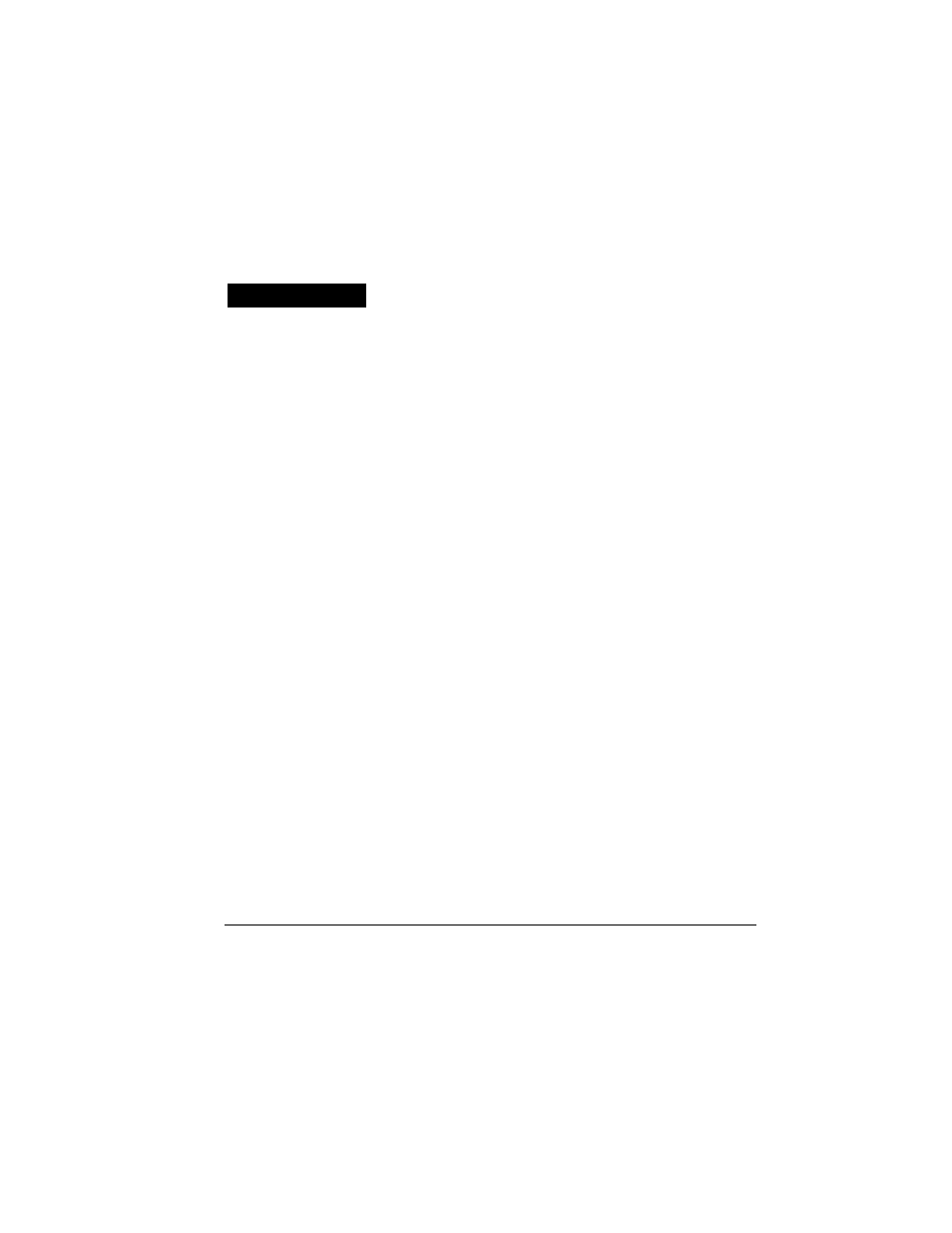
MS2004 Owner’s Manual - Page 9
Valet Mode
Allows you to temporarily disable the security system when the car is being service or turned over
to a parking attendant.
To turn Valet Mode on or off:
1. Turn on the ignition.
2. Press and hold the override switch.
3. While holding the override switch, turn off the ignition.
• The siren will chirp once to indicate you have turned Valet Mode on.
• The siren will chirp twice to indicate you have turned Valet Mode off.
4. Release the override switch.
While Valet Mode is on, the LED will light solid and you can continue to lock and unlock your
doors with the Remote Transmitters, as well as operate the Auxiliary Functions.
For added protection, when the doors are locked using the Remote Transmitter, the siren will
chirp twice, the system’s Starter Disable circuit will activate, and the LED will emit double flashes
until the system is unlocked by the Remote.
If the Remote Transmitter is lost, stolen, or becomes inoperable while the car is locked in Valet
Mode, you can exit the Valet mode to deactivate the Starter Disable circuit.
Ignition Controlled Door Locking
For added convenience and safety, this feature automatically locks your car’s doors 10 seconds
after the ignition key is turned on.
To prevent you from accidentally locking your keys inside the car:
• The system will not automatically lock the doors if a door is open when the ignition key is turned on.
• The system will not automatically lock the doors if a door is opened during the first 10 seconds after the
ignition key is turned on.
Ignition Controlled Door Unlocking*
For added convenience, this feature automatically unlocks your car’s doors after the ignition key
is turned off.
*For personal safety reasons, this feature can be turned off by your installer.
• If driver’s door priority is selected only the driver’s door will unlock after the ignition key is turned off.
Other Features
