General recommendations, Generator maintenance, Engine maintenance oil – Sears CAMPANION 919.32721 User Manual
Page 14: Changing engine oil, Service air cleaner, Clean guard/muffler
Attention! The text in this document has been recognized automatically. To view the original document, you can use the "Original mode".
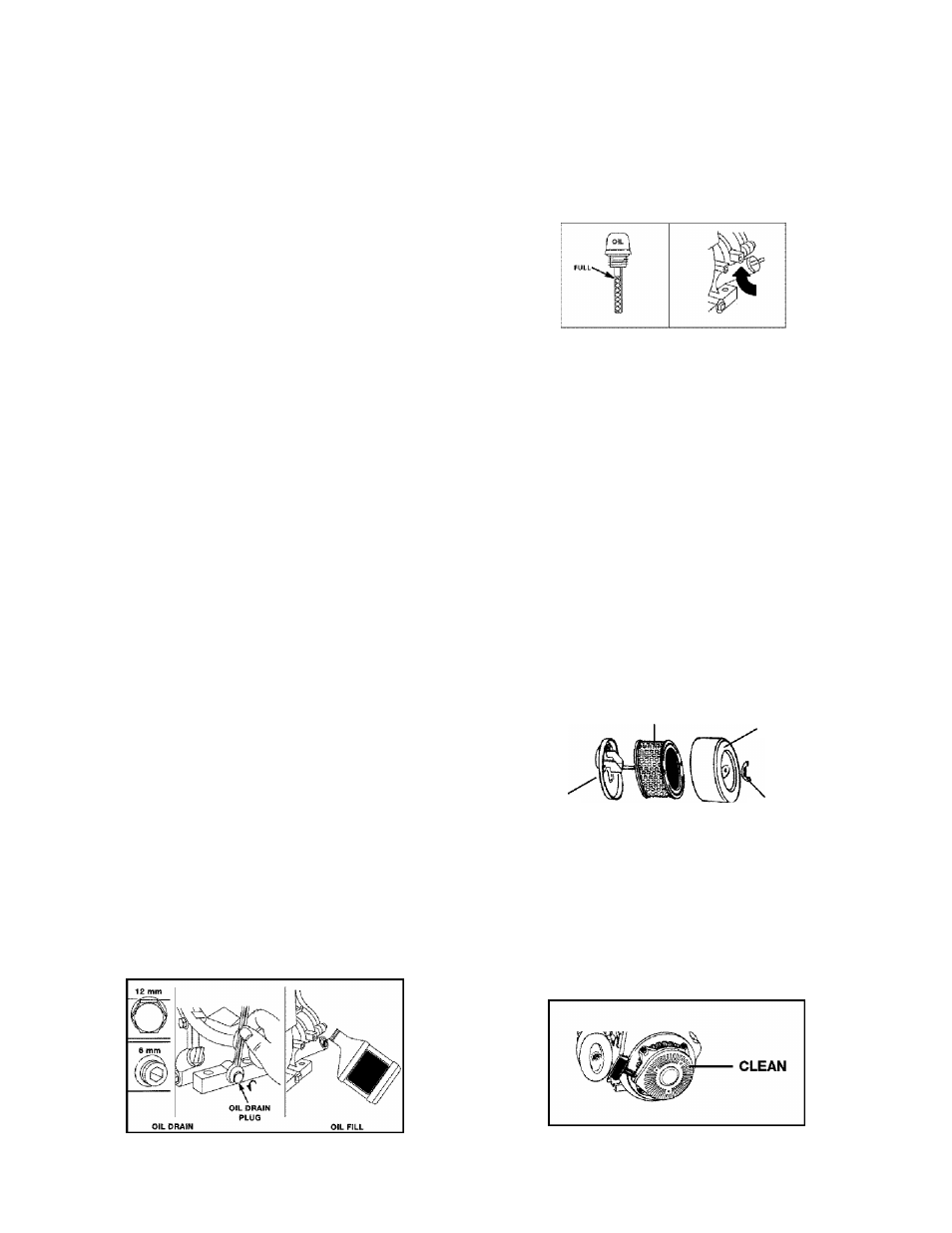
GENERAL RECOMMENDATIONS
The warranty of the generator does not cover items that
have been subjected to operator abuse or negligence. To
receive full valuefrom the warranty, operator must maintain
the generator as instructed in this manual.
Some adjustments will need to be made periodically to
maintain your generator.
GENERATOR MAINTENANCE
Your generator should be kept clean and dry at all times.
The generator should not be stored or operated in
enviroments that include excessive moisture, dust or any
corrosive vapors. If these substances are on the generator,
clean with a cloth or soft bristle brush. Do not use a garden
hose or anything with water pressure to clean the genera
tor. Water may enter the cooling air slots and could possi
bly damage the rotor, stator and the internal windings of the
gen head.
All adjustments in the Maintenance section of this manual
should be made at least once each season.
ENGINE MAINTENANCE
Oil
• Oil level should be checked prior to each use and at
least every 5 hours of operation. To check oil see
Adding Engine Oil on page 12.
Changing Engine Oil
For a new engine, change oil after the first 2 operating
hour%. Thereafter, change oil after every 50 hours of
operation.
Change the oil while the engine is still warm. The oil will
flow freely and carry away more impurities. Make sure the
engine is level when filling, checking or changing oil.
Change the oil as follows:
• To keep dirt, grass clippings, etc, out of the engine,
clean the area around the drain plug and dipstick
before removing it.
• Remove the oil drain plug and dipstick. Tilt the
engine slightly towards the oil drain to obtain better
drainage. Be sure to allow ample time for complete
drainage.
• Reinstall the drain plug. Make sure it is tightened
securely.
• Fill the crankcase with new oil of the proper type (See
Adding Oil Section), to the Full mark on the dipstick.
Always check the level with the dipstick before adding
more oil.
• Reinstall the oil fill cap or plug and tighten securely.
Service Air Cleaner
NOTE: Do not use petroleum solvents, e.g., kerosene,
which will cause the cartridge to deteriorate. Do not use
pressurized air to clean cartridge. Pressurized air can
damage the cartridge.
To service air cleaner follow these steps:
1. Unscrew wing nut. Remove cover and air cleaner
cartridge.
2. Remove cartridge from cover.
To service cartridge, clean by tapping gently on a flat
service. Do not oil cartridge. Replace if dirty or damaged.
3. Replace air cleaner cartridge. Place cover over cartridge
and tighten nut finger tight and then turn it one more
complete turn.
PAPER FILTER
BASE
COVER
WING NUT
Clean Guard/Muffler
Do not clean with a forceful spray of water because
water could contaminate fuel system. With a brush
or cloth clean finger guard after every use to prevent
engine damage caused by overheating.
14 - ENG
