Crest Audio X-SERIES X 20R User Manual
Page 43
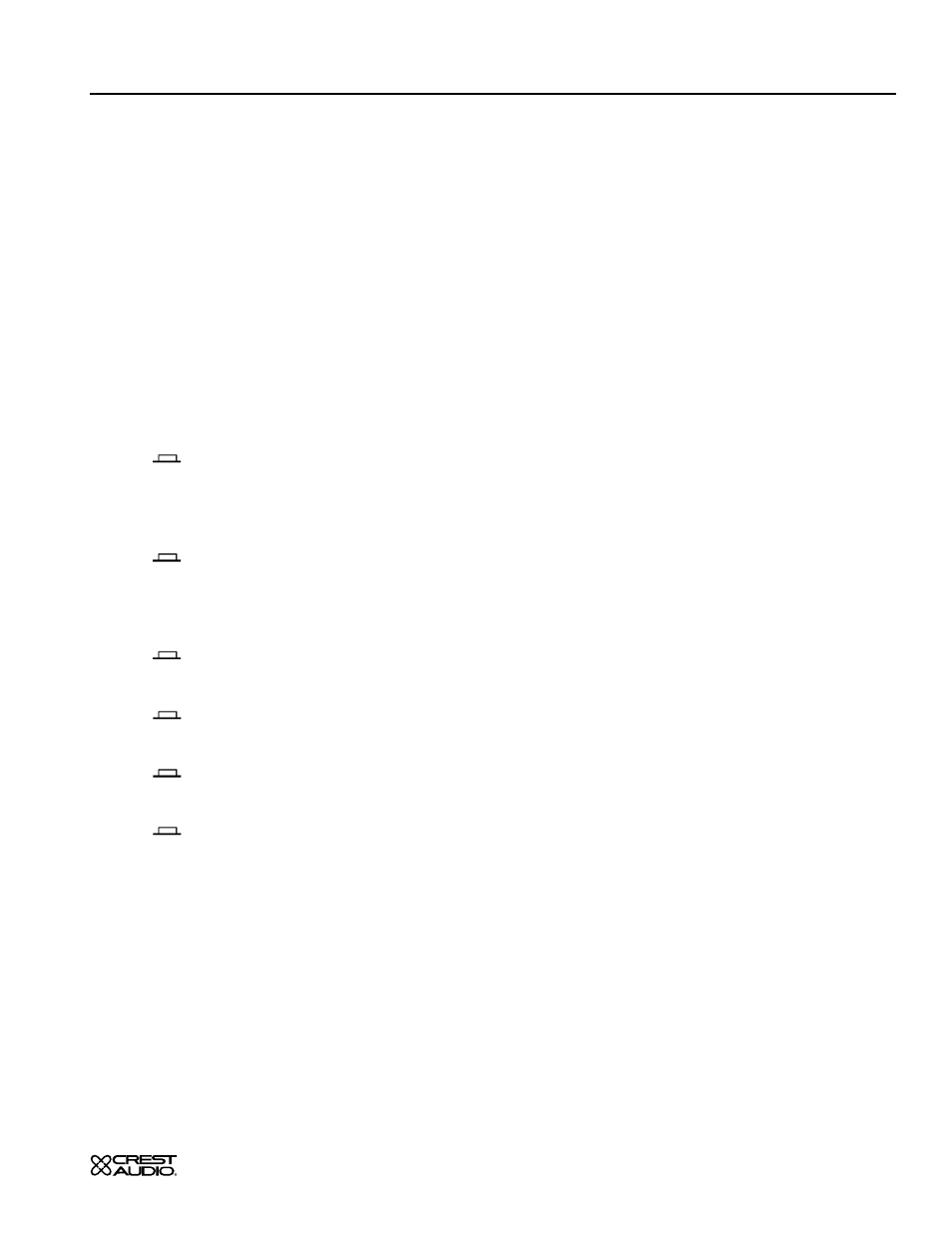
Front Panel Features
MONITOR Output Section
SOURCE SELECT
The Source select portion of the Monitor system allows you to assign the primary mix
buses to the Monitor outputs.
NOTE: All buses are monitored pre-fader (post-insert)
NOTE: All selected sources are added (summed) together.
TAPE IN
Assigns the TAPE IN L & R signals to the monitors. The TAPE IN jacks are located
on the rear panel. 1/4” TRS jacks and RCA phone plugs are provided for easy
hookup.
A1-2 (Aux 1 & 2)
Assigns Auxes 1 and 2 to the Monitor outputs. Auxes 1 and 2 are configured
as a paired-stereo Aux bus (see Mono input channel description). Aux 1 is Left
and 2 is Right.
MONO
Assigns the Mono bus to both the Left and Right Monitor outs.
L-R (Left & Right)
Assigns the Left and Right buses to the Left and Right Monitor outs.
G1-2 (Groups 1 & 2)
Assigns Groups 1 and 2 to the Monitor outs. Group 1 is Left and 2 is Right.
G3-4 (Groups 2 & 4)
Assigns Groups 3 and 4 to the Monitor outs. Group 3 is Left and 4 is Right.
Master Section
3
p. 43
