Soho card installation – Phoenix Audio SOHO Card User Manual
Page 2
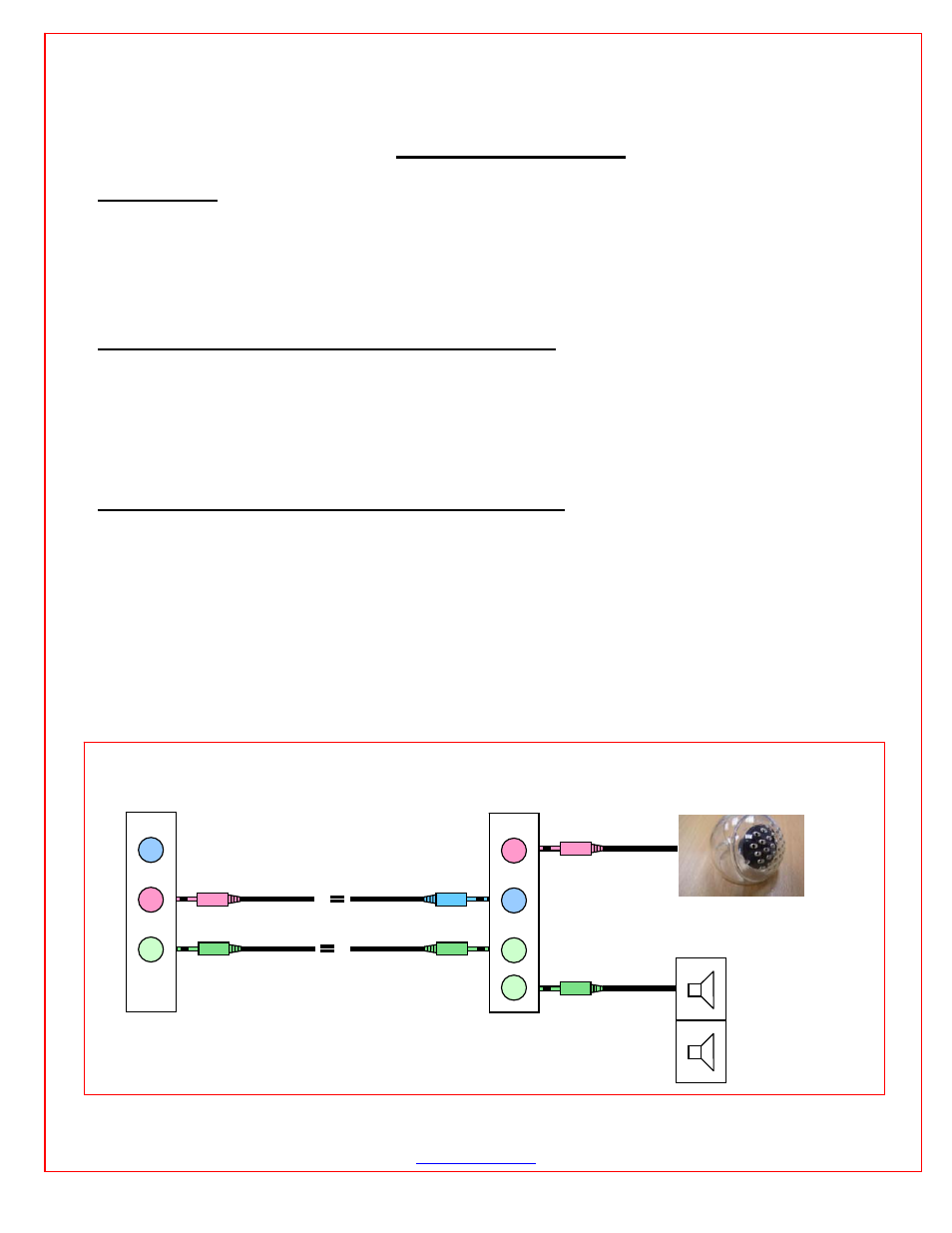
SOHO Card Installation
You need to have:
• A PC with an empty PCI slot.
• A microphone (a Phoenix Eyeball microphone is included in the SOHO package)
• PC speakers (not included)
• Two color coded Jumper Cables (included in the SOHO package)
• Your PC has to have a soundcard
You don’t need any driver or any software to install and use the card
Note: the SOHO card “sits” between your microphone and your PC loudspeakers on one hand, and your PC soundcard on
the other hand. As such, the microphone and the speakers are connected to the SOHO card, and the SOHO card is connected
to the soundcard. The connection to the soundcard is done externally, using Jumper Cables (provided). The only direct
connection between the SOHO card and your PC is to the PC power supply. The SOHO card is not connected to the PC data
bus or any other interface bus. It cannot interfere with any application you have running on your PC, and it does not use or
require any driver. The PC will not even know that the SOHO card is plugged in.
The following describes the required connections (see diagram below):
• The Eyeball microphone (or any other microphone supplied by the user) is connected to the SOHO Pink
• The user’s PC loudspeakers are connected to the SOHO Green (any one of them – the two green connectors are exactly the
same and are interchangeable)
• The Jumper cable with Pink and Blue Jacks connects the SOHO Blue with the PC’s soundcard’s Pink (Microphone Input if
your soundcard’s connectors are not color coded)
• The Jumper cable with two Green Jacks connects the SOHO Green (the free one – the two green connectors are exactly the
same and are interchangeable)) with the PC’s soundcard’s Green (Speaker’s Out if your soundcard’s connectors are not color
coded)
Phoenix Audio Technologies
www.phnxaudio.com
SOHO
SOUNDCARD
PC Loudspeakers
PC Microphone
(Eyeball)
