Navigating the screen – Zapco DC Intro User Manual
Page 12
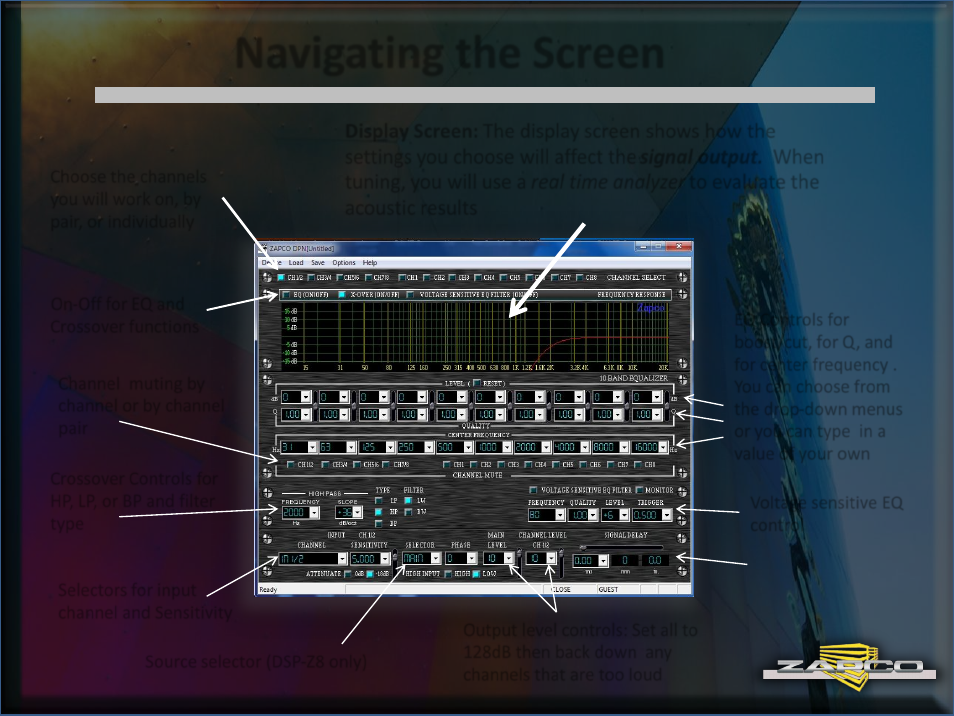
Navigating the Screen
Choose the channels
you will work on, by
pair, or individually
On-Off for EQ and
Crossover functions
Channel muting by
channel or by channel
pair
Crossover Controls for
HP, LP, or BP and filter
type
Selectors for input
channel and Sensitivity
Source selector (DSP-Z8 only)
EQ Controls for
boost/cut, for Q, and
for center frequency .
You can choose from
the drop-down menus
or you can type in a
value of your own
Voltage sensitive EQ
control
Signal Delay section
Output level controls: Set all to
128dB then back down any
channels that are too loud
Display Screen: The display screen shows how the
settings you choose will affect the signal output. When
tuning, you will use a real time analyzer to evaluate the
acoustic results
