Manual de usuario – XMART Optima 33 30K User Manual
Page 33
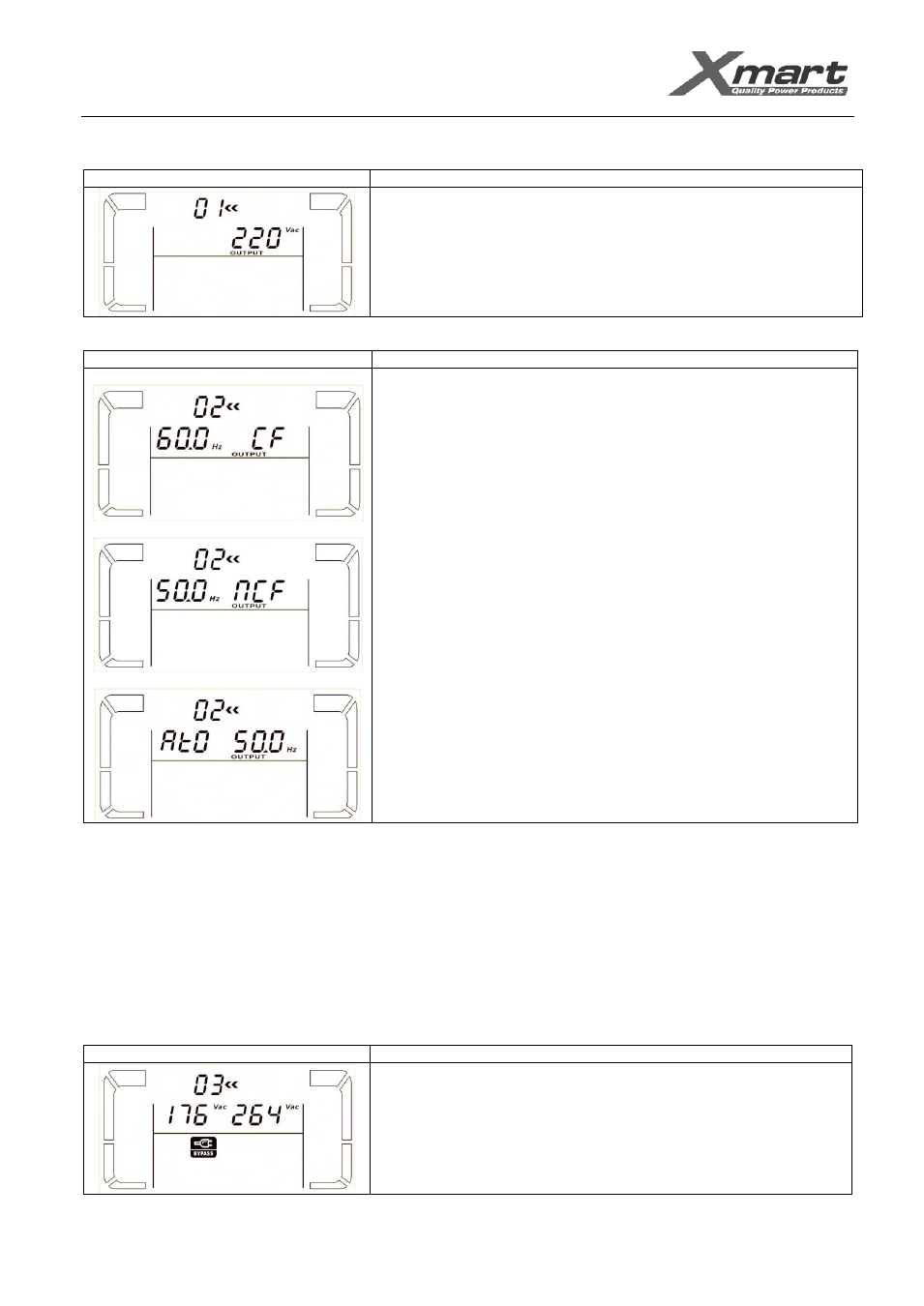
MANUAL DE USUARIO
- OPTIMA-33 10K / 20K / 30K
www.xmart-ups.com
130612-OPTIMA-33 10K/20K (SPANISH) - 31
01: Output voltage
Interface
Setting
Parameter 3: Output voltage
You may choose the following output voltage in parameter 3:
208: Presents output voltage is 208Vac
220: Presents output voltage is 220Vac
230: Presents output voltage is 230Vac
240: Presents output voltage is 240Vac
02: Output frequency
Interface
Setting
60 Hz, CVCF mode
50 Hz, Normal mode
ATO
Parameter 2: Output Frequency
Setting the output frequency. You may choose following three options in parameter 2:
50.0Hz: The output frequency is setting for 50.0Hz.
60.0Hz: The output frequency is setting for 60.0Hz.
ATO: If selected, output frequency will be decided according to the latest normal utility
frequency. If it is from 46Hz to 54Hz, the output frequency will be 50.0Hz. If it is from
56Hz to 64Hz, the output frequency will be 60.0Hz. ATO is default setting.
Parameter 3: Frequency mode
Setting output frequency at CVCF mode or not CVCF mode. You may choose following
two options in parameter 3:
CF: Setting UPS to CVCF mode. If selected, the output frequency will be fixed at 50Hz or
60Hz according to setting in parameter 2. The input frequency could be from 46Hz to
64Hz.
NCF: Setting UPS to normal mode (not CVCF mode). If selected, the output frequency
will synchronize with the input frequency within 46~54 Hz at 50Hz or within 56~64 Hz
at 60Hz according to setting in parameter 2. If 50 Hz selected in parameter 2, UPS will
transfer to battery mode when input frequency is not within 46~54 Hz. If 60Hz selected
in parameter 2, UPS will transfer to battery mode when input frequency is not within
56~64 Hz.
*If Parameter 2 is ATO, the Parameter 3 will show the current frequency.
NOTAS IMPORTANTES DE LA FUNCION DE CONVERSION DE FRECUENCIA "CF":
* Si la función de conversión de frecuencia (CF) es habilitada para generar una salida con una frecuencia diferente a la frecuencia de
entrada, el modo bypass del UPS será deshabilitado automáticamente. Sin embargo cada vez que encienda el UPS habrá un transitorio
de 2 segundos en los que el UPS operará en modo BYPASS, entregando en su salida la energía recibida en su entrada.
* Cuando se activa la función CF, la potencia máxima de salida del UPS se reduce en un 40%. Por ejemplo: para un UPS de 10KVA la
potencia de salida máxima baja hasta 6KVA.
03: Voltage range for bypass
Interface
Setting
Parameter 2: Set the acceptable low voltage for bypass. Setting range is from 110V to
209V and the default value is 110V.
Parameter 3: Set the acceptable high voltage for bypass. Setting range is from 231V to
276V and the default value is 264V.
