Problem solving, Docking station/charger crestron st-ds, Fully discharging the st-btp – Crestron electronic ST-DS User Manual
Page 10: Troubleshooting
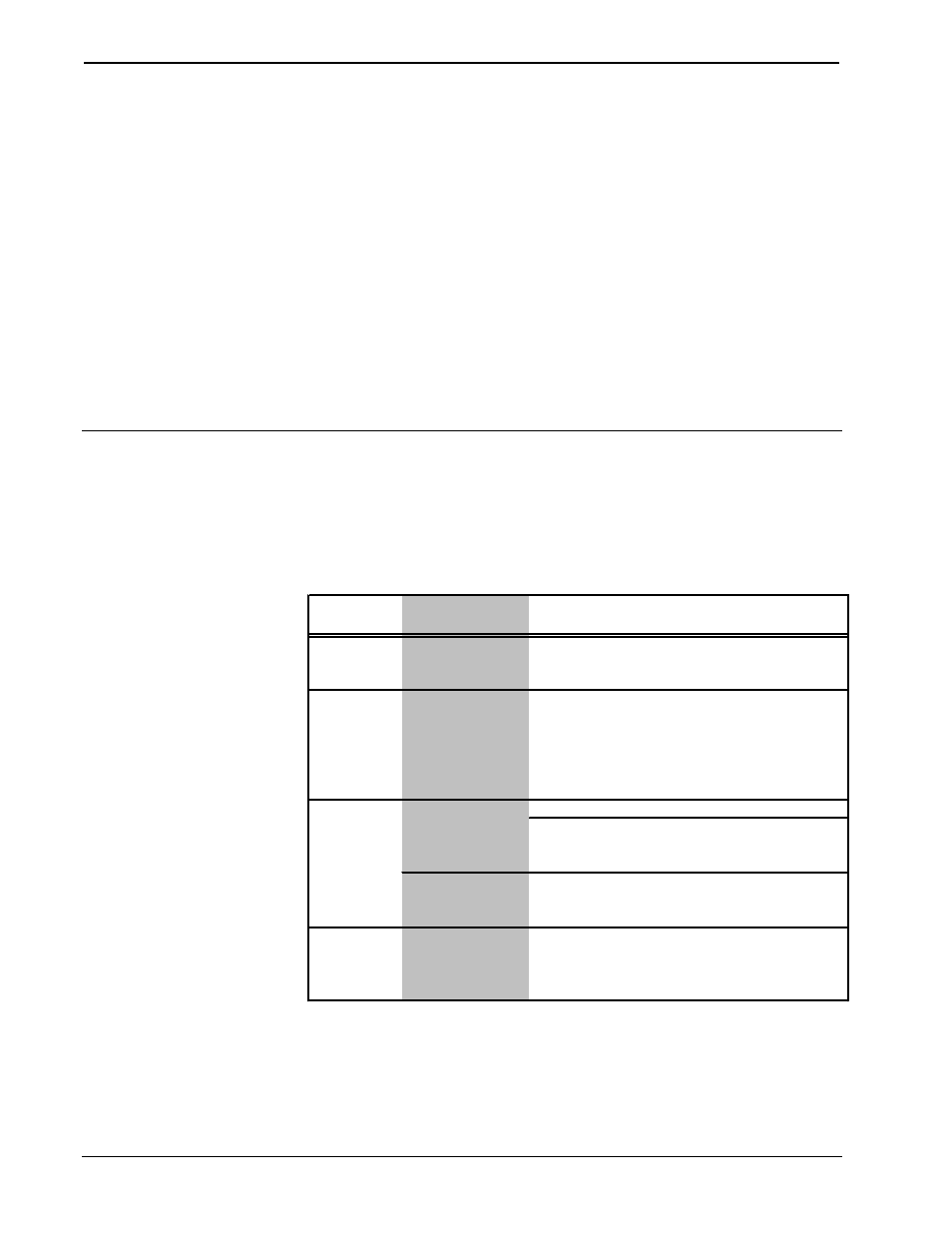
Docking Station/Charger Crestron ST-DS
6
••
Docking Station/Charger: ST-DS
Operations Guide - DOC. 5738A
Method 3: ST-BTP Installed in an Active Touchpanel
This method is identical to method 2, except that the touchpanel is active (ON)
while charging. As a result, the time to fully charge a discharged ST-BTP can take
up to three hours.
Fully Discharging the ST-BTP
Due to the memory effect of nickel-cadmium (NiCad) cells, Crestron recommends
that the ST-BTP be fully discharged for every 25 charge/discharge cycles. The
ST-BTP can be fully discharged while in the touchpanel. A button to fully discharge
the touchpanel should be available within a designated screen design. This button
has a special software identity (reserve join number) and can be recreated and
programmed onto any page in the touchpanel project. Consult your Crestron dealer
if this feature cannot be located.
Problem Solving
Troubleshooting
The table below provides corrective action for possible trouble situations. If further
assistance is required, please contact a Crestron customer service representative.
ST-DS Troubleshooting
TROUBLE
POSSIBLE
CAUSE(S)
CORRECTIVE ACTION
Green PWR
LED does not
illuminate.
ST-DS is not
receiving power.
Confirm that power pack securely plugged into
outlet and that the connector is properly attached
to the ST-DS.
Red CHG
LED blinks
once per
second.
ST-DS is in "charge
pending" mode.
The rechargeable power pack is either too hot/cold
or has extremely low voltage. No action is
necessary. The ST-DS monitors the ST-BTP and
begins a fast charge as soon as conditions are
favorable. Charging occurs when the ST-BTP
temperature is between 59-86 °F (15-30 °C).
Red CHG and ST-DS has
Properly position the ST-BTP in the ST-DS cavity.
RDY LEDs
blink four
times per
intermittent contact
with the ST-BTP.
The four contacts may be dirty. Unplug the
external power pack and clean the contacts with a
dry, lint-free cloth.
second.
Incorrect external
power pack being
used.
Verify that the external power pack is the
recommended power supply (i.e., Crestron part
no. PW-1215 (110v) or PWI-1215 (210v)).
Red CHG and
RDY LEDs
oscillate back
and forth.
Hardware Error
Stop using the ST-DS.
Contact an authorized Crestron Dealer or Crestron
Customer Service.
