Controls and adjustments – CTX p772L User Manual
Page 16
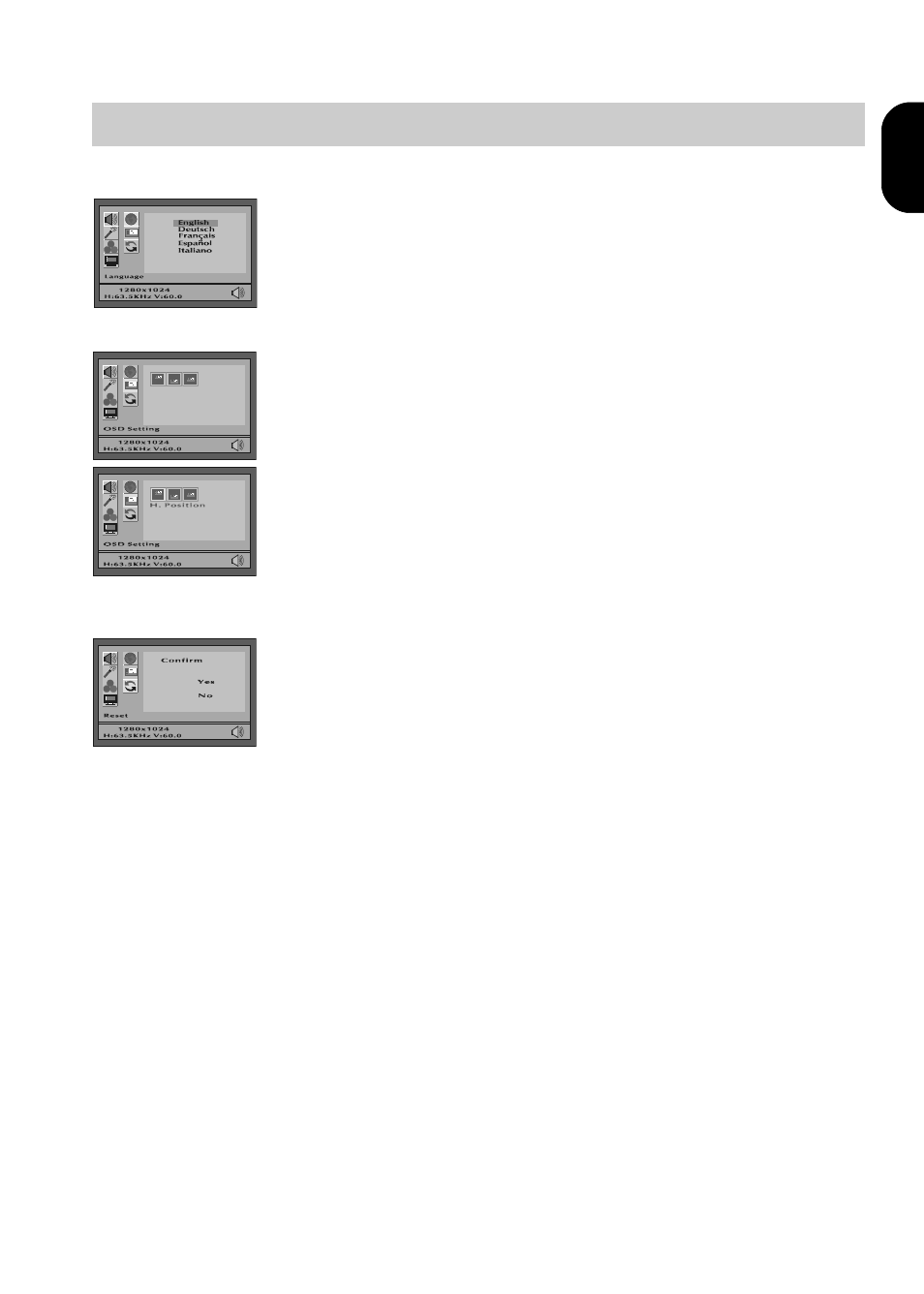
♦♦♦
13
English
6. OSD Setting
To adjust the OSD position.
• H - Position:
Press the "
∇" or "∆" button to reposition the OSD window to
the right or left.
• V - Position:
Press the"
∇" button to move the OSD window downwards
and "
∆" to move it upwards.
• Center:
The OSD window will be adjusted automatically to the center
of the screen.
5. Language
7. Reset
• Press the "
∇" or "∆" button to select "Yes" or "No".
• Choose Reset to call-back all the settings for the current Input
Signal mode to factory preset.
CONTROLS AND ADJUSTMENTS
Press the "
∇" or "∆" button to select between English, German,
French, Spanish or Italian languages.
