Getting started – Wiko FIZZ User Manual
Page 35
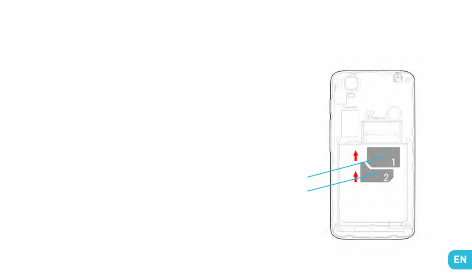
Getting Started
~
Inserting the SIM Cards
The sIM cards are placed one on top of the other in the
sIM card holder. The top sIM card
(slot 1)
must be inserted
in the direction shown in the drawing on the right of the
holder (with the sIM card contacts facing down). To insert
the bottom sIM card
(slot 2)
, remove the rail at the bottom
of the holder using the button on the left, slide in the sIM
card in the direction shown in the drawing on the left of the
holder (with the sIM card contacts facing up), and carefully
place the rail back in its slot.
SIM 2
SIM 1
