Setup mode programming, Bluetooth, Mode pairing and programming – Cobra Electronics COBRA MARINE MR HH475 User Manual
Page 14
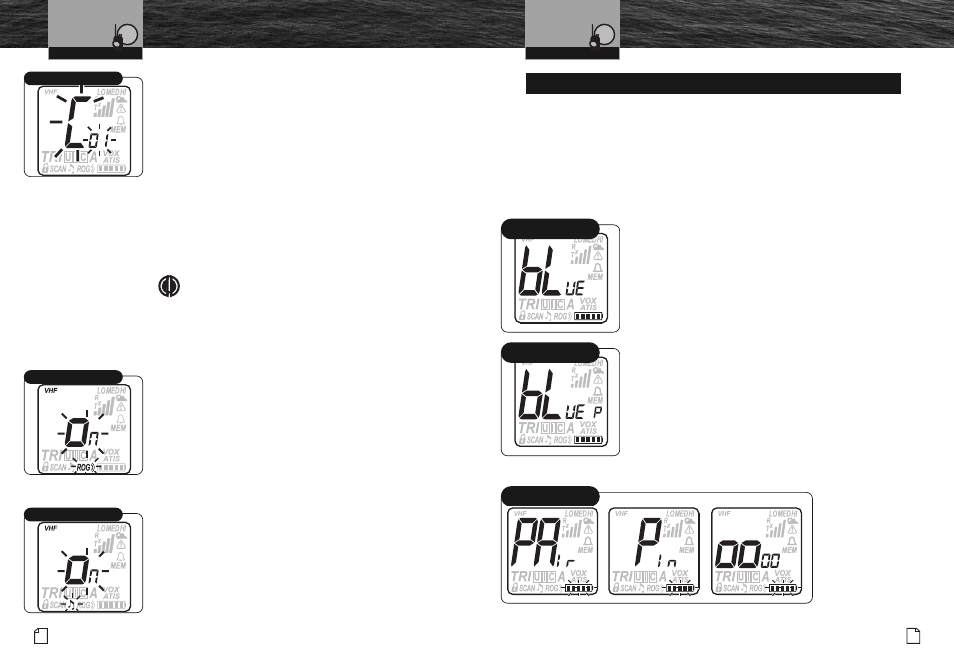
23
Nothing Comes Close to a Cobra
®
Roger Beep Mode
Call Tone Select
VHF Marine Radio Protocols
Operating Your Radio
22 English
Setup Mode Programming
Call Tone Select
This setting will also allow you to transmit a unique
Call Tone alert to identify your radio when you transmit
messages. You can select from one of 10 different
Call Tone signals.
To Set Call Tone:
1. From the previous press of the Call/Enter/Setup
button, the LCD will display the letter “C” and the
current Call Tone number (01 through 10).
2. Press the Channel Up/Down button to select a
different Call Tone. An example of each call tone will
sound for 1.5 seconds.
3. Press Call/Enter/Setup button to save this entry and
move to the next Setup mode programming.
NOTE
Call Tones are not usually used for Marine VHF
communications. We allow you to turn it On for your
unique communication needs.
Roger Beep Mode
In Roger Beep mode, your listener will hear an audible tone
when you release the Talk button. This alerts your listener
that you are finished talking and it is OK for them to speak.
To Set Roger Beep On or Off:
1. Display will show ROG icon and ON or OFF flashing.
2. Press Channel Up/Down button to select ON or OFF.
ROG will be displayed when On.
3. Press Call/Enter/Setup button to save this entry and
move to the next Setup mode programming.
Key Tone Mode
In Key Tone mode, an audible tone will sound each time a
button is pressed or you change a setting.
To Set Key Tone On or Off:
1. Display will show Key Tone icon and ON or OFF flashing.
2. Press Channel Up/Down button to select ON or OFF.
3. Press Call/Enter/Setup button to save entry.
You have now ended Marine (VHF) Setup mode
programming and will enter Marine Standby mode.
VHF Marine Radio Protocols
Operating Your Radio
Bluetooth
®
Mode Pairing
and Programming
Bluetooth
®
wireless technology is a standard which has been developed for use in
mobile (cell) phones and other devices. This radio can be wirelessly linked to your
mobile phone if your mobile phone also has Bluetooth. This process of linking your
mobile phone and this radio is called “Pairing.” Once paired, this radio can act as the
speaker and microphone of your mobile phone while your phone is stowed in a safe
and dry location.
This programming section shows you how to complete the pairing process. It also shows
you how to change some settings related to the Bluetooth functionality of your radio.
Pairing Your Mobile Phone:
1. Press and release the Bluetooth button to enter Bluetooth
Standby. The LCD will change from VHF Standby mode
display to Bluetooth Standby mode display. The word
“bLUE” will be shown on the display and the blue keypad
backlight will come On.
2. Press and hold the Bluetooth button on the HH475BT for
four (4) seconds [until the radio beeps four (4) times]
from the Bluetooth Standby mode. The blue backlight will
flash for some time. Your radio is now in a “Pairing Mode”
and can be “found” by your phone.
While in pairing mode, the LCD will display the sequence
as shown in the illustration below.
3. Follow the cell phone’s instructions to search for available
pairing with another Bluetooth device. This can often be
found in the Tools or Settings menu of your mobile phone.
Enter the “P.I.N.” (Personal Identification Number 0000),
on your mobile phone when prompted. Wait for the
pairing process to complete.
Bluetooth
®
Mode Pairing and Programming
Bluetooth Standby Mode,
Unpaired State
Key Tone Mode
Bluetooth Standby Mode,
Paired State
Bluetooth Pairing Mode
Sequence
