VIORE LC32VF62 User Manual
Page 11
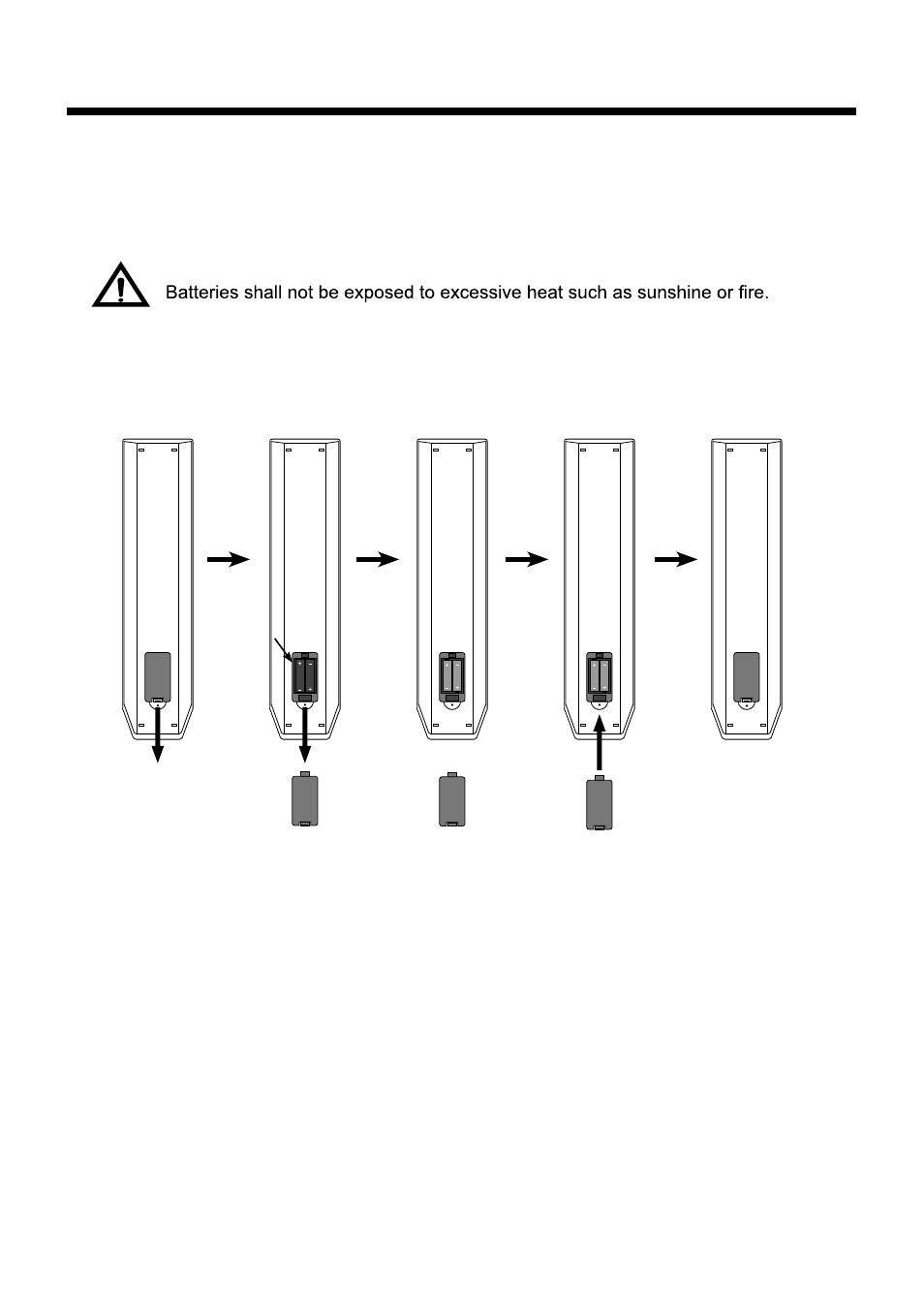
9
Introduction
Installing Batteries
1. Open the battery compartment cover on the back of the remote control.
2. Insert two 1.5V AAA size batteries observing the polarity markings inside the battery
compartment. Don’t mix different types or used batteries with new ones.
3. Close the cover.
- The remote control should be operated within 30 feet(7m) and 30
0
to the left and right of the
IR receive at the front of the LCD TV.
- Used batteries should be disposed properly.
See also other documents in the category VIORE Televisions:
- LC22VF59 (28 pages)
- LCD32VH65 (26 pages)
- LC40VXF60SB (1 page)
- 10.2" PORTABLE LCD TELEVISION WITH BUILT-IN DVD PLAYER PLCD10V59 (32 pages)
- EXCEL LC32VX60PB (1 page)
- LC22VH56PB (17 pages)
- LCD19VX60PB1 (22 pages)
- LC40VF5HTL (28 pages)
- PLC10V49 (28 pages)
- LED32VF60 (1 page)
- LED32VF60 (24 pages)
- LC32VH5HTL (28 pages)
- LED22VF60 (25 pages)
- FULL HD LC40VF5HTL (2 pages)
- LCD19VH65 (26 pages)
- LC26VF59 (1 page)
- LED22VF50 (19 pages)
- LED32VFZ61 (24 pages)
- LED19VH50 (1 page)
- LED19VH50 (19 pages)
- LC32VF56 (1 page)
- LC32VF56 (17 pages)
- LED24VF65D (36 pages)
- LC16VH56 (17 pages)
- LC32VH56 (1 page)
- LED24VF60 (27 pages)
- LC42FHZ55 (17 pages)
- LC19VH54PB (17 pages)
- LCD19VH56 (22 pages)
- LC24VXF60PB (17 pages)
- LC24VF56PN (18 pages)
- LCD26VH56 (22 pages)
- LC26VH56 (17 pages)
- LC32VF60CN (28 pages)
- LC32VH60 (24 pages)
- LC32VH60CN (28 pages)
- LC32VH70 (18 pages)
- LC37VF56 (19 pages)
- LC37VF60CN (28 pages)
- LC40VF60CN (28 pages)
- LC42VF56 (17 pages)
- LC46VF60 (24 pages)
- LC55VFZ61 (24 pages)
- LED19VH65D (36 pages)
