Installation – VIORE LC24VF56GM User Manual
Page 9
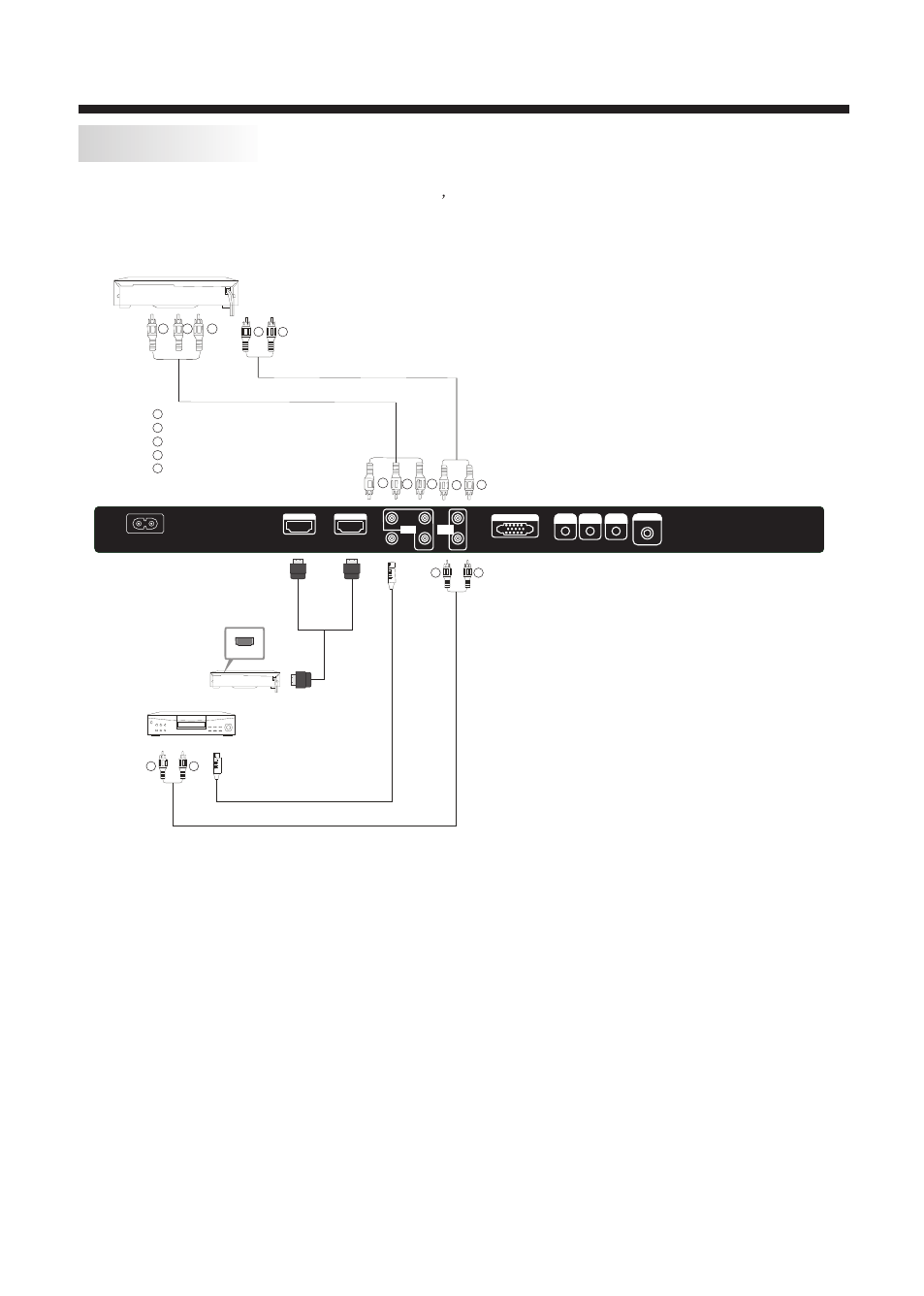
-8-
INSTALLATION
To audio outputs
VIDEO EQUIPMENT
TO VIDEO
output
Yellow (video)
White(audio L)
Red(audio R or Pr)
Y
W
R
W
R
W
R
W
R
G
B
R
G
R
B
Blue(Pb)
Green(Y)
B
G
AV EQUIPMENT
It can be connected to the following appliances: VCR, multi disc player, DVD, camcorder, video game
or stereo system, etc.....
YPbPr can support these video formats:480i,576i,480p,576p,720p,1080i.
This TV provides one group of AV ,one group of YPbPr for convenient connectionto VCR,DVD or
other video equipment. Please refer to the owner s manual of the equipment to be connected as well.
You can use the input terminals on TV set rear as follows.
VIDEO EQUIPMENT with YPbPr
W
R
HDMI
AC INPUT
100-240V~50/60Hz
HDMI1 I NPUT
HDMI2 INPUT
L
R
AV
Pr
Y
Pb
AU DI O
IN PU T
HEADPHONE
PC AUDIO
INPUT
RF
IN PU T
VGA INPUT
COAXIAL
Y Pb Pr
IN PU T
