Vexilar V-300 User Manual
V-300 charger instructions
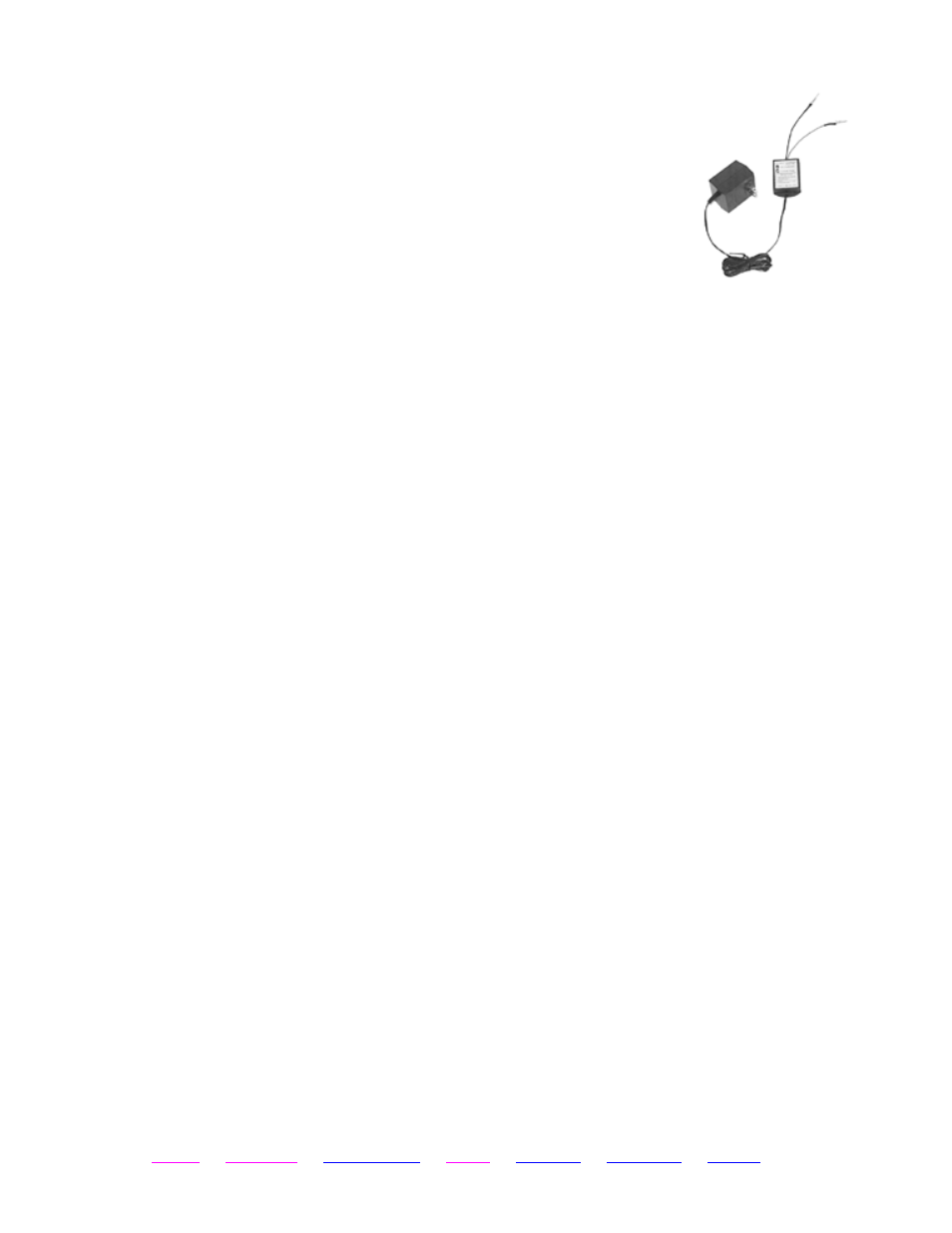
9/9/12
Vexilar V-‐‑300 Charger Instructions
1/2
vexilar.com/pages/support/instructions/instructions_v-‐‑300.php
V-300 Charger Instructions
1. Connect the charger to the battery first, red to positive
and black to negative. Red light should come on.
2. Plug the transformer into the wall outlet. The red light
should stay on.
3. Let charge until the green light comes on, If you want
to restart the charge, simply unplug the transformer,
then plug it back in.
This is a 12 volt, 1 amp charger, with automatic shutoff. It is impossible to
overcharge the battery using this charger. Charge the battery at room
temperature after every use. The battery will not develop a "memory" and
must be fully charged after each use in a warm environment.
To store the battery for an extended period of time, make certain that it
goes into storage with a full charge. Remove all current drains and store it
in a cool place. Top off the charge every 30 to 60 days.
If you are finding that the charger is shutting off too soon, and the battery
is not getting charged, you may have an extremely deep discharged or
sulfated battery. A deep discharged battery would measure below 6 volts.
A sulfated battery is one that has been left in deep discharge for too long.
When charging a battery in this condition special instructions must be
followed.
1. First, connect the positive charger clip (red wire) to the batteries
positive terminal.
2. With the chargers transformer in one hand and the negative clip (black
wire) in the other, plug the transformer into the wall. Now, immediately
connect the negative clip to the remaining battery terminal. You have
less that 3 seconds.
3. If the red light stays on and the green light stays off, your battery will
now charge. If, after several tries, the charger still shuts off within
several minutes, you may need to replace the battery or send it to us
to attempt to recover. Some sulfated batteries never will recover.
Home
•
Products
•
Accessories
•
Wear
•
Support
•
Pro-Staff
•
Extras
